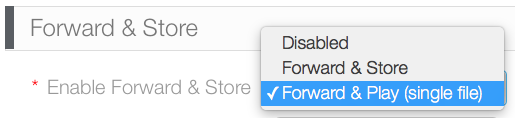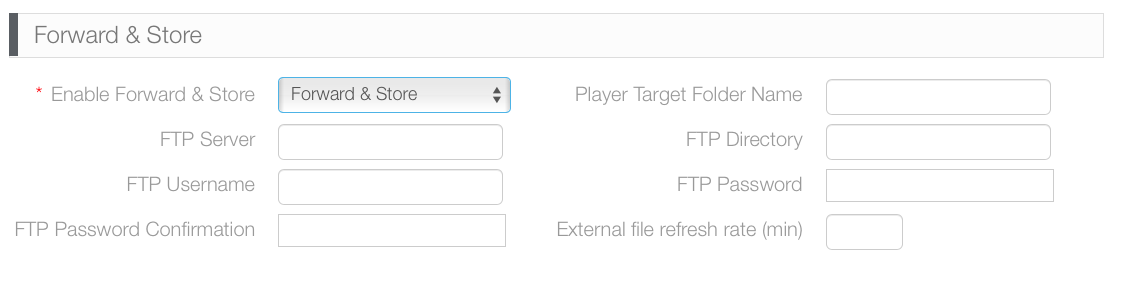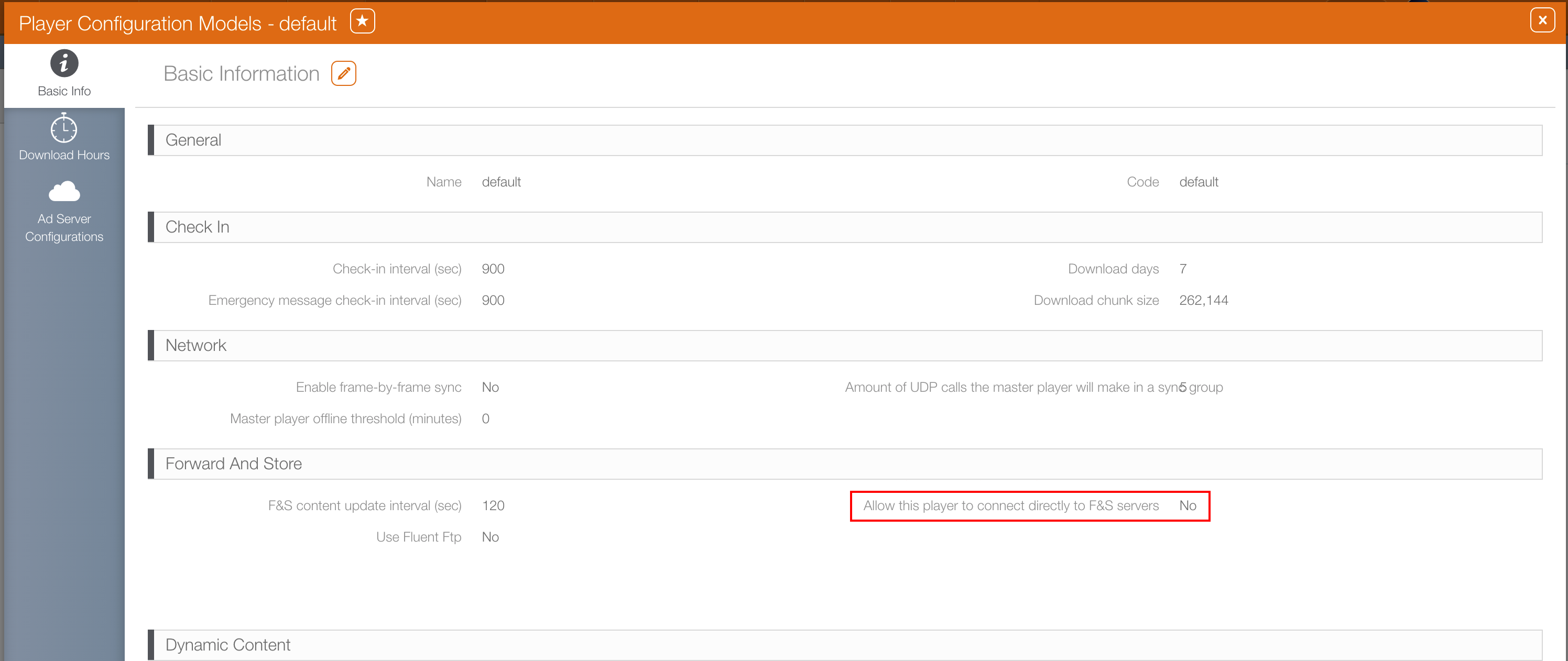Forward and Store
Forward and Store allows designs to be sourced from FTP sites. The player will then download any file located within the designated folder, and these files will always be accessible locally on the player machine. Whenever the files change on the FTP server, the player will fetch the updated data.
Forward and Store is disabled by default.
Once the main design is downloaded, the FTP credentials are used periodically to synchronize the content between the remote folder and the local folder.
During the Synchronization pass, the Player collects every single combination of Server and Username, then for each connection, compares the content of each remote folder with their local counterparts.
Files not on the remote server are deleted, and the new and updated files are queued together, as a group, to be downloaded into a temporary folder. Once all the files of the group are downloaded, they are copied all at once in the local folder.
The distinguishing factor is not the size of the file but the time at which the file was modified. The system does not only check for newer files, but also if the timestamp is different in general.
The download queue prioritizes the regular content, then downloads the Forward and Store content.
If a design is present but its Forward and Store local folder is missing, the design is not selected to be in the loop. When this happens, the Player tries to reuse the free time for programmatic content or fillers. If there is no such content, the loop is shortened.
When using HTML files with Forward and Store content, it is strongly recommended to set the HTML to wait until all the components of the web page are loaded. If a page takes too long to load (more than two seconds), the Player skips the page instead of risking to show the HTML page in an undefined state. This would lead to show a fully white, fully black, or an incomplete page missing critical information.
It is also strongly recommended to have a backup image inline to the HTML page. This is useful especially for older Players or Players that are synchronized. If files are missing or out of date, the Player still attempts to play them. Having a backup image is better than leaving the Player to load an HTML page in an undefined state. This would lead to show a fully white, fully black, or an incomplete page missing critical information.
Forward and Store downloads all of the content in the entered directory to the player for display. Forward and Play downloads only the latest version of the specified file from the target directory.
Fluent FTP is the new implementation of the Splash Player’s FTP client. It is backed by the third-party source code library of the same name. Fluent FTP improves on connection stability, allows FTP and FTPS connections over a web proxy, and has better handling of dates and time when listing files.
The following are the advantages of Fluent FTP over the legacy implementation:
- Machine Listing of files allows for a more reliable date comparison on a wider variety of FTP sites.
- Usage of FTP/FTPS traffic over a web proxy.
Note: When using FTPS in the Forward and Store credentials, the connection uses the implicit encryption mode. It means that port 990 is used from the beginning of the connection.
To enable Forward and Store:
- Within Splash, locate the design and open it.
- Click the
 button.
button. - Scroll down to the Forward & Store section.
- In the Enable Forward & Store drop-down menu, select Forward & Store.
- Enter the FTP site credentials and directory path.
- FTP Server
- FTP Username
- FTP Password
- Enter a name for the directory in which the FTP files should be saved on the Player in the Player Target Folder Name field. This is relative to the folder where the design itself is placed, for example directory/sub_directory.
- Enter an integer, representing minutes, for controlling how often the remote directory is polled for updated content in the External File Refresh Rate (Min) field.
This presents the Basic Info tab.
![]()
This makes the Basic Info window editable.
There is a service running on the player/cloud extender (that is configurable through the Player Configuration Model/Cloud Extender Configuration Model) called Allow this player to connect directly to forward and store servers. You must enable this setting so that the player/cloud extender synchronizes the files from the FTP server.