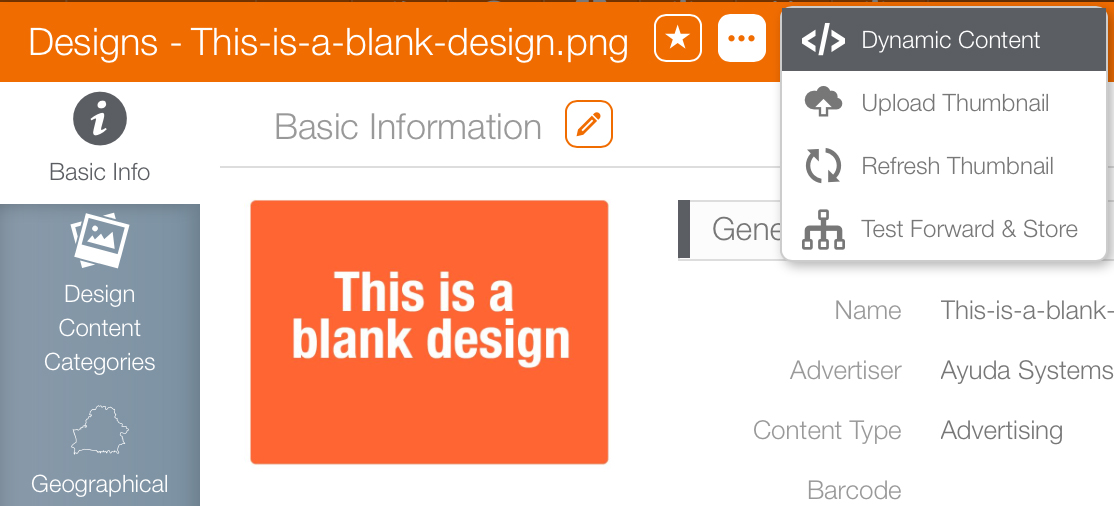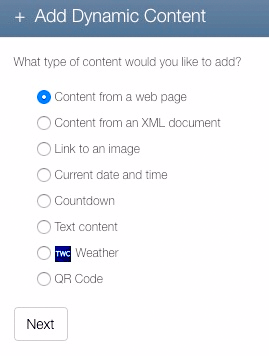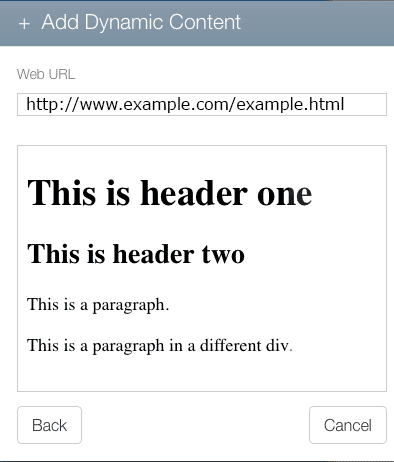Dynamic content can be sourced from web pages by digital schedulers.
To dynamic link to content from web pages:
- From within Splash, locate any design file.
- Open the design record and ensure that the Basic Info tab is selected.
- Click the
 button.
button. - Select Dynamic Content.
- Click the Add Content button.
- Select Content from a web page.
- Click Next.
- Enter the complete URL of the web page containing content that must be linked to.
- Press Return.
- Click the content that must be linked to.
This links to the content and closes the Add Dynamic Content window.
The design will be ignored but a design record is needed as a starting point.
This presents a drop down menu.
This presents a new window.
This presents the Add Dynamic Content dialogue box.
This presents a pop up window.
The window refreshes to preview the content.
You are done linking dynamic content to your creative from a web page. Please keep in mind that when this web page updates, so will the content. If the page is down, the content will not appear. The content should be parsed from the site based on the check-in interval set in the player configuration.
Note: If you are choosing to display an entire unedited web page, all of it will appear in the content. Test it before going live to ensure that all of that page's HTML renders correctly.
Tip: It may be wise to monitor live data coming from third parties not only for service outages but also for unexpected content from third parties.