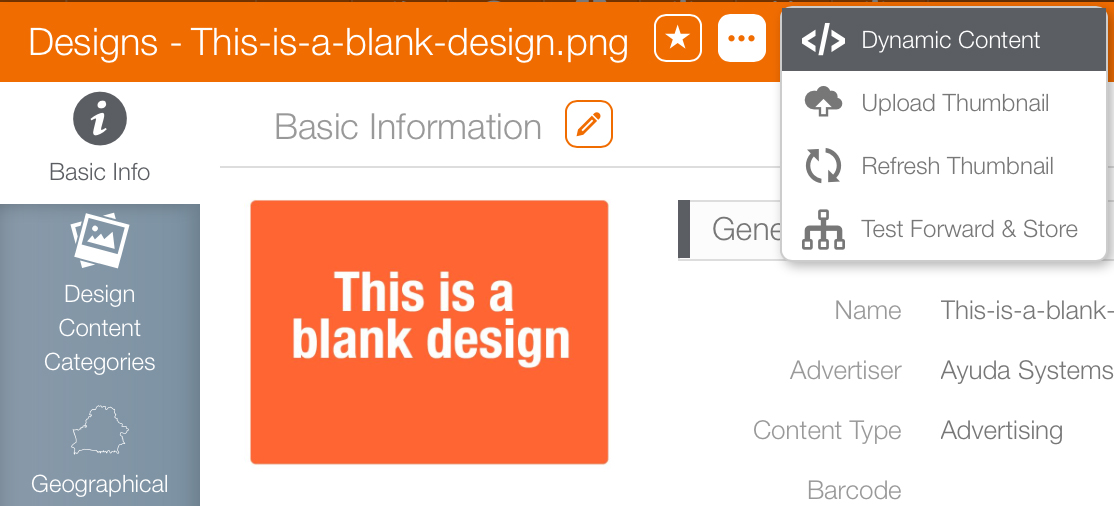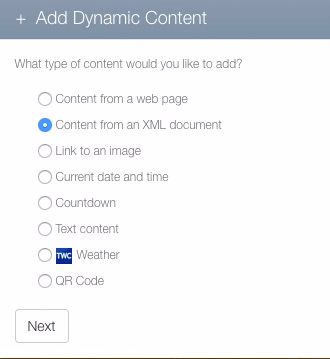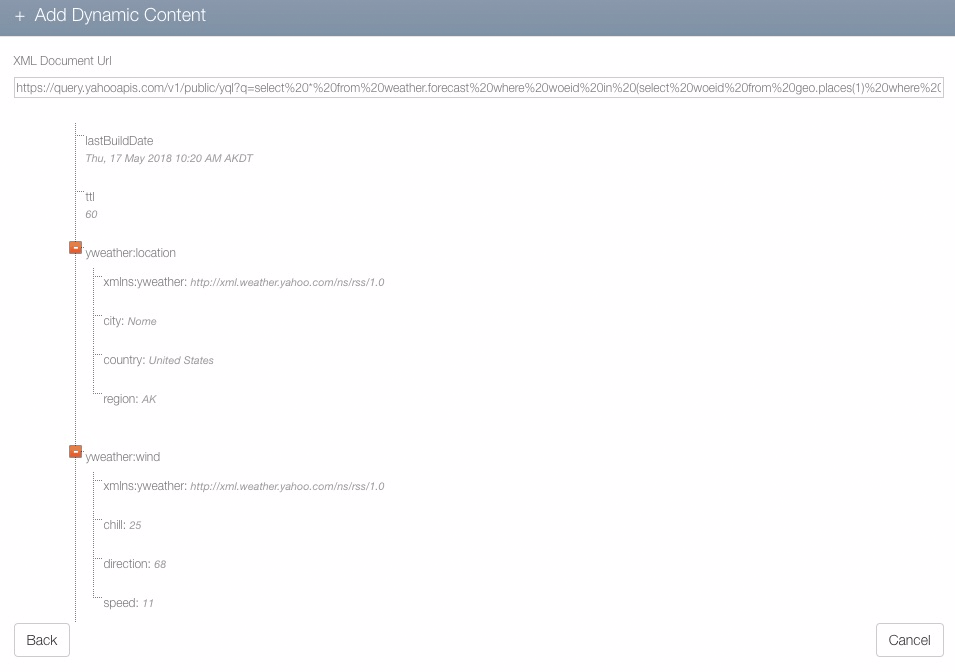Dynamic content can be sourced from XML links. These are usually provided by the advertiser.
To dynamic link to content from XML links:
- From within Splash, locate any design file.
- Open the design record and ensure that the Basic Info tab is selected.
- Click the
 button.
button. - Select Dynamic Content.
- Click the Add Content button.
- Select Content from an XML document.
- Click Next.
- Enter the complete URL of the XML document containing content that must be linked to.
- Select the desired node.
- Press Return.
- Close the Add Dynamic Content window.
The design will be ignored but a design record is needed as a starting point.
This presents a drop down menu.
This presents a new window.
This presents the Add Dynamic Content dialogue box.
This presents a pop up window.
You are done linking dynamic content to your creative from the xml source. Please keep in mind that when this node updates, so will the content. Thus, if the page is down, the content will not appear.
The content should be parsed from the site based on the check-in interval set in the player configuration.