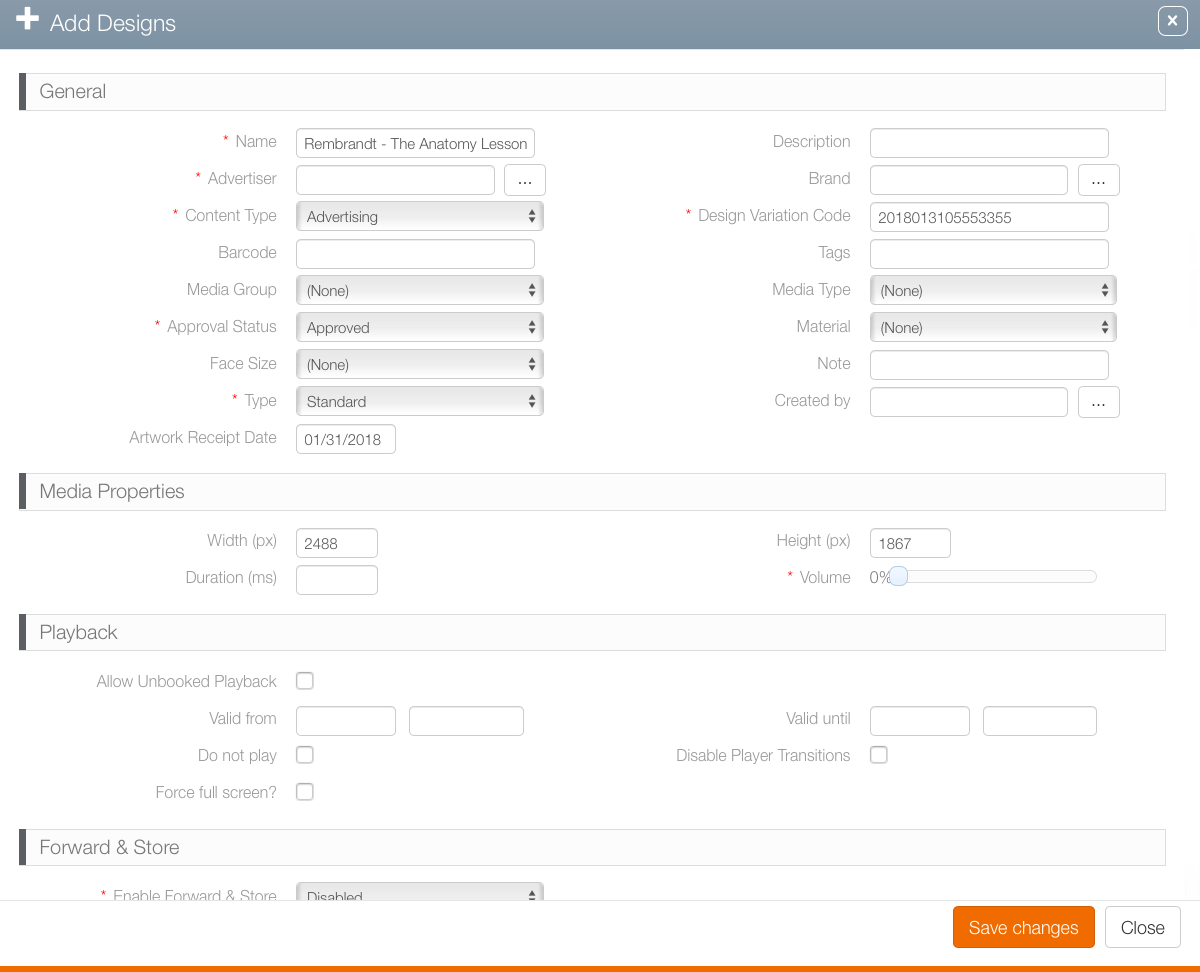| Property | Description |
| Name | The design name. |
| Description | This field can be used to provide context for the file. That the Filter Search tool can be used to search content in description fields. In comparison, Note is a free-form text field that cannot be searched for. |
| Advertiser | The client or company owning this design. |
| Brand | Choose the brand that owns this design. |
| Content Type | Advertising, Editorial or Filler. |
| Design Variation Code | This is used to identify designs that may have alternates. |
| Barcode |
Static design physical copy may have bar codes assigned.
|
| Tags | Tags can be entered here that can be searched for in the Broadsign Ayuda Alto product so your firm's customers can track their purchases through the Broadsign Ayuda Alto application. |
| Media Group | Each Broadsign Ayuda customer has a different hierarchy of media groups. These are used to organize the inventory of assets into logical groups. For example, all bus shelters might be one group, restaurants might be another, et cetera. |
| Media Type | The specific type of static or digital media such as poster, or bus shelter, et cetera. |
| Approval Status | This is used to mark the design as ready for scheduling. |
| Material Type | Identifies what physical material will be used for static ads. |
| Face Size | Default measures of faces for your system can be selected. |
| Created by | If the design is to be associated with a particular user in your system, click the Ellipses button to present a list of users in your Broadsign Ayuda deployment. Select the user to be logged as the responsible creator. |
| Type |
Identifies the design advertising type display. The options are:
|
| Artwork Receipt Date | A date field for tracking when the printed copy was received. The upload date is included by default. |