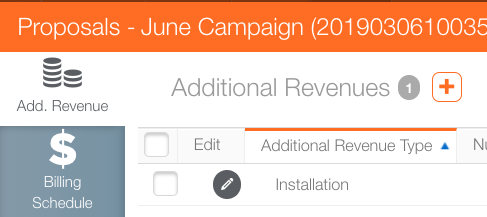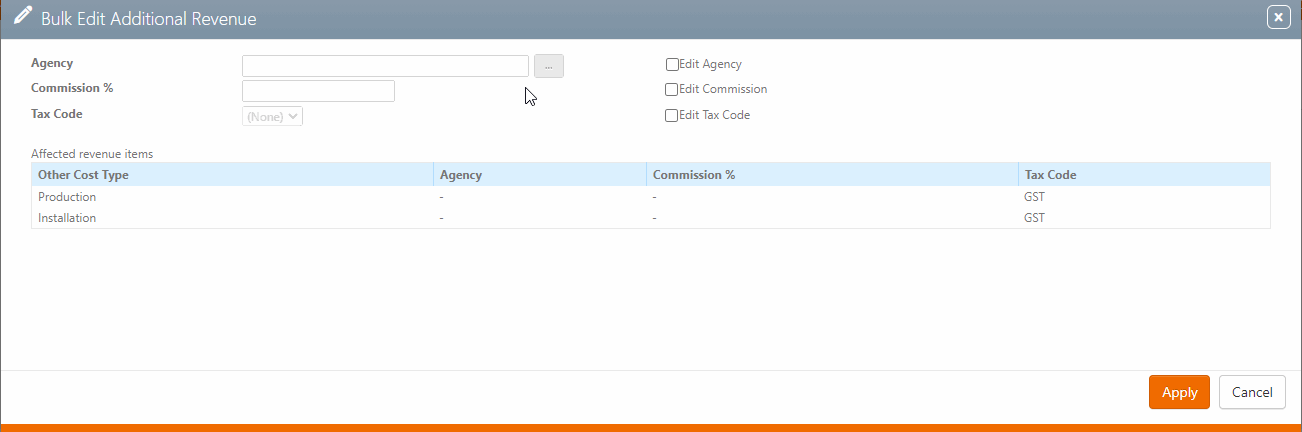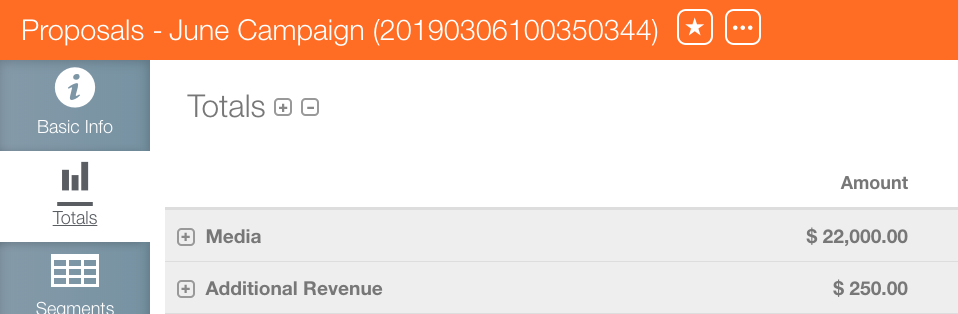There are several ways to identify whether additional revenues are included or not.
To locate and edit additional revenue:
- Within the campaign record, click the Additional Revenue tab in the navigation bar on the left.
- To edit individual items, click the
 icon at the start of the row to be edited.
icon at the start of the row to be edited. - To bulk edit additional revenue items, enable the check boxes next to the needed rows.
- Click the
 button.
button. - Agency
- Commission
- Tax Code
- Enable the check boxes next to the items to be these activate the fields and drop down menus to the left.
- Click Apply to save the edits.
![]()
Clicking the pencil presents a pop-up window for editing the individual additional revenue item.
This presents a  button in the tool bar.
button in the tool bar.
This presents the Bulk Edit Additional Revenue dialogue box.
Items that can be edited include:
Some fields have dependencies, for example, the commission cannot be edited without first selecting an agency.
This closes the dialogue box and returns you to the previous screen.
Within the Totals Tab – Users can identify media costs and additional revenues in the totals tab.