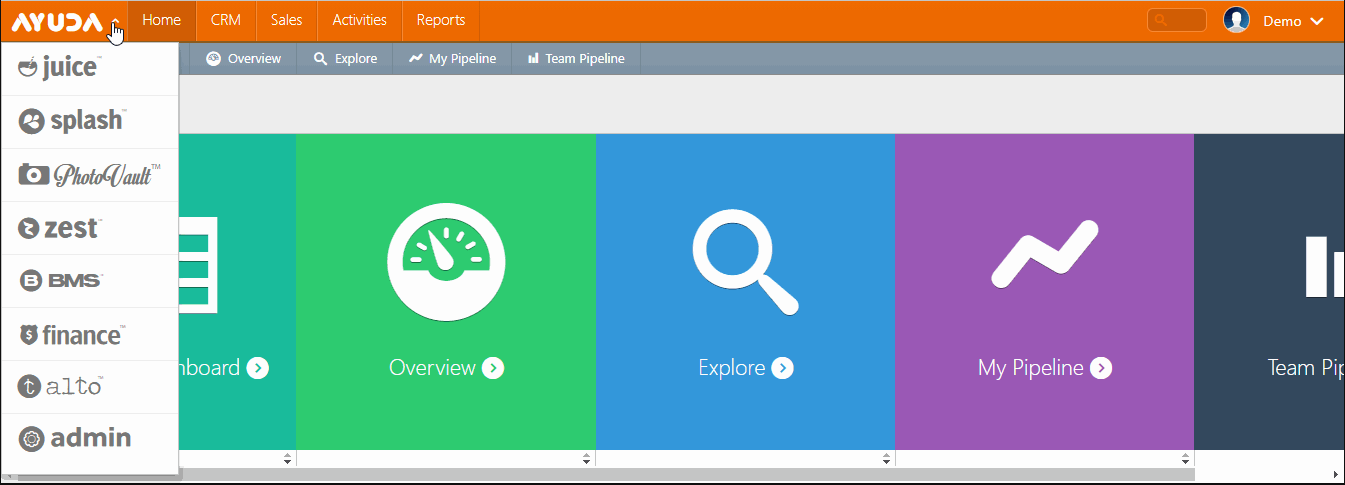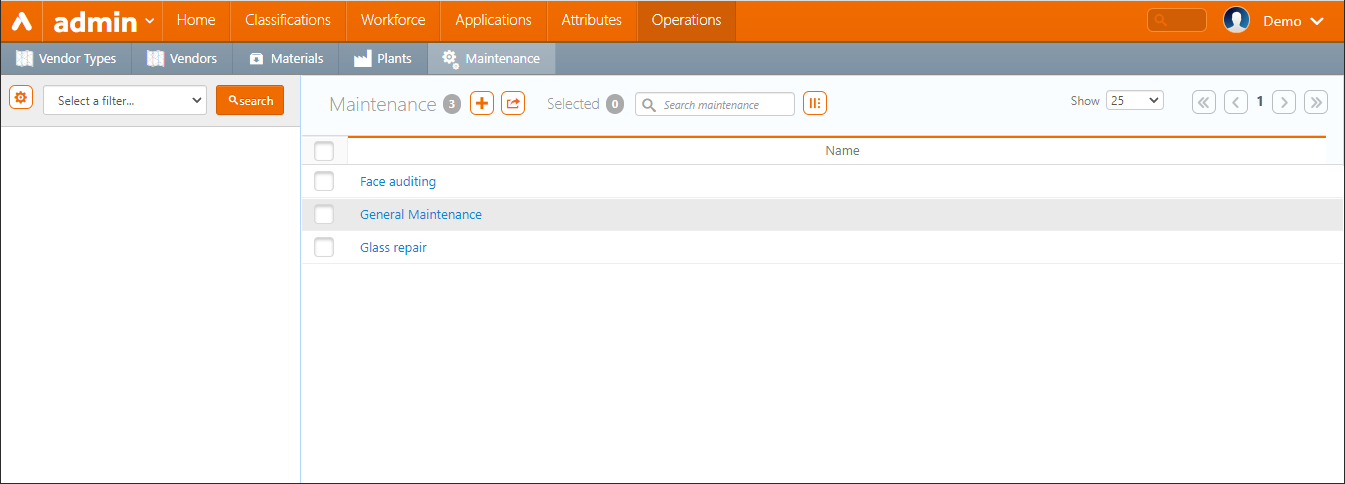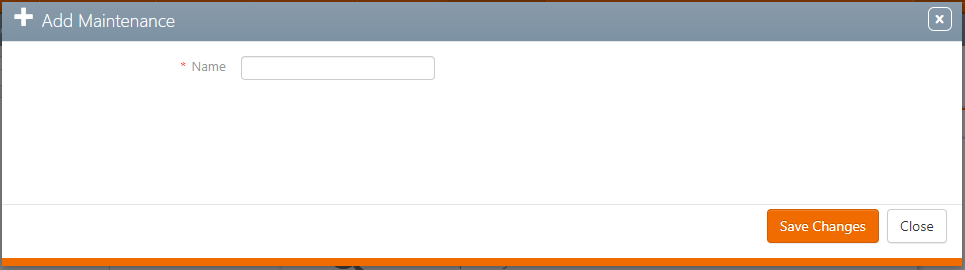A Maintenance task is considered a Work Order. The term Work Order is a general term that can mean one of several types of task. The tasks can include instructions for installation and repair.
To locate maintenance tasks:
- Log into Admin, click the Operations menu, then click the Maintenance tile.
- Click Search.
- If applicable, click the
 button to add new Maintenance.
button to add new Maintenance. - Click Save changes.
This presents a filter search window.
The screen will refresh to show the list of Maintenance available.
This presents the Add Maintenance window.
You can add as many sorts of Maintenance as you want.