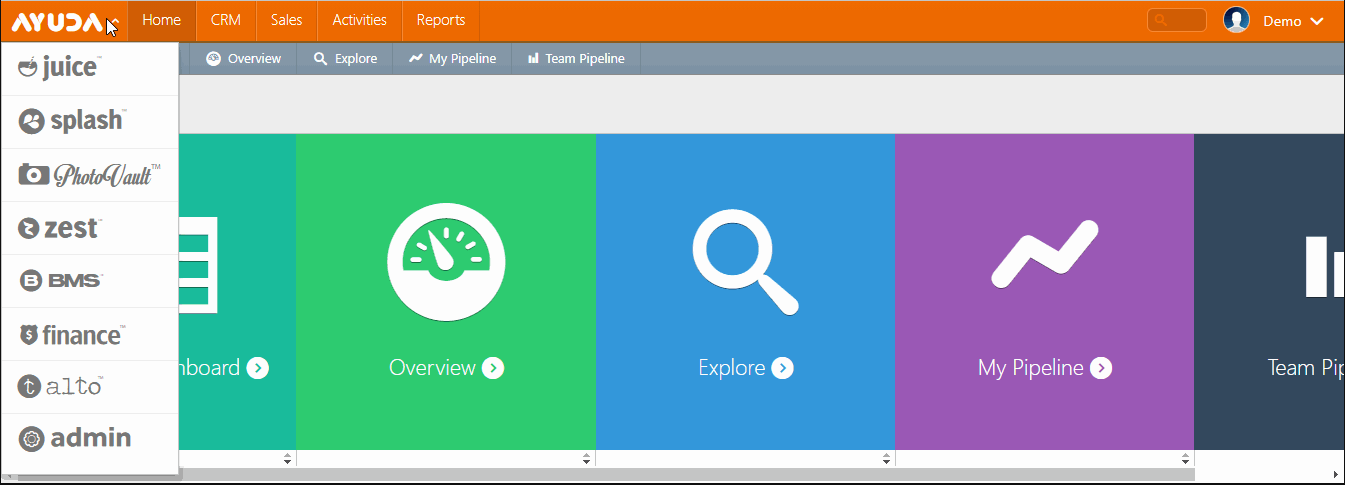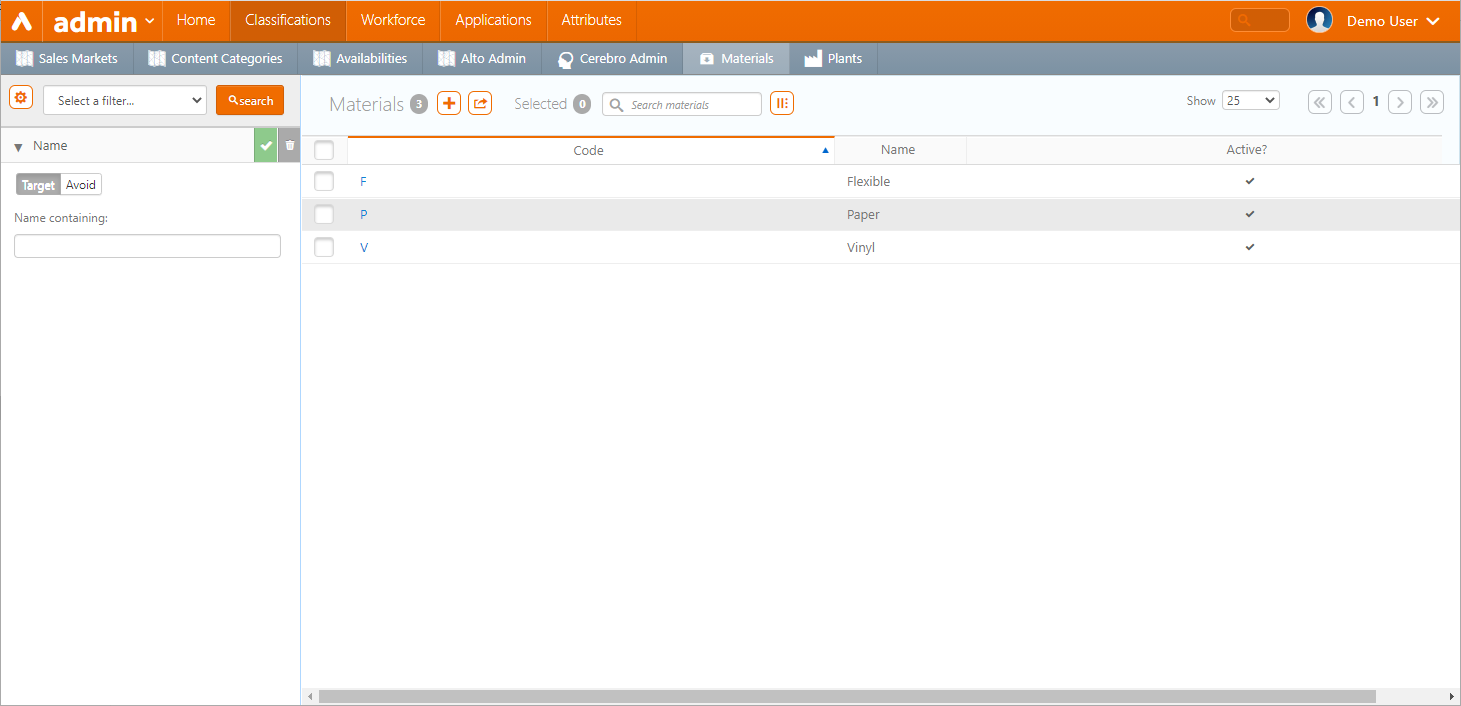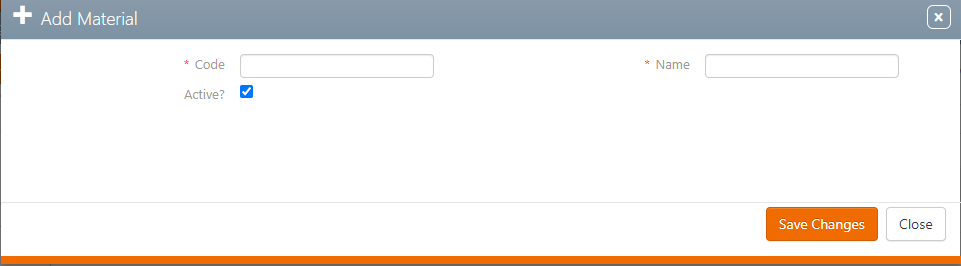Materials allow you to specify the material used for Posters or other characteristics.
To locate materials:
- Log into Admin, click the Operations menu, then click the Materials tile.
- Click Search.
- If applicable, click the
 button to add new Material.
button to add new Material. - Click Save changes.
This presents a filter search window.
The screen will refresh to show the list of Materials available. For instance, you may want to define that Posters are made of Vinyl or Paper. Moreover, you can filter Materials according to their name.
This presents the Add Material window.
You can add as many sorts of Materials as you want. However, make sure that the Code for each Material is unique and that the box Active? is ticked to be able to use when defining your Static Copies.