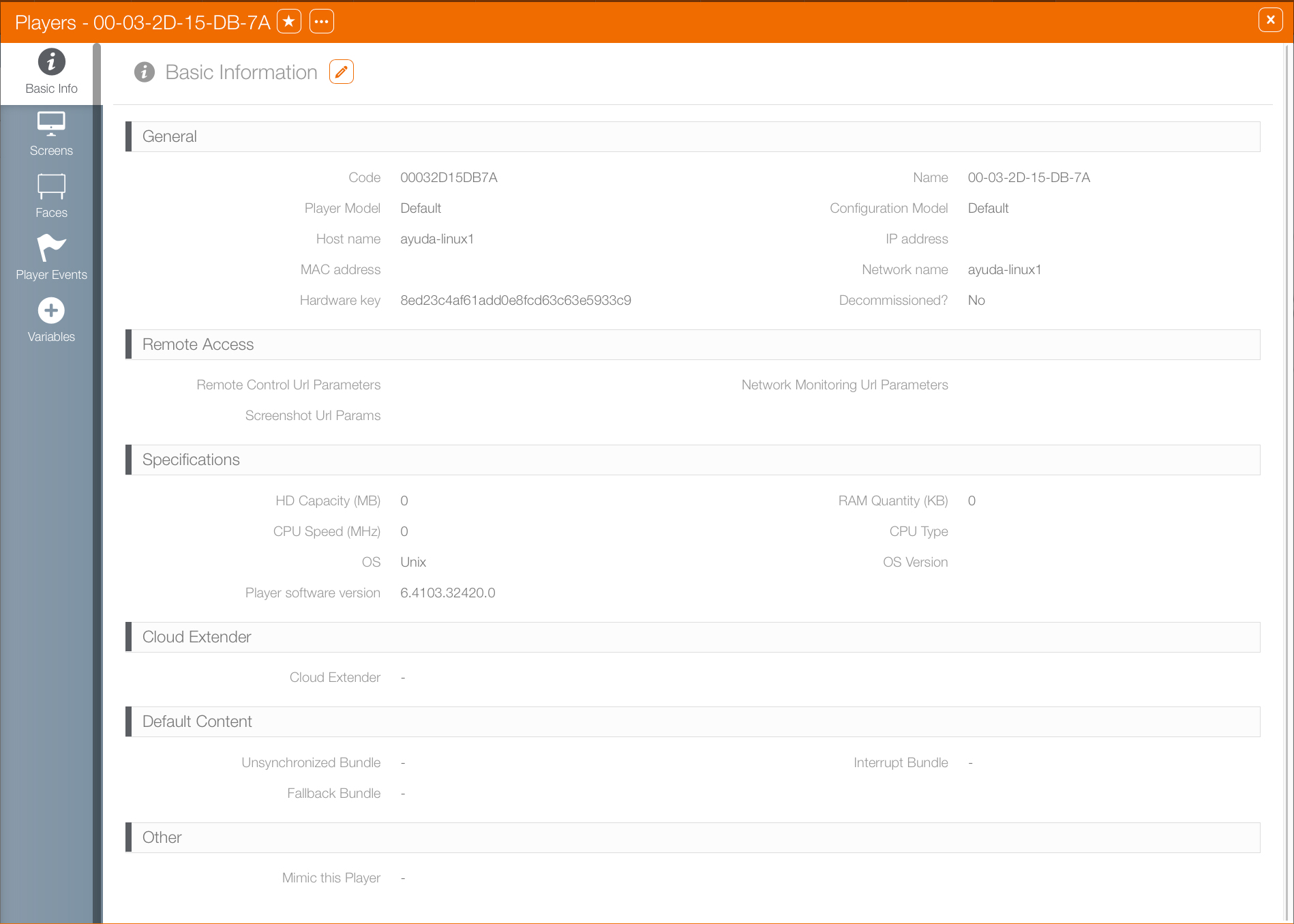Some settings are not exposed in Splash and must be configured through the player.exe.config file in the player's installation folder.
Note: These settings are persisted inside the cache.db to make the player resistant to accidental configuration file changes. If changes are made, deleting the cache.db file will cause it to be rebuilt when the player is next launched.
Major Settings
| Setting | Description |
| NetworkService.DefaultEndpointUrl | The Splash server to which this player is connected. |
| NetworkService.PlayerSyncPort | Which port to use for Player Synchronization. |
| NetworkService.EnableMediaSync | Enables video frame synchronization. |
| <Media Type>.DoubleBuffered | Enables double buffering for specific media types. This offers smoother transitions between media elements at the cost of higher memory usage. Always enabled when transitions are enabled. |
| OpenSplash.Management | Controls the port and authentication settings used to connect to this player and set interrupts and other queries. |