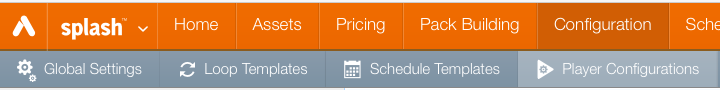
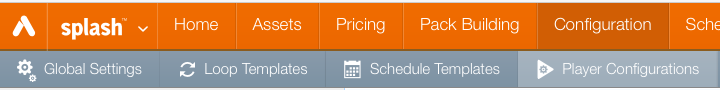

|
Bundles |
| Nov 30, 2021 – 2:03 |

|
Content Categories |
| Dec 3, 2021 – 0:45 |