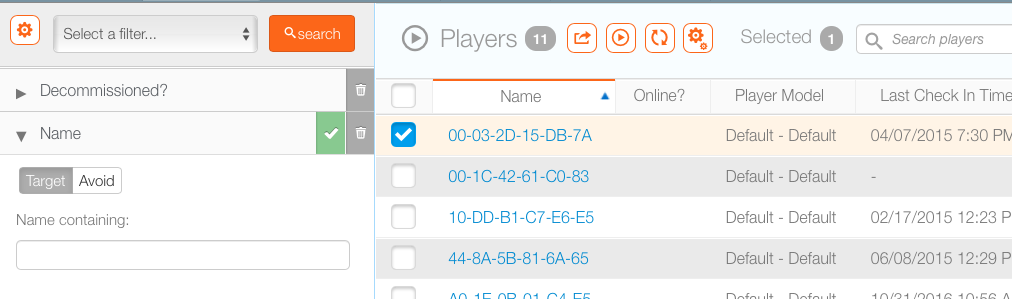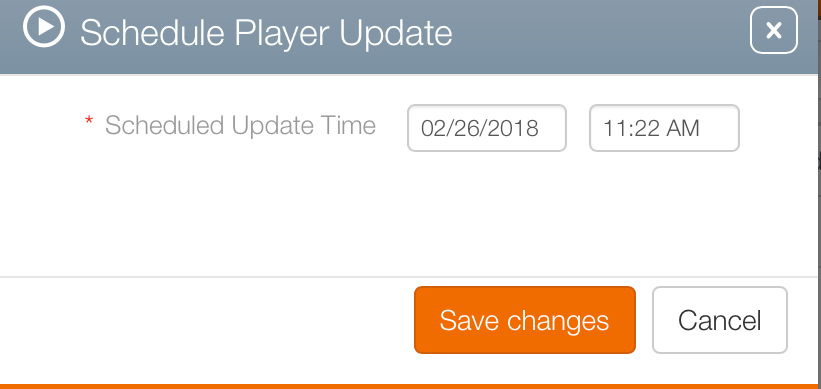It is possible to remotely update a player to the latest version through Splash.
To schedule Splash Player updates:
- In the NOC section, choose Players.
- Search for the needed player. Once it has been located, enable the check box next to the player name in the search results.
- Click the Schedule Player Update
 button.
button. - Enter a date and time for the update.
- Click Save changes.
This presents the Schedule Player Update dialogue box.