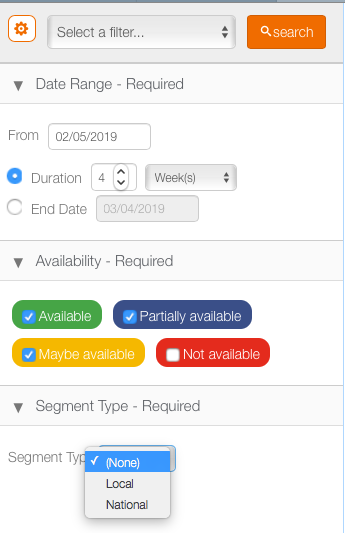Searching for available static advertising space is a key skill for Juice users building proposals. Master this skill. It will help you identify and interpret the availability of inventory quickly.
To search for static avails:
- Log in to Juice and click Sales.
- Choose your initial sub section within the Sales tab:
- Static Pack Avails – Packs are groups of faces.
- Static Avails – Search individual faces. This presents more options below in the Filter Search.
- Enter a start date using the date field.
- Choose a Duration in weeks or months. End dates auto-calculate by default.
- Choose at least one Availability filter.
- Partially Available means include inventory that has at least some availability during your date range.
- Maybe available typically means there is a proposal associated with this inventory asset. This is often for movable booking types or for inventory that has been potentially reserved in a proposal.
- Choose a segment type: national or local.
- Click Search.
- To select available and maybe available inventory to your proposal, select the check box next to line items, then click the Ellipses button next to Additional Actions on the upper right of the screen.
- Select Add to Cart.
Filter searches are the most effective way of searching, particularly if you have lots of results. Juice and Splash filter searches work the same way. Once you are three clicks deep, you are usually at the records editor level.
To improve your results, choose a filter from the drop down menu. Examples include geography, media type.
The screen presents the results with inventory for sale marked with its availability status for the period searched.