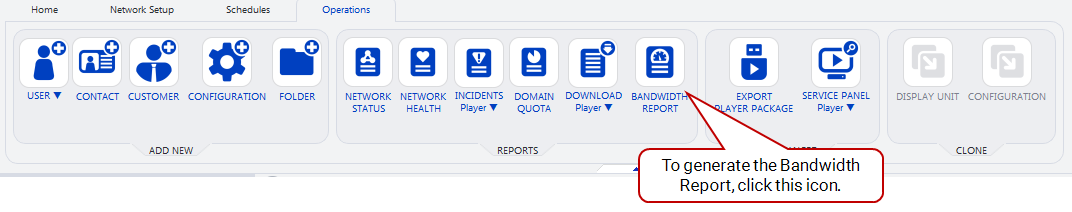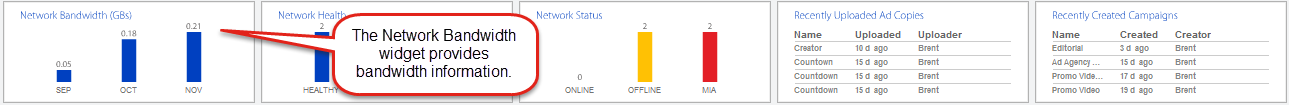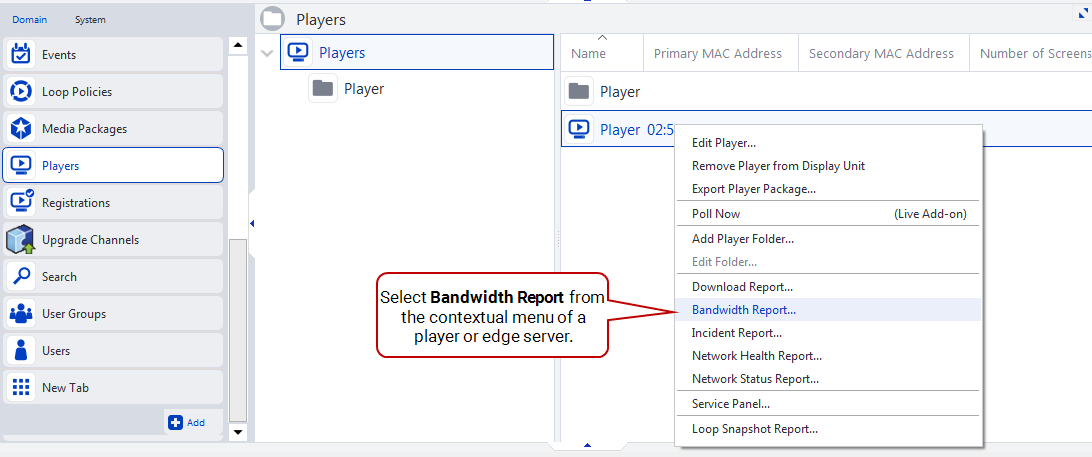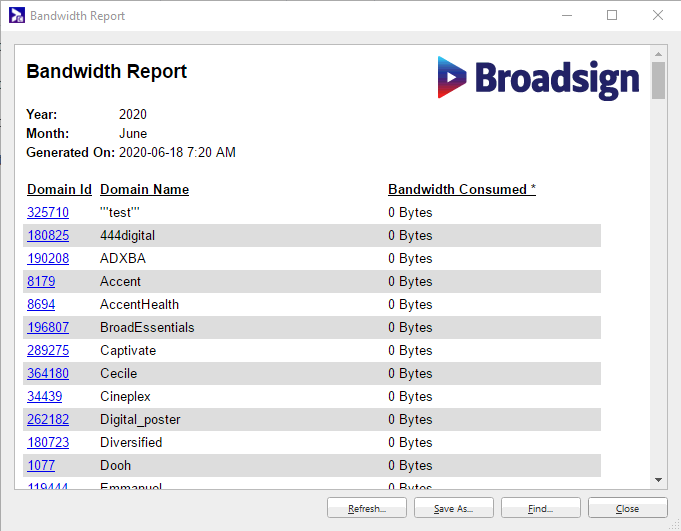Bandwidth Report
The Bandwidth Report lists the amount of network bandwidth consumed by the network, or by a single resource within it, on a monthly basis.
The report includes:
To generate the bandwidth report:
Use one of the following methods:
-
Go to the Operations ribbon, and then select the Bandwidth Report icon.
-
In the dashboard, consult the Network Bandwidth widget.
-
From the resource tabs on the left, select either Players or Edge Servers. Then, from the list panel, right-click on a player or edge server. From the contextual menu, select Bandwidth Report.
The Bandwidth report shows the total bandwidth consumed in bytes by all the resources in the network during the selected month.