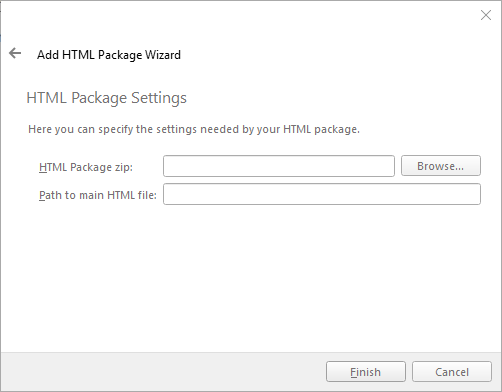HTML Package Ad Copy
An HTML Package ad copy allows you to schedule a self-contained HTML file that displays HTML5 content.
Broadsign stores the package's extracted files on the local system. As a result, you do not have to worry about network issues, or latency, during content playback.
For general information about ad copies, see Ad Copies.
Note: As of Broadsign Control v15.4, we support Chromium version 87+ (with security patches to version 94).
To add an HTML package ad copy:
Use one of the following methods:
By default, the Add HTML Package Wizard contains the following pages:
- Welcome – Name the HTML package ad copy.
-
HTML Package Settings – Browse to locate and select the .zip file of your HTML package. Include the relative path to the root of the .zip archive.
CopySample directory structure:
package.zip
| - bin (folder)
| - src (folder)
| - img (folder)
| - logs (folder)
| - html (folder)
- | - index.html
- | - foo.html
- | - bar.html
Sample path:
html/index.html
Note: Once Broadsign Control Player has extracted the files, you can access them on the local system and make changes as needed.
To edit an HTML package ad copy, use the same method used for standard ad copies. See Edit Ad Copy Properties.
Note: HTML package ad copy properties have a tab not present in standard ad copy properties: HTML Package.
After you have uploaded HTML package ad copies to your network, you can then move on to other basic steps: