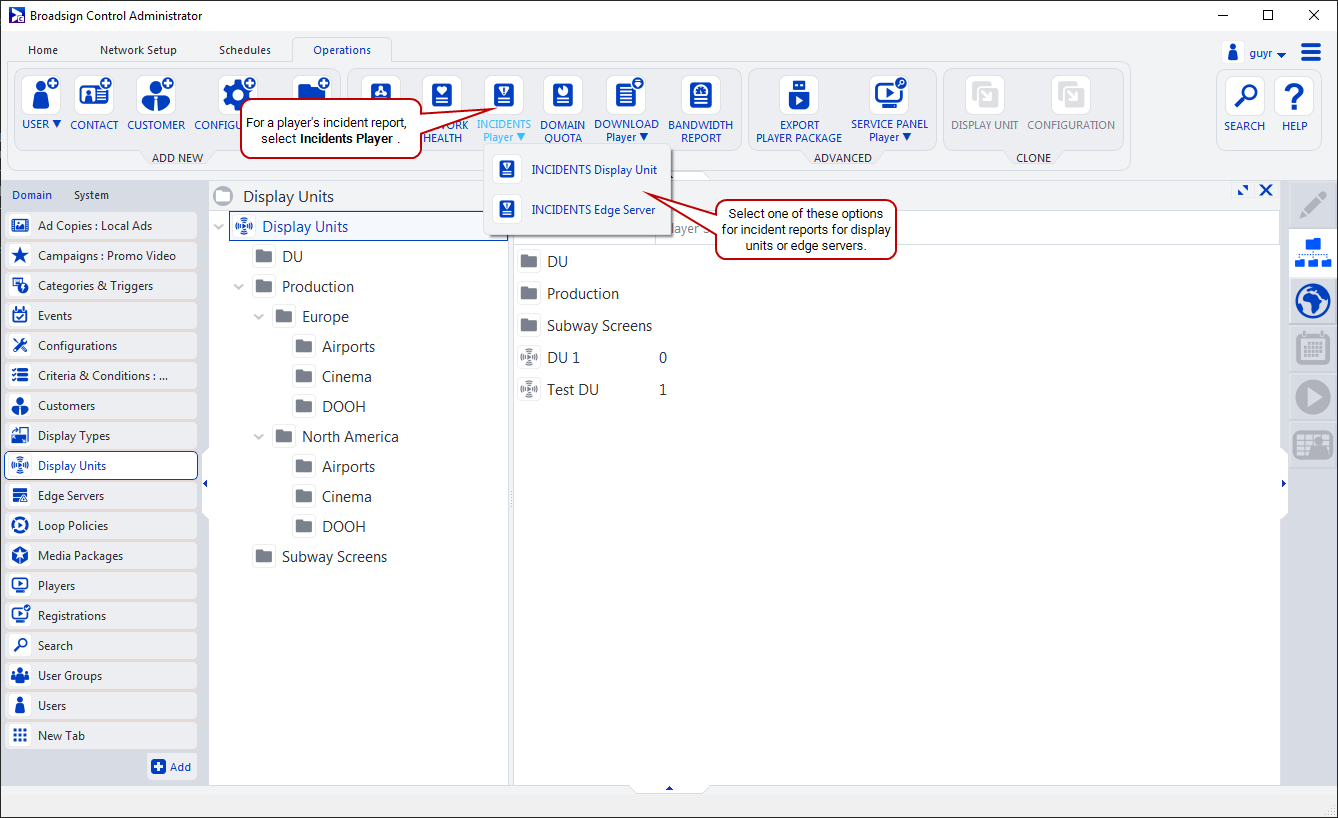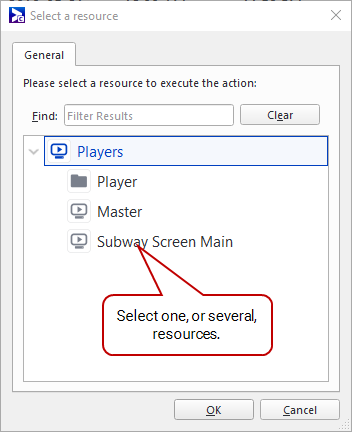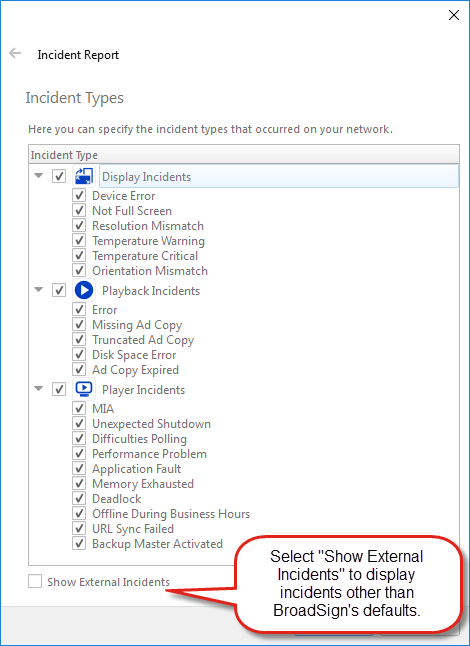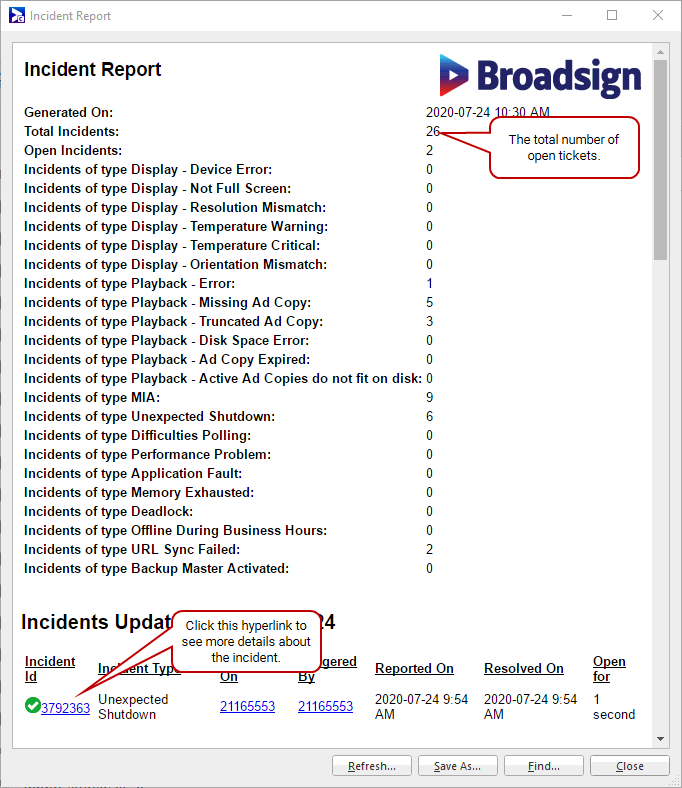Incident Report
The Incident report describes events that may cause unwanted behavior. Network operators can then act to correct them.
The report detects a variety of incident types. You can use incident types to trigger email notifications.
To generate the incident report:
Use one of the following methods:
-
Go to the Operations ribbon, and then select the Incidents Player icon.
Note: You can also generate incident reports for display units or edge servers. Click on the arrow at the bottom of the Incidents Player icon. From the drop-down menu, select Incidents Display Unit or Incidents Edge Server. See the Incident Report icon.
-
From the resource tabs on the left, select Display Units, Edge Servers or Players. Then right-click anywhere in the list panel. From the contextual menu, select Incident Report.
Next, input information into the following pages:
-
Select a resource – If you generate the incident report from the Operations ribbon, Broadsign Control Administrator will prompt you to select a resource or resources, for example, player, edge server or display unit.
-
Incident Types – Specify the incident types that occurred on your network. For more information about incident types, see Incident Types.
- Incidents Resolution – Specify if you want to filter out resolved incidents.
Incidents reported include player systems going MIA, device monitoring errors, unplayable content, missing content that needs to be displayed, truncated content, disk space incidents, unexpected shutdowns, difficulties polling, performance problems, and more.
All unresolved incidents are displayed in the report. Incidents that have been resolved within a fourteen day period can also be seen by disabling the Display only open incidents option. If the incident has been resolved, either by correcting the issue or by manually resolving it using the Resolve button in the Incident Details dialog, it will still remain in the report for the fourteen day period with a “Resolved On” time stamp. Resolved incidents may appear for longer than 14 days if they have been previously cached by Broadsign Control Administrator.
When incidents occur, an email message is sent to all contacts assigned to the corresponding resource.
Keep in mind that, if an incident is generated and resolved before the player has the chance to communicate with Broadsign Server, it will not be reported. If an incident is already open it will also not be reported a second time. Except for MIA incidents, all types of incidents are reported by the player during its poll, hence the player needs to be able to successfully contact the server to report any incidents.
Incidents that have been left open for more than 14 days will be automatically resolved by Broadsign Server. This ensures that old issues are automatically cleaned up. The player will re-report an incident if it is still occurring after 14 days. MIA Incidents are an exception to this rule, as they will never be automatically resolved by the server.