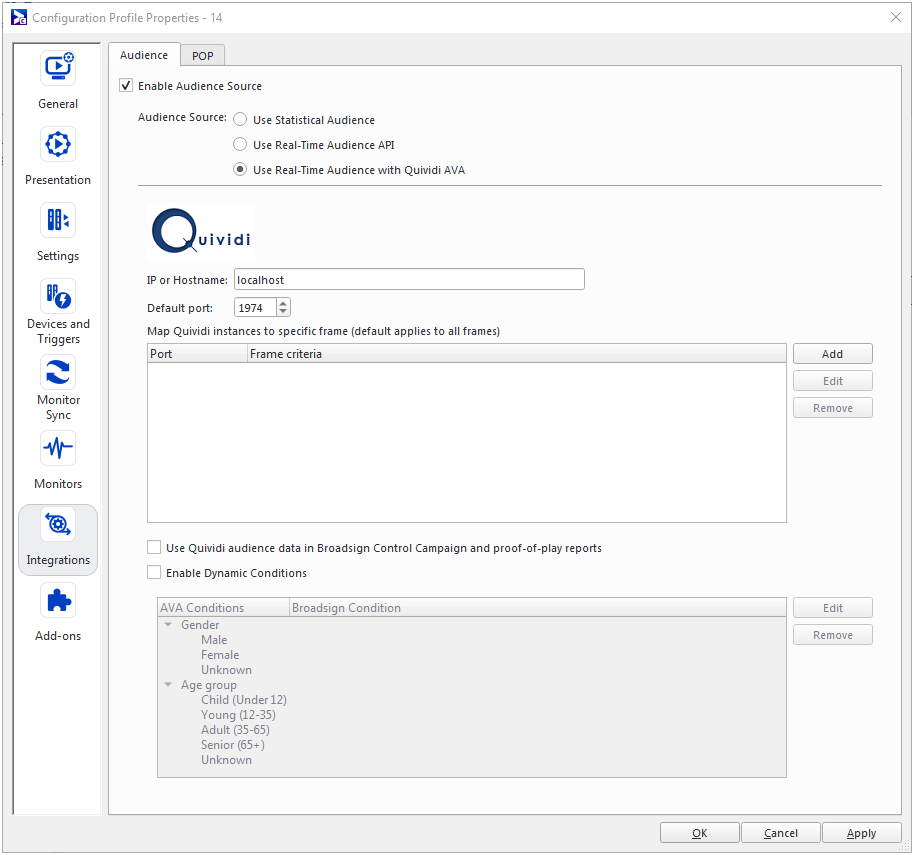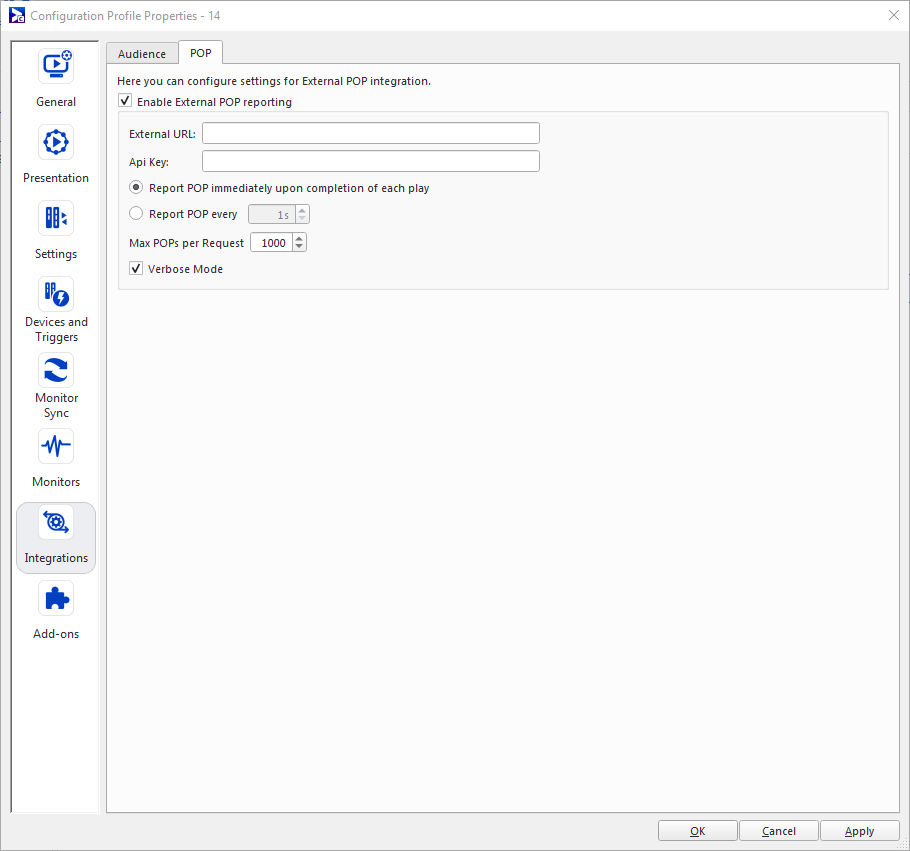The Integrations Section
This section contains settings for products that integrate with Broadsign Control.
Note: This section is one of several under Configuration Profile Properties for players. For general information, see Configuration Profiles - Players. For edge server profiles, see Configuration Profiles - Edge Servers.
This section describes the settings for the Audience source. For a detailed tutorial, see Audience Source.
- Enable Audience Source – To enable the Audience source, select this box.
This section describes the configuration settings for real-time, external POP (proof-of-play). For a detailed tutorial, see Real-time POP API.
- Enable External POP reporting – Default = false. When enabled, Broadsign Control Player will try to submit proof of play to the external location.
- External URL – A valid HTTP/HTTPS URL to which the POP will be HTTP POSTed. Mandatory if external POP is enabled.
- API Key – Optional. If specified, Broadsign Control Player will submit this string with every HTTP POST request, adding to the security of the external POP service.
- Report POP immediately – If activated, Broadsign will submit POP immediately after each playback.
- Report POP every X seconds – If activated, Broadsign will buffer POP client-side and submit it every X seconds. Valid range: 1-65535 seconds. Broadsign applies a +/- 10% randomization client-side to avoid synchronizing the POP submission.
- Max POPs per request – Default value: 1000. Valid Range: 1-65535. This setting controls the maximum number of POPs to send in one HTTP POST.
- Verbose mode – Default=Off. When enabled, the POP JSON document will be more verbose, that is, it will use dictionaries instead of arrays.