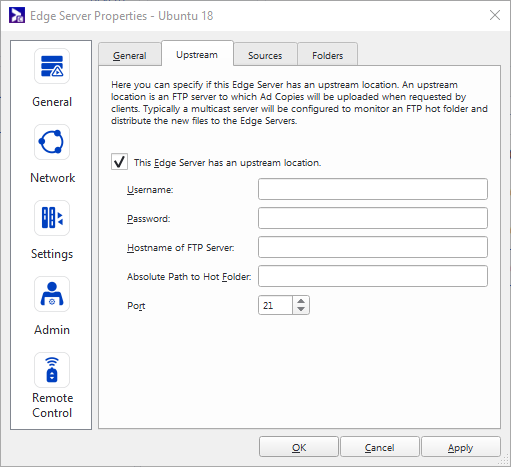This section describes how a network can make use of third party multicasting solution for content distribution.
Many large-scale networks make use of IP multicasting to diffuse information. With IP multicasting, network bandwidth can be conserved because a single stream of information can be sent to many destinations. This can be used along with satellite broadcast technology to spread information throughout a network without using up bandwidth to repeatedly send information that has already been sent. There are multiple satellite broadcast solutions on the market at this time and it is possible to integrate these into a digital signage network using Broadsign Control Products.
The following illustration shows how a network making use of a third-party satellite broadcast solution could look:
When an edge server is associated with an upstream edge server through Broadsign Control Administrator, all requests for content which it does not have will be passed on to Broadsign Server. Broadsign Server will then transmit the requested content to the associated satellite broadcast server. The satellite broadcast server is then responsible for transferring the content to all associated edge servers, including the original edge server that made the request. When the edge server verifies it has received the content it needs, it will then transfer the content to the player that initiated the request.
Configuring a network to use a third party multicasting solution requires that at least one edge server and one player are properly configured as described in their respective configuration guides.
Warning: This configuration is meant for users with an above-average knowledge of the OS in use by Broadsign Control Edge Server. Users reading this section should also have above-average knowledge of networking, and have sufficient access to network configuration settings.
To configure a network to transmit content to edge servers through a satellite broadcast instead of directly over port 10805, you need to perform the following steps:
- Step 1: Register a Satellite Broadcast Server with Broadsign Services
- Step 2: Configure an Upstream Edge Server
- Step 3: Associate the Upstream Edge Server
- Step 4: Configure the Third-Party Multicasting Client
Registering a satellite broadcast server consists of providing Broadsign with the FTP site drop box which is monitored by the satellite broadcast server. Send the information to Broadsign Services.
Note: The FTP site being registered with Broadsign Services must be configured to prevent simultaneous access to files to prevent incomplete files from being transmitted. Also, passive mode connections to FTP servers are not currently supported. Be sure that the FTP site in question accepts active, port mode connections.
For more information on upstream Edge Servers, see Broadsign Control Edge Server.
Once the upstream edge server is available in your domain, open the edge server properties, navigate to the Protocol tab and enter the “Path to ad copies” which is the directory on the FTP server that is being monitored for content. If a username and password are needed, they can be entered at this time as well.
Edge servers that should receive content via satellite need to be associated to an upstream edge server through Broadsign Control Administrator. This association informs the server that content requests from the edge server in question should be transmitted through the satellite's FTP site instead of directly over the Internet.
To associate an edge server to an upstream edge server, open the edge server properties, navigate to the Upstream tab and select the upstream Edge Server through which content transmissions should be made.
The third party multicasting client should be installed and configured on the system running the edge server. For specific steps on how to install this client, please refer to the third-party client's installation manual for configuration information.
The following requirements must be addressed when configuring the client:
- To allow the edge server to detect that new content is available, content needs to be saved to the edge server's document root.
- It is important that the multicasting client be configured to save temporary or incomplete files in a directory other than the edge server's document root.
- It is important that the temporary directory is selected be located on the same partition as the edge server's document root to ensure that content is moved atomically to prevent the edge server from transferring partial files.