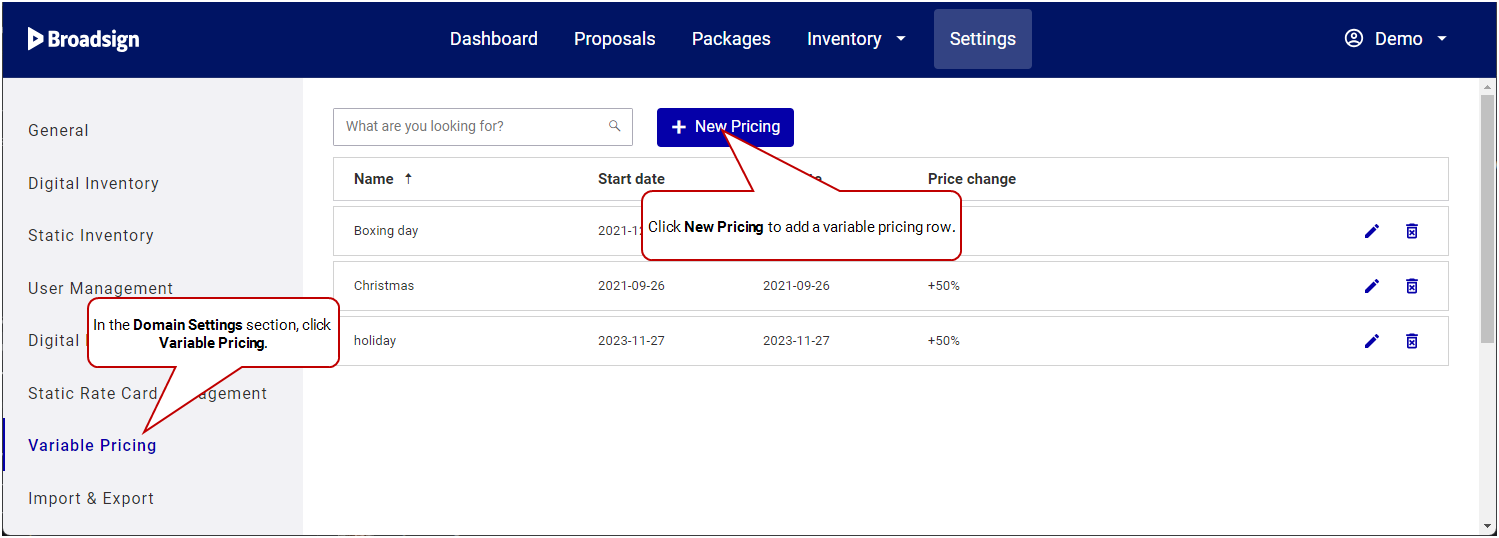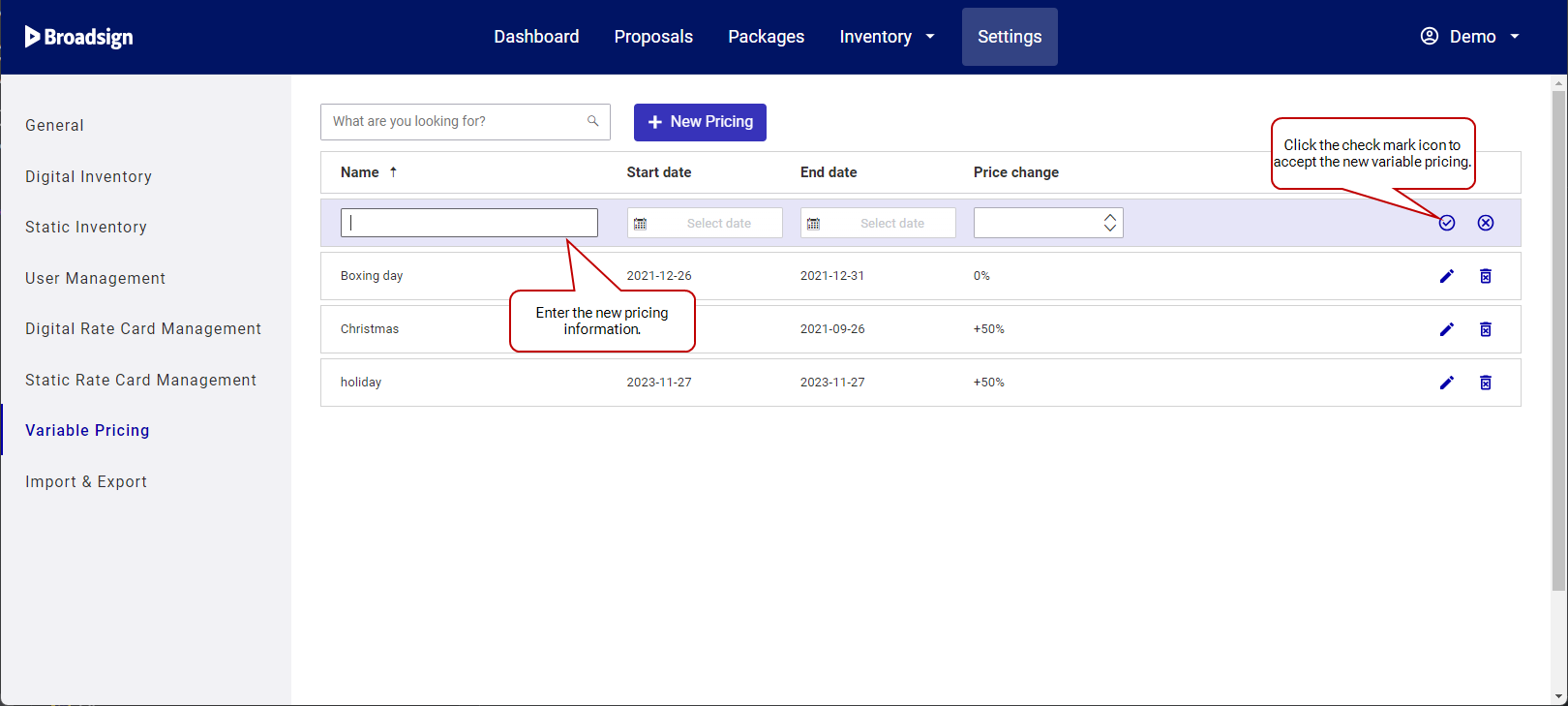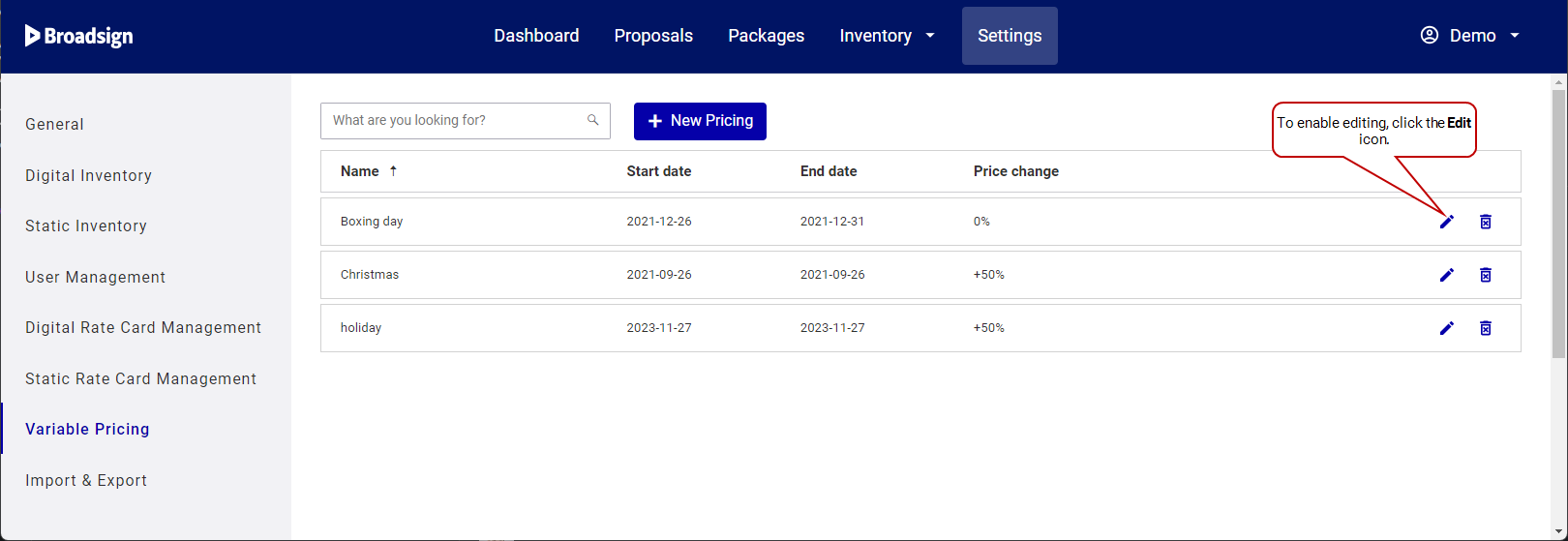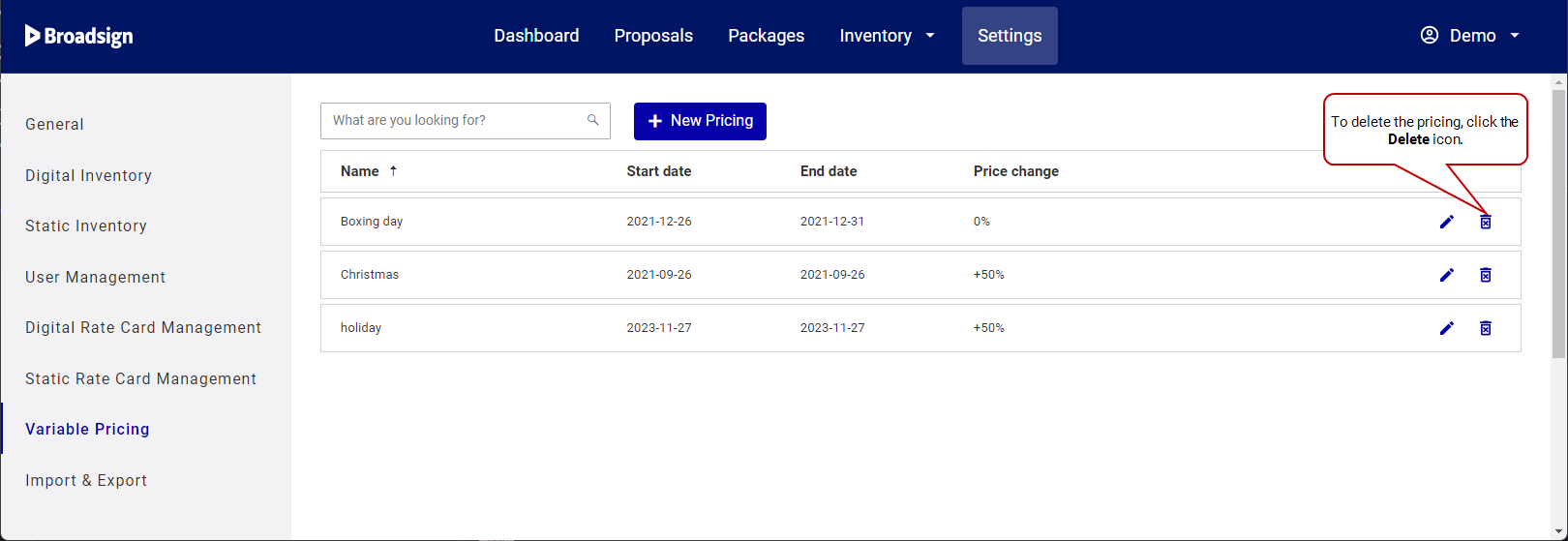This page describes how to set up variable pricing on your domain.
Note: Domain settings are available only to users assigned the Admin role. For more information, see User Privileges by Role.
Variable pricing allows you to adjust rate card and package prices based on high- or low-demand periods. For example, you could set rate increases for periods of high demands, such as the Boxing Day period, Valentine's day, etc. Variable pricing is based on percentage. It applies to both static faces and digital screens. When creating or editing a package, the Sales Manager can specify whether the variable pricing is used.
For more information, see About Variable Pricing.
To add variable pricing:
- In the Domain Settings section, click Variable Pricing.
- Click the New Pricing button.
- Enter the new pricing data:
-
Click the
 icon to confirm the new variable pricing. To cancel it, click the
icon to confirm the new variable pricing. To cancel it, click the  icon.
icon.
A new row is displayed at the top of the variable pricing list.
| Column | Description |
|---|---|
| Name | The name of the individual variable price. Required. |
| Start Date | Set the start date of the individual variable price. Required. |
| End Date |
Set the end date of the individual variable price. Required. |
| Price Change |
Set the price change (that is, the discount or increase). Note: The value of the price change must be greater than -100%. Any two decimal values over -100 are accepted (for example, - 99.85, 2.12, 600000.01). |