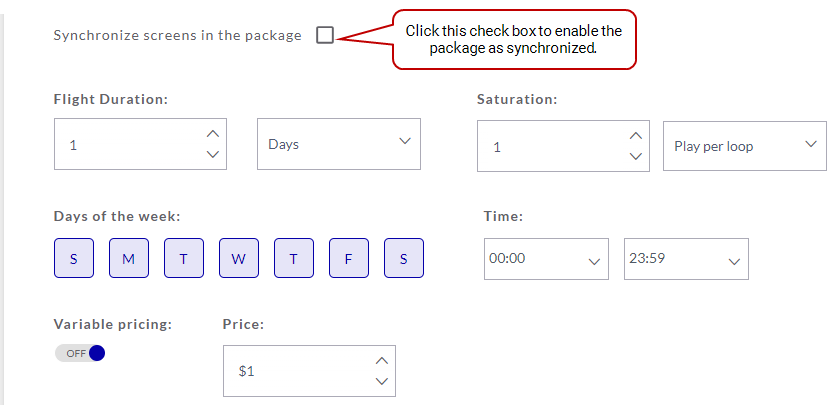Synchronizing Screens in a Package
Admin and Sales Managers can specify to have synchronized screens in a package so that they can sell synchronized proposal items. A synchronized proposal item can thus be played synchronously on screens with the same sight view.
Synchronize Screens in a Package
In Broadsign Control, you can configure the content of one frame to trigger playback of content in another frame. Broadsign Direct can then use these frames as synchronized screens in a package. This is also called a synchronized set.
Using synchronized screens involves the following:
- Create Frame Synchronization frames (a Leader and a Follower) in Broadsign Control Administrator. It is possible to have more than one Follower frames.
- Create a package in Broadsign Direct with the screens (frames) created in Broadsign Control Administrator.
- Define the screens as being synchronized in the package.
- Book a proposal with the synchronized package.
In general, the workflow to execute frame synchronization in Broadsign Control Administrator is the following:
- Create two loop policies (Leader and Follower)
- Assign the loop policies to their respective frames
As you set up frame synchronization, keep in mind the following:
- The Follower campaign plays as the response to the trigger on the Follower frame.
- When activated, the triggered campaign interrupts the loop on the Follower frame, and plays.
- When the Follower frame finishes playing, the player returns to the interrupted loop and replays the disrupted slot.
Refer to Frame Synchronization in the Broadsign Control Administrator documentation for detailed steps on creating frame synchronization.
Note: Only Steps 1 and 2 in the Broadsign Control Administrator procedure are required.
Once the frame synchronization frames have been created in Broadsign Control Administrator, you can use them as screens to create a package in Broadsign Direct. The package must be Frequency-based. Do not include individual screens that are not part of a synchronized set or that are part of another synchronized set.
For more information on how to create a package, refer to Package Builder.
The last step is to create and book a proposal using the synchronized package. When booking a proposal, the synchronized package will be booked as a synchronized Campaign in Broadsign Control with the following parameters:
- The campaign is auto-synchronized
- The campaign has a unique trigger for each bundle
- The campaign has auto-synchronized bundles
For more information on how to book a proposal, refer to Proposal Builder.