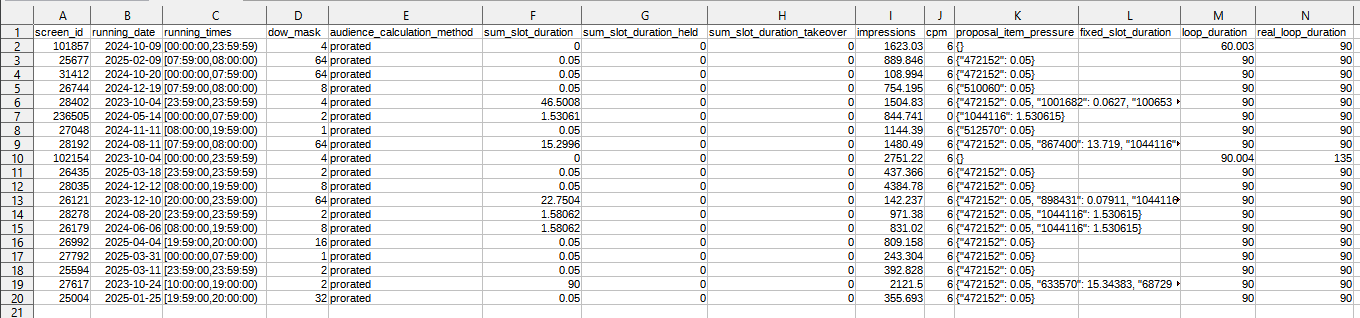This example illustrates how to get occupancy or availability information of the inventory from one month in the past up to 18 months in the future.
Broadsign offers the following storage options for the report:
- Broadsign-Hosted Storage – No need to set up any storage on your end or provide credentials. The service will generate the report and return a pre-signed download URL directly in the response. The link stays valid for 24 hours.
- AWS S3 Storage – The API response is a
.csvfile that can be stored on the supported AWS S3 storage service. - Azure Storage – The API response is a
.csvfile that can be stored on the supported Azure storage service. - Azure with SAS Token Storage – The API response is a
.csvfile that can be stored on the supported Azure storage service.
The API response is a .csv file that can be stored on the supported AWS and Azure storage services.
The Broadsign Direct REST API endpoints and parameters are described in the REST Method Reference.
Note: The ID#s we use in these samples are for illustration purposes. They are invalid. Be sure to use your own ID#s for your integrations.
Note: All request body examples in this document are raw JSONs.
Request Method: POST
Request URL: https://direct.broadsign.com/api/v1/reporting/screen_allocation
Documentation URL: Swagger /api/v1/reporting/screen_allocation
You can check the occupancy or availability information of screens. The request payload must have the storage credentials where you would like to store the API response.
You can use a Broadsign-hosted storage option by using the BROADSIGN type. The service will generate the report and return a pre-signed download URL directly in the response. The link stays valid for 24 hours.
Example Request
curl --location 'https://direct.broadsign.net/api/v1/reporting/screen_allocation' \
--header 'Content-Type: application/json' \
--data '{
"storage": {
"type": "BROADSIGN"
}
}'Example Response
{
"transaction_id": "9f8b1c61-4d4a-4b7d-bcb4-2a8d8feec445",
"url": "https://broadsign-storage.s3.amazonaws.com/screens/allocation/Allocation_2025-01-12T15-22-09Z_9f8b1c61-4d4a-4b7d-bcb4-2a8d8feec445.csv.gz?X-Amz-Expires=86400&X-Amz-Signature=..."
}The request payload differs depending on the storage service used.
Request (S3)
{
"storage":{
"type":"s3",
"credentials": {
"cloud_access_id":"id",
"cloud_access_key": "key",
"bucket_name":"demo-bucket-testing"
“folder_name”: "XYZ"
}
}
}Request (Azure)
{
"storage":{
"type":"AZURE",
"credentials": {
"Connection_string": "DefaultEndpointsProtocol=https;AccountName=demotestbroadsign;AccountKey=KEY;EndpointSuffix=core.windows.net",
"container_name":"testdemocci"
}
}
}Request (Azure with SAS Token)
Note: The following minimum permissions are required in the SAS token to run the endpoint: Write and Delete.
{
"storage": {
"type": "AZURE",
"credentials": {
"account_endpoint": "https://zdlsneurdcpstg.blob.core.windows.net",
"container_name": "datalake",
"file_directory": "raw/broadsign/bsd/allocations/2023/04/04/Norway",
"shared_access_signature_token": "se=2023-04-06T13%3A27%3A48Z&sp=racwd&sv=2021-12-02&sr=d&sdd=8&sig=CleT81TTD/22EpkTznoqh4HG%2BZoUY3KWk9Kk7Zoab6A%3D"
}
}
}The response file format is a compressed .csv file stored in the preferred storage service specified by the user.
The following is a sample response file:
The following are the details of the fields in the response file:
| Field Name | Description |
|---|---|
| screen_id | Unique identification unit for a screen. |
| running_date | Date when the screen is active. |
| running_times | Opening hours of the screen. |
| dow_mask |
Days of the week on which the screen is active. Example: Mon - 1, Tue - 2, Wed - 4, Thu - 8, Fri - 16, Sat - 32, Sun - 64 |
| audience_calculation _method | Audience calculation method of the screen (Prorated or Dwell). |
| sum_slot_duration |
Sum of all booked or held slots within the loop (in seconds). Example: if |
| sum_slot_duration_held |
Sum of all held slots within the loop (in seconds). The time (in seconds) of all the held line items within the loop will contribute to this number. |
| sum_slot_duration_takeover | Sum of all booked or held slots by Takeovers within the loop (in seconds). |
| impressions | Impression count per hour. |
| cpm | Cost per 1000 impressions derived from the Rate Cards. |
| proposal_item_pressure | Array of information about space occupied by each proposal item on the screen (time booked and held in seconds per loop). |
| fixed_slot_duration | Duration within a loop that is fixed for editorial content and not available for booking. |
| loop_duration | Total duration of the loop or the loop length. |
| real_loop_duration |
Duration within a loop that is available for booking. This is set in Broadsign Control. For more information, see Share of Loop in the Broadsign Control documentation. |