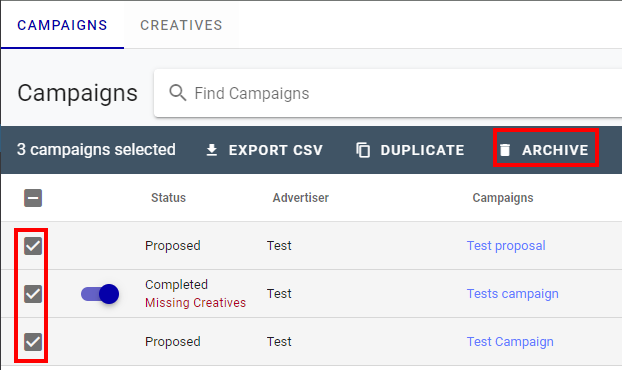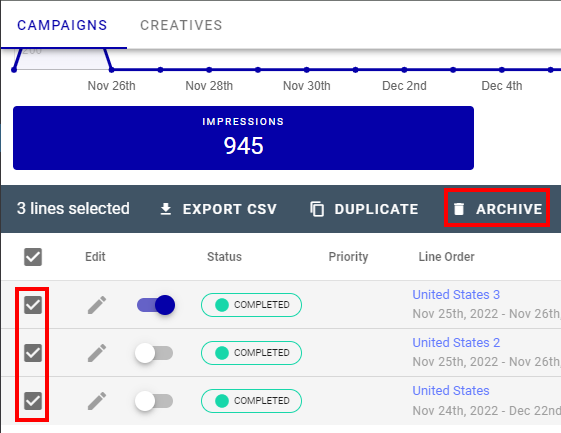The archive function allows you to declutter your campaign list by removing completed campaigns and proposals that are no longer needed. Archiving provides a way to organize your workspace while retaining the ability to recover these campaigns if necessary.
- Active Campaigns – Archiving an active campaign that is still running within its flight dates will pause its delivery. It will not run to completion unless restored from the archive.
- Data Retention – Archived campaigns are not deleted. All associated data remains accessible should you need to refer to it later.
- Restoration – Archived campaigns can be easily restored to your main campaign list when needed.
Note: The Audience Campaigns module is available to users with the Audience Campaign Planner and Audience Campaign Scheduler role.
You can archive campaigns in several ways:
Proposal View
Audience Campaigns
In the Proposal view, click the ![]() button and select Archive. See View the Details of a Proposal.
button and select Archive. See View the Details of a Proposal.
Campaign View
Audience Campaigns
In the Campaign list, click the check box of the proposal to archive. A menu ribbon is displayed. Click Archive.
You can archive multiple campaigns at once by bulk selecting the check boxes.
Line Order
Audience Campaigns
In the Information section of the Campaign view, click the check box of the line order to archive. A menu ribbon is displayed. Click Archive.
You can archive multiple line order at once by bulk selecting the check boxes.
When a campaign has a single line order and you archive that line order, this action causes the campaign to be archived and not be retrievable.
Tip: Do not archive a line order if you want to retrieve it later, as archived line orders cannot be retrieved.