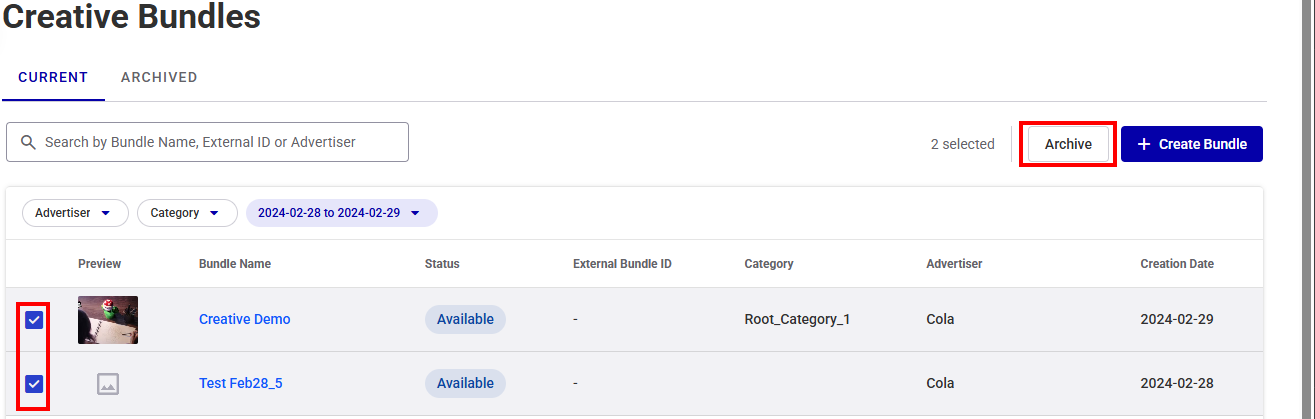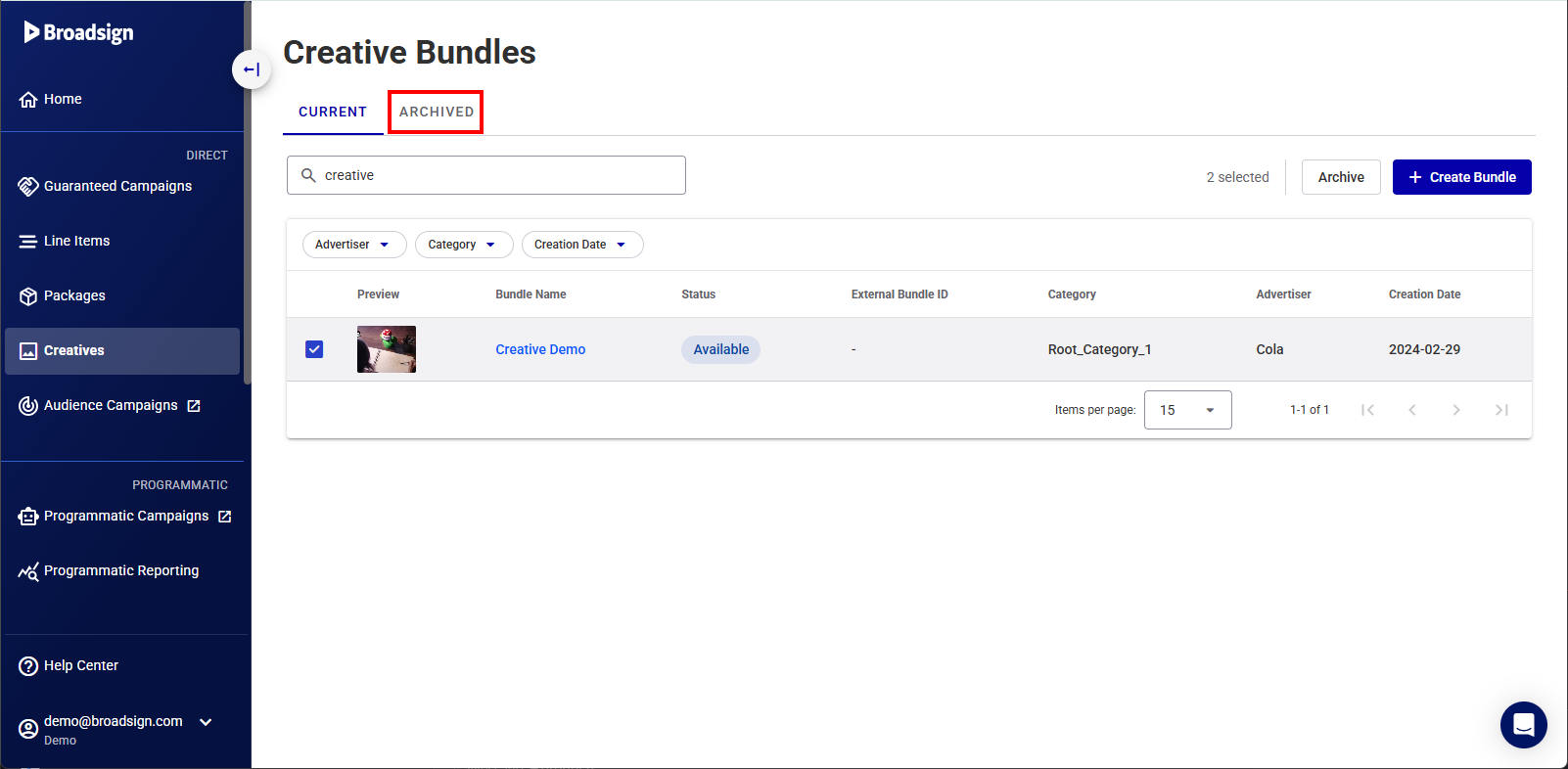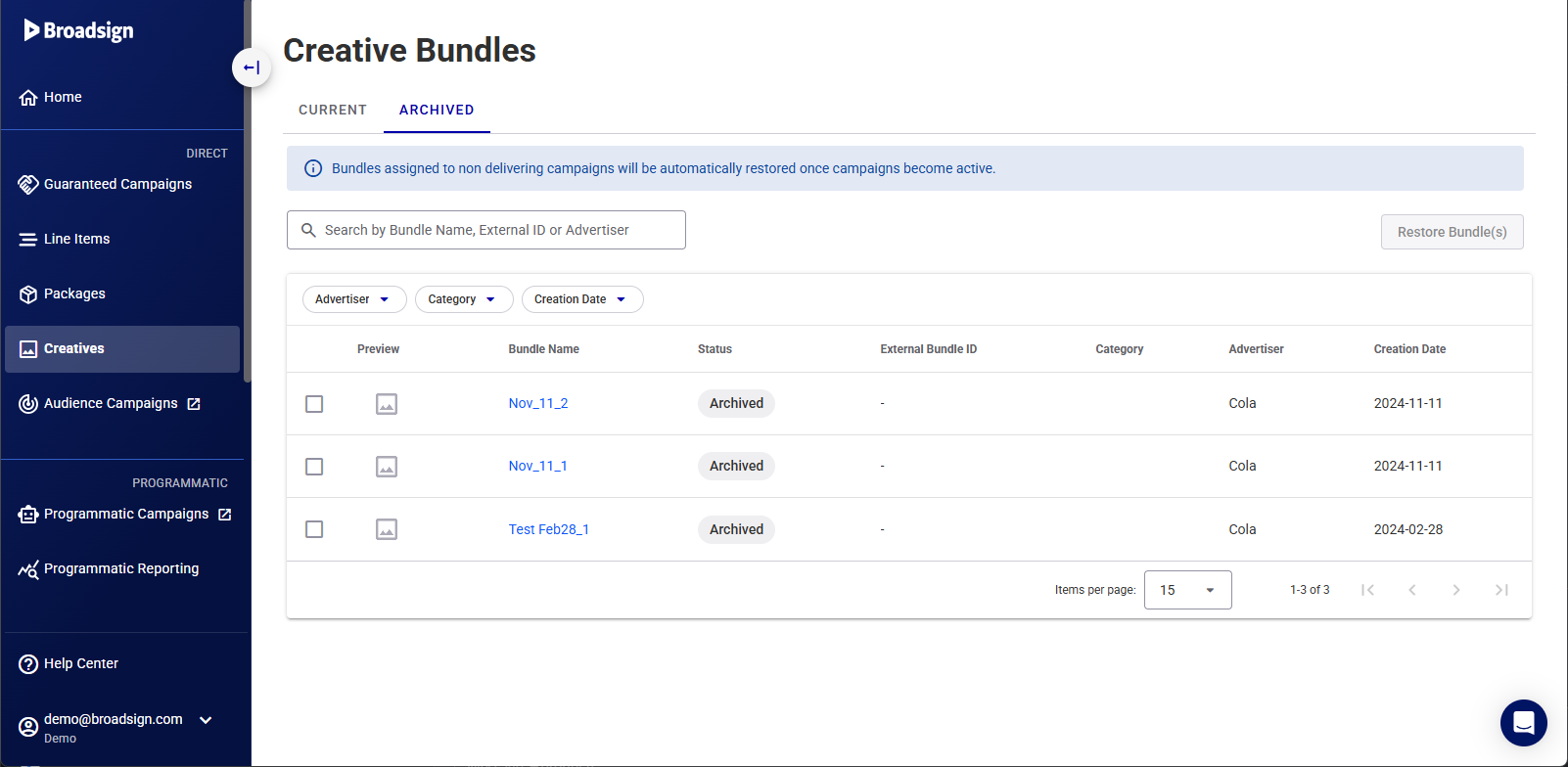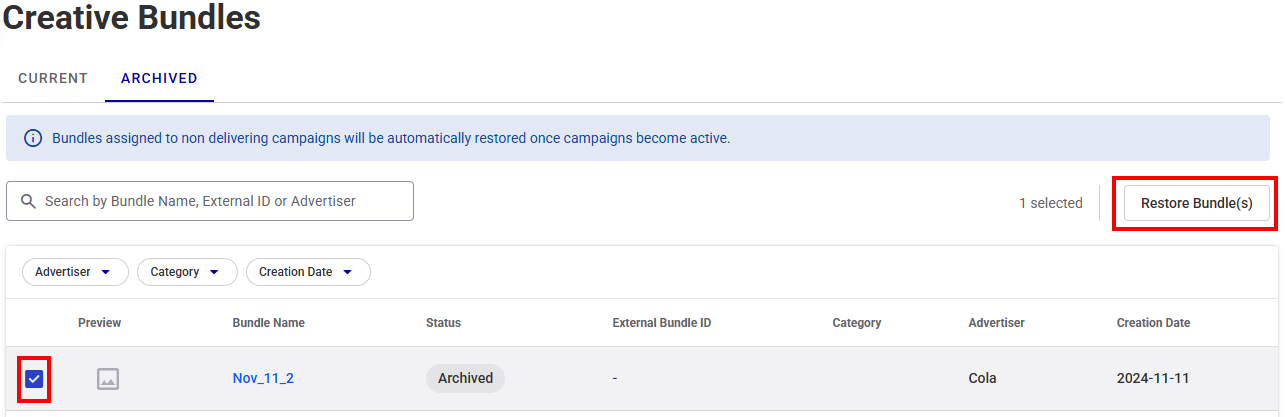Archived creative bundles are bundles that you will not use again and can be moved from the list of creative bundles to remove the clutter.
Note: The Creatives tool is available to users with the Admin, Direct Sales Admin, Creative Coordinator, or Creative Manager role.
Archived bundles are moved under the Archived tab.
To archive a creative bundle:
Creative Management
- Access the Creatives Tool.
- Select the bundles to archive.
- Click Archive.
- Bundles assigned to delivering campaigns cannot be archived. These bundles have the Delivering status.
- Unassigned bundles are archived. These bundles have the Archived status.
- Bundles assigned to non delivering campaigns are archived. These bundles have the Active status. They will be automatically restored once the campaigns become active.
The Archive button becomes available.
One of the following scenarios can occur:
The selected bundles that can be archived are removed from the main Creative Bundles page and are moved under the Archived tab.
You can restore a bundle into the main Creatives Bundles page.
Note: Bundles assigned to non delivering campaigns will be automatically restored once campaigns become active.
To restore an archived creative bundle:
Creative Management
- Access the Creatives Tool.
- Click the Archived tab.
- Select the bundles to restore.
- Click Restore Bundle(s).
The list of archived creative bundles is displayed.
The Restore Bundle(s) button becomes available.
The selected bundles are moved back to the main Creative Bundles page.