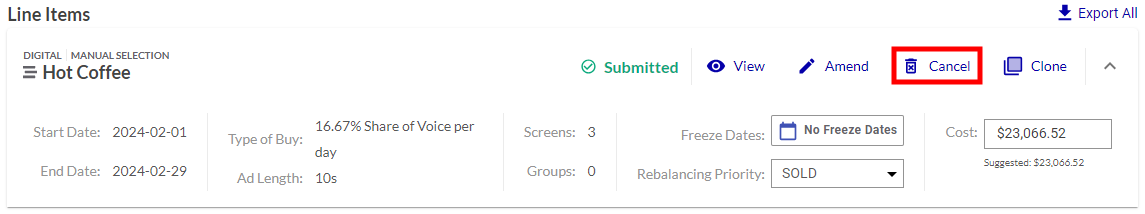You can cancel a line item that is either Submitted, Booked, or Live.
Note: The Cancel button only appears to users assigned the Admin or Direct Sales Admin role.
To cancel a line item:
Guaranteed Campaigns
- Access the Guaranteed Campaigns Module.
- Click the name of the campaign in which you want to cancel a line item.
- Scroll down to the Line Items section.
- Click the
 button of the line item to delete.
button of the line item to delete.
The Campaign Builder opens.