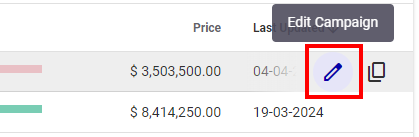You can only edit a campaign that has the Draft status. Campaigns that have been saved at least once (that is, you have clicked the Done button), have a Draft status.
Note: If you have already booked your campaign and want to edit it further, contact your scheduling team.
To edit a campaign:
Guaranteed Campaigns
- Access the Guaranteed Campaigns Module.
- Click the campaign name that you want to edit.
- Edit any of the information in the Campaign Builder.
You can also click the ![]() icon .
icon .
For more information, see Create a Guaranteed Campaign.