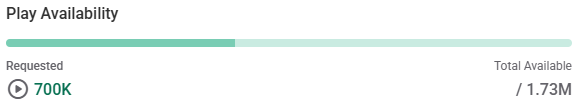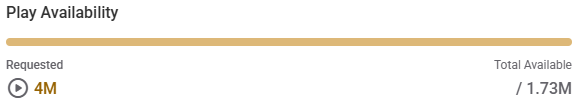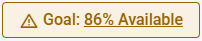This page describes the Play Goal Type of Buy and the specifics related to it.
Play Goal
Guaranteed Campaigns
The Play Goal Type of Buy is a type of ad revenue model that lets you define the total number of times that an ad will play. It allows selling inventory based on a number of plays that a single ad must achieve, and “spreading” plays across a fixed selection of screens so that they can fulfill their clients expectations.
The Play Goal Type of Buy delivers the target plays goal as evenly as possible calculated across a combination of all of the selected screens and the duration of the campaign. The saturation on each screen can vary each day throughout the duration of the campaign, so long as the target play across all screens is achieved.
For example: The user puts a goal of 172.8k repetitions.
- 10 screens open 24 hrs running for 10 days have 8,640,000 seconds in total.
- For a 10 seconds ad, that’s 864,000 possible repetitions for the campaign duration.
- 20% SoV delivers 172.8k repetitions for the campaign.
The system attempts to deliver as evenly a possible. However, some hours can play above 20% and some can play below 20%, so long as the average across all screens for the campaign is 20%.
Some screens can have zero playout for the entire campaign, although this is rare.
Play Goal does not support a secondary goal.
A Play Goal line item can be rebalanced and respects the Maximum saturation limiter set at the domain level.
Note: A Play Goal-based line item cannot be amended.
The specified number of plays is distributed evenly across the screens selected as part of the line item. The main goal when distributing the plays is to have an even and smooth distribution.
The Plays Goal value for your current selection is displayed in the Goal section of the Create Digital Line Item page:
The Play Availability bar indicates the Total Available plays that you can have with your current target and screen selection.
If the goal that you provided cannot be achieved, the Goal chip, on the top right of the Create Digital Line Item page, indicates the percentage of your goal that can be achieved. For more information, see Goal Achievability Chip.
The progress of the specified goal is measured by the plays reported by the Content and Network Management solution.
When holding or booking a campaign that contains a Play Goal-based line item, an availability check is performed to confirm whether the goal can be achieved. For more details, see Availability Check Feature.
It is possible to hold or book campaigns containing multiple types of buy, including the Play Goal.
Let's consider the following attributes on the screens:
- Max saturation = 1 play per loop
- Open hours = 9:00 am to 5:00 pm
- Loop length = 60s
- Slot length = 10s
- Total available repetitions per screen = 2880
- Total available repetitions respecting the max saturation per screen = 480
Let's consider a line item with the following attributes:
- Ad duration = 10s
- Flight duration = 1 Day
- Play Goal = 1000
- Number of screens = 5
The following scenarios are considered:
- All screens can accommodate the calculated individual number of plays
- Some screens cannot accommodate the calculated individual number of plays
In this scenario, all screens will have the exact same number of plays. The system will calculate the even number of plays that will be distributed across all screens.
In the following table, all screens have the same available number of plays:
| Non-Available Plays | Available Plays (with limiter) | Item Play Goal | |
|---|---|---|---|
| Screen A | 960 | 480 | 200 |
| Screen B | 960 | 480 | 200 |
| Screen C | 960 | 480 | 200 |
| Screen D | 960 | 480 | 200 |
| Screen E | 960 | 480 | 200 |
| Total | 1000 |
In the following table, some screens have different available number of plays:
| Non-Available Plays | Available Plays (with limiter) | Item Play Goal | |
|---|---|---|---|
| Screen A | 960 | 480 | 200 |
| Screen B | 960 | 480 | 200 |
| Screen C | 2496 | 384 | 200 |
| Screen D | 960 | 480 | 200 |
| Screen E | 2640 | 240 | 200 |
| Total | 1000 |
In this scenario, the system will spread the Play Goal evenly, and if there are screens that cannot fit the number of calculated repetitions, the remainder is then distributed evenly.
In the following table, one of the screens cannot accommodate the number of plays and the rest has the same non-available plays:
| Non-Available Plays | Available Plays (with limiter) | Item Play Goal | |
|---|---|---|---|
| Screen A | 960 | 480 | 226 |
| Screen B | 960 | 480 | 226 |
| Screen C | 960 | 480 | 226 |
| Screen D | 960 | 480 | 226 |
| Screen E | 2784 | 96 | 96 |
| Total | 1000 |
In the following table, one of the screens cannot accommodate the number of plays and there are variable non-available plays on the rest of the screens (Recursive even spread):
| Non-Available Plays | Available Plays (with limiter) | Item Play Goal | |
|---|---|---|---|
| Screen A | 2496 | 384 | 226 |
| Screen B | 960 | 480 | 226 |
| Screen C | 2496 | 384 | 226 |
| Screen D | 960 | 480 | 226 |
| Screen E | 2784 | 96 | 96 |
| Total | 1000 |
The Suggested Price calculation for the Play Goal uses the fixed price of the rate card associated with the screen selection.
To calculate the price, the system calculates the price of a single play using the following information:
- fixed price
- flight duration
- ad duration on the rate card
- loop duration set on the screen
Let’s take for example a screen with a loop length of 180s, and a rate card with the following information:
- Ad flight = 1 day
- Ad duration = 10s
- Price = $100
For a loop length of 180s, 1 play per loop for 1 day totals 480 plays.
The Suggested Price for a single play for that screen is thus $100 / 480 = $0,21.