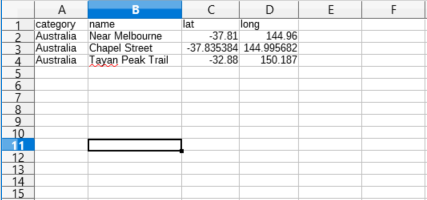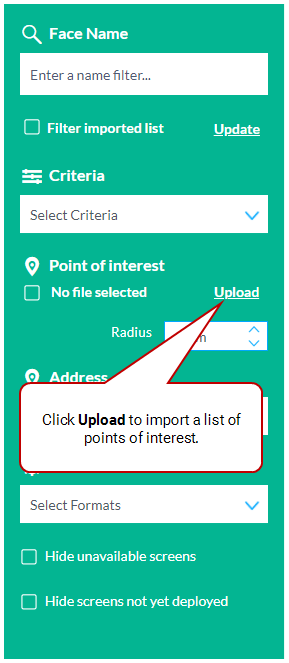Points of interest are landmarks, well-known buildings, etc. The Guaranteed Campaigns module allows you to upload a .csv file containing a list of points of interest.
You can upload points of interest in the Static Line Item page.
You can use a .csv file to create a list of points of interest. You can then import this data into the Guaranteed Campaigns module.
Note: You can leave existing columns blank, but do not delete them. You are unable to add columns to the file. The column names must be in lower case.
To enter your point of interest data:
Guaranteed Campaigns
-
Create a point of interest .csv file.
- Enter your point of interest data:
| Column Letter | Column Name | Content |
|---|---|---|
| A |
category |
Use this field to store location information (for example, "Restaurant"). |
| B |
name |
The name of the point of interest (for example, "Food Court"). |
| C |
lat |
The latitudinal data of the point of interest. |
| D |
long |
The longitudinal data of the point of interest. |
Note: Remember to save the file in .csv format, otherwise Guaranteed Campaigns will be unable to import your data.
You can upload your points of interest data in .csv format in the Static Line Item page.
To upload points of interest:
Guaranteed Campaigns
- Create a Guaranteed Campaign.
- Select Faces Manually.
- In the Filter Panel section, locate the Point of interest box, and then click Upload.
- Navigate to your .csv file and select it.
- Click Open.