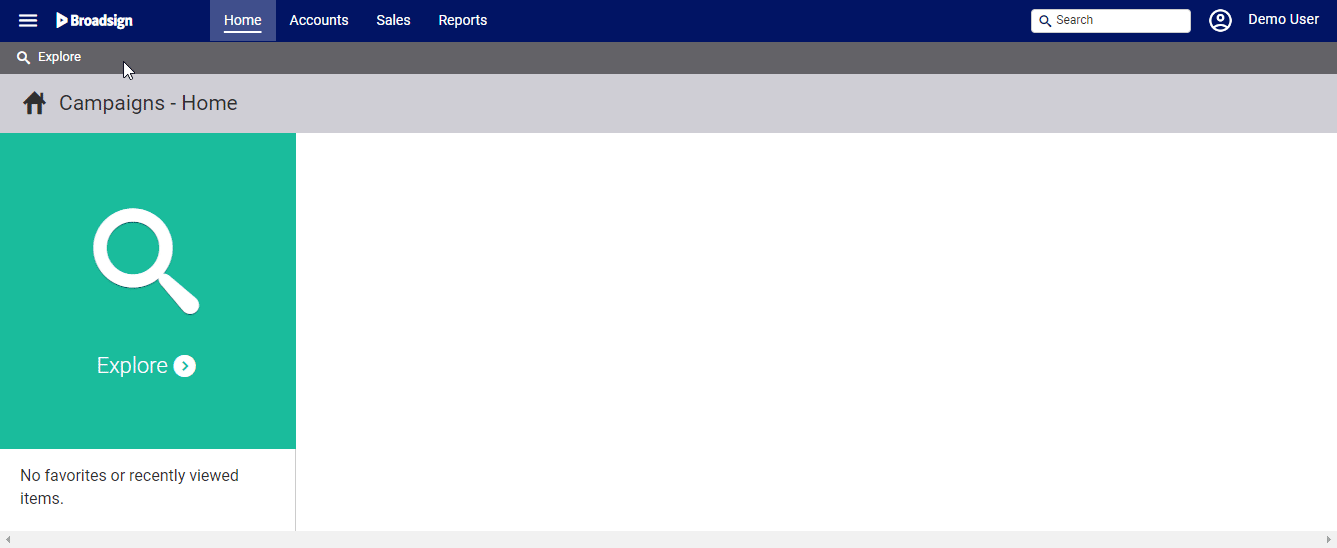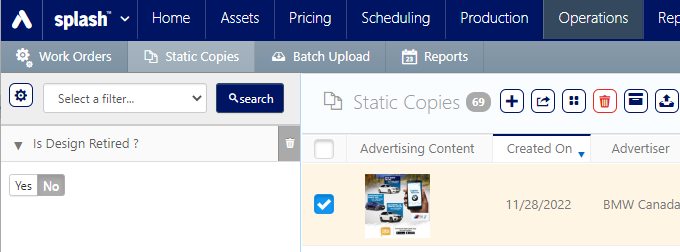To delete a design:
Static Campaigns
- Access Operations in the top-left menu, click the Operations tab, and then the Static Copies tile.
- Identify the design to be deleted.
- Click the check box to the left of the thumbnail.
- Click the
 icon.
icon.
This presents the filter search window.
The creation date indicates when it was uploaded.
You will be asked to confirm the deletion.
The image will no longer appear in searches.