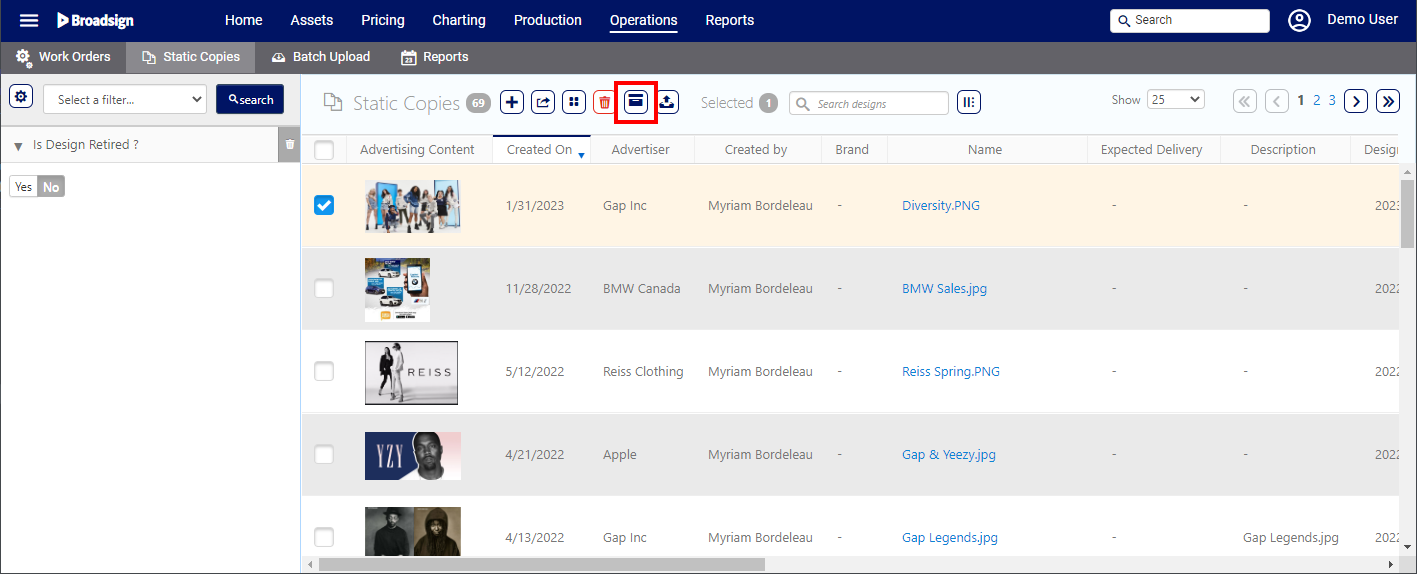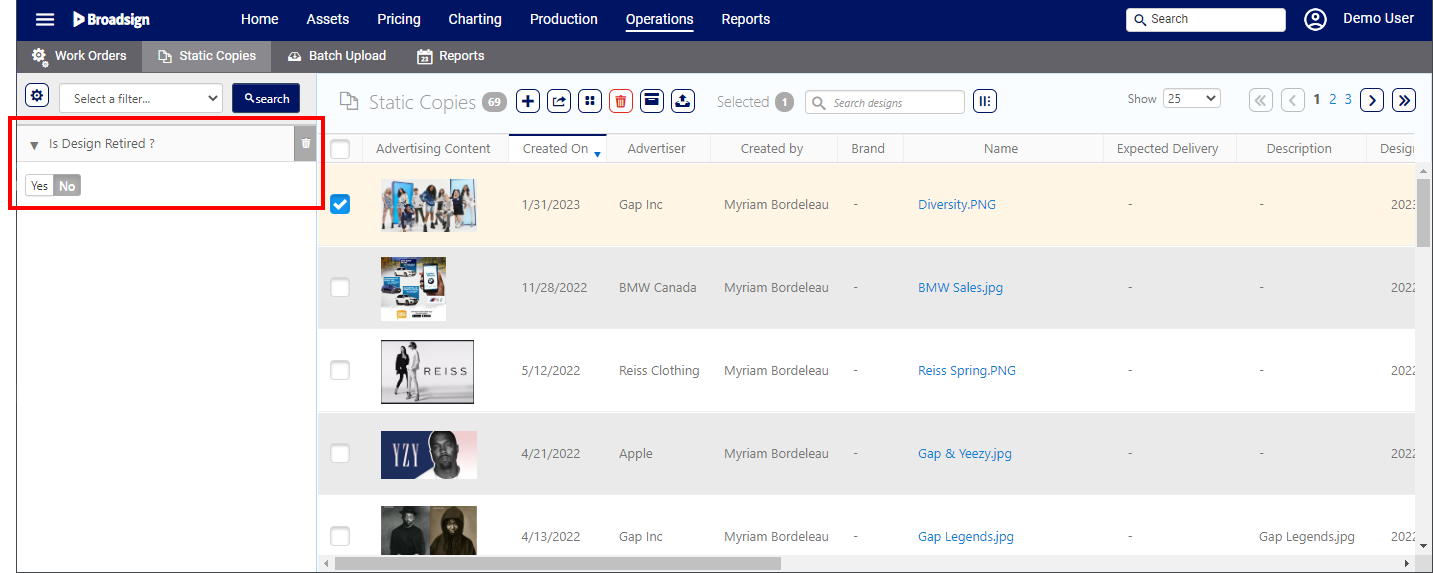Retiring designs is a useful way to manage obsolete advertising content on your instance, particularly Static Copies. By retiring obsolete content, you remove it from the available options.
- Sold or Contracted Campaigns – If a design is allocated to a Face on a Sold or Contracted campaign, you can only retire it after the associated work orders are completed.
- Non-Contracted Campaigns: If a campaign is not Sold or Contracted, you cannot retire the design until it is allocated to a Face.
You can use the "Is Design Retired" Filter when searching for Designs. The filter is set to "No" by default, minimizing the risk of inadvertently working with a retired design. See Filter Searches for more details on filters.
Only non-retired designs will appear when adding existing designs to a campaign. You can find this option by navigating to Operations > Charting > Campaign, then selecting the Designs tab > Add Advertising Content > Select Existing Design within the Campaign record.
You cannot retire a design under the following circumstances:
- The Design is linked to an active work order. All associated work orders must be completed before you can retire the design.
- The Design is assigned to bookings in any type of Campaign. You must remove these bookings before retiring the design.
- The number of copies in stock for the Design is greater than 0.
 button to Retire a single Design or Designs in bulk from the
button to Retire a single Design or Designs in bulk from the