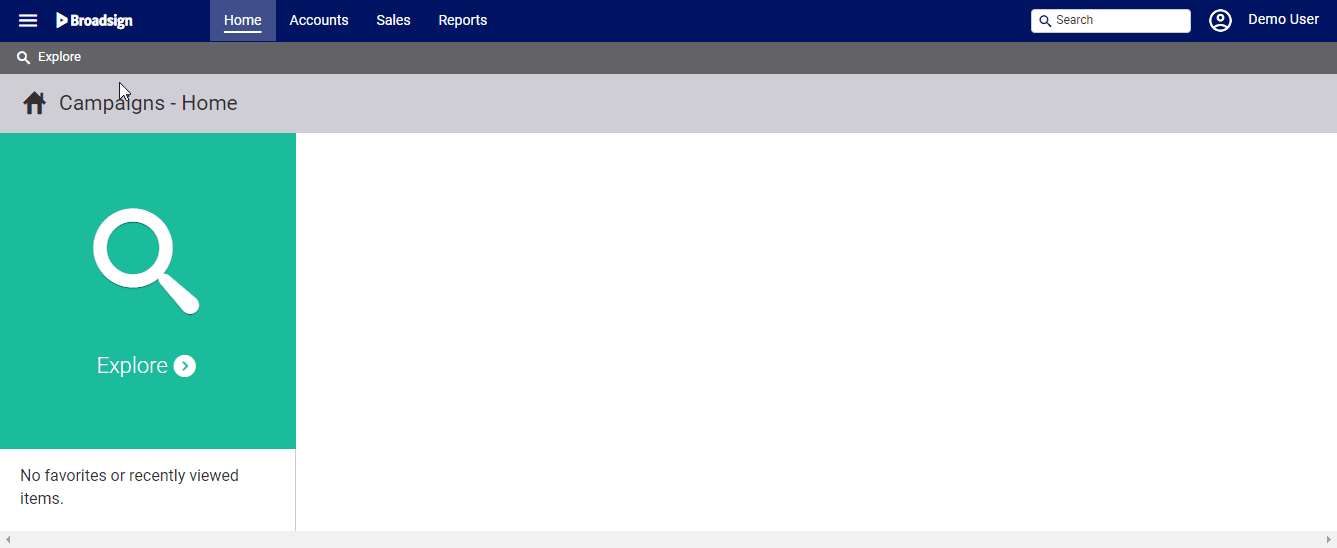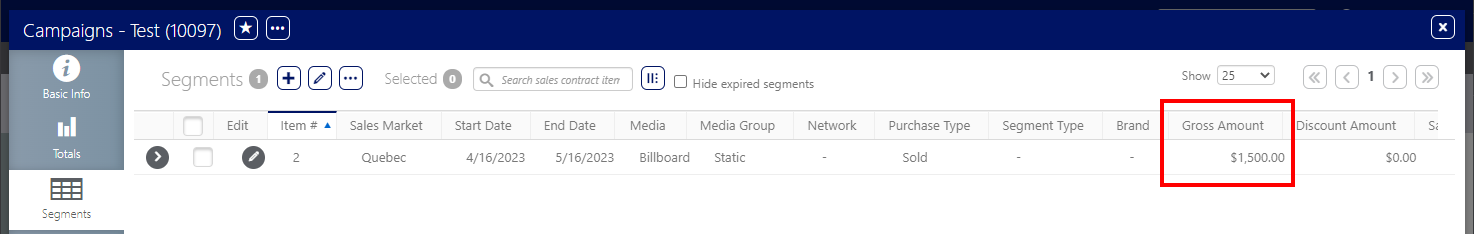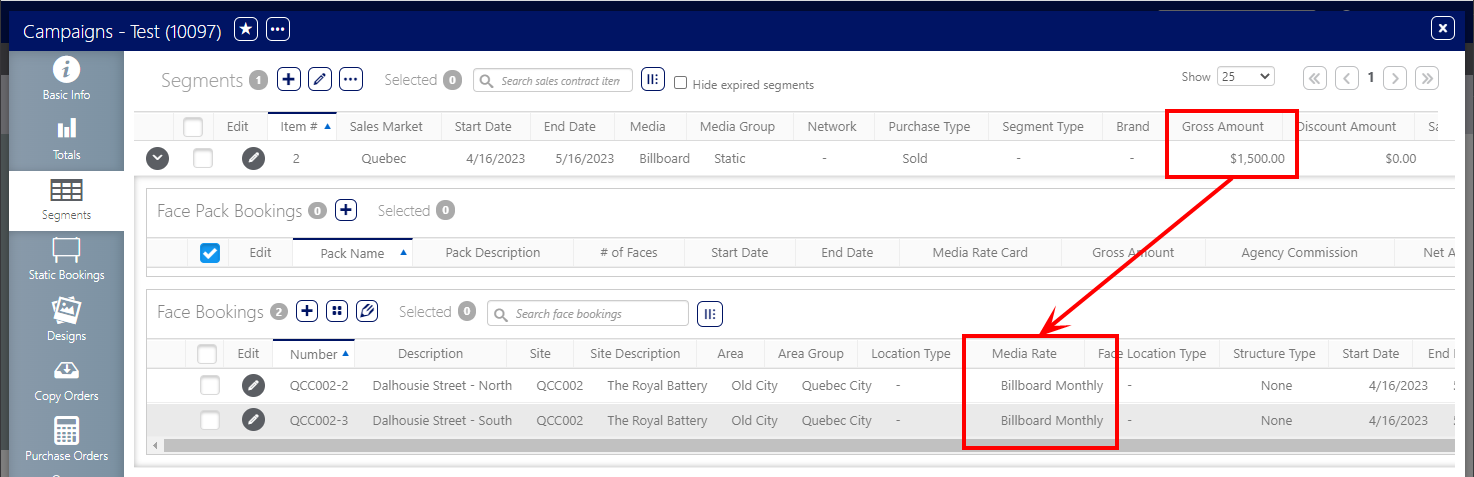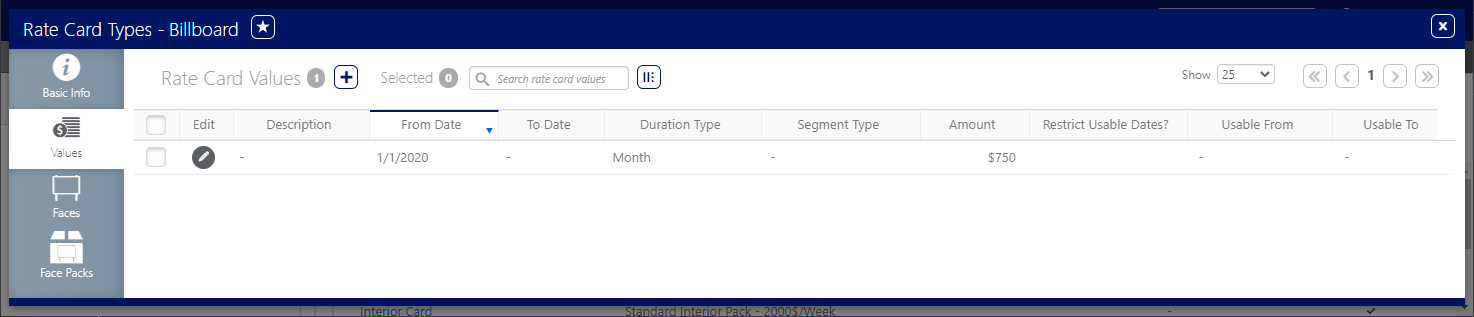To edit calculated rates within campaigns:
Static Campaigns
- Access Operations in the top-left menu, click the Charting tab, and then the Campaigns tile.
- Locate the needed campaign and open it.
- Within the campaign record, click the Segments tab in the left navigation bar.
This presents the filter search window.
![]()
When your Face Bookings have a Rate Card assigned, it appears in the segment. The amount is automatically calculated based upon the duration of the booking. It appears in the Gross Amount column.
In this example, the Segment shows $1,500 as the gross amount for a month-long campaign. Why? A look at the Rate Card for this asset shows that the price is $750 for one month.
The Rate Card is listed in the Media Rate column of the Face Bookings.