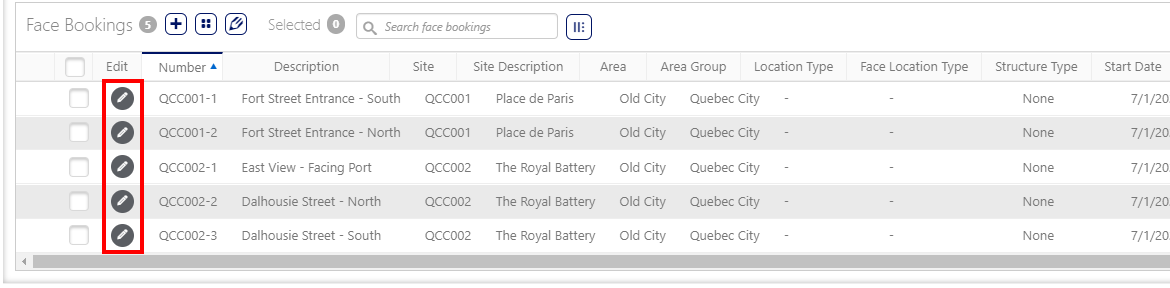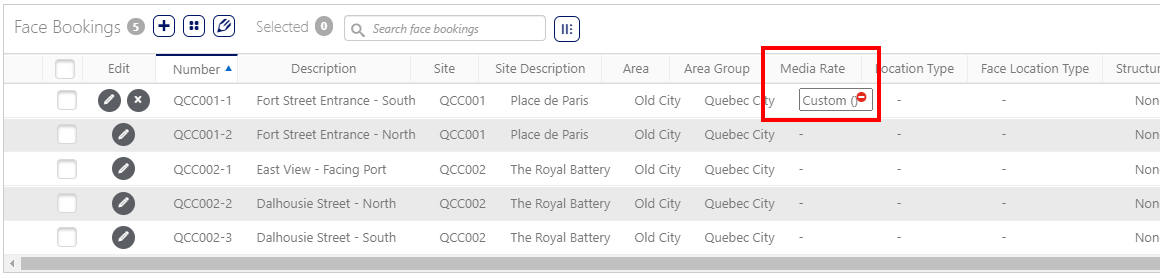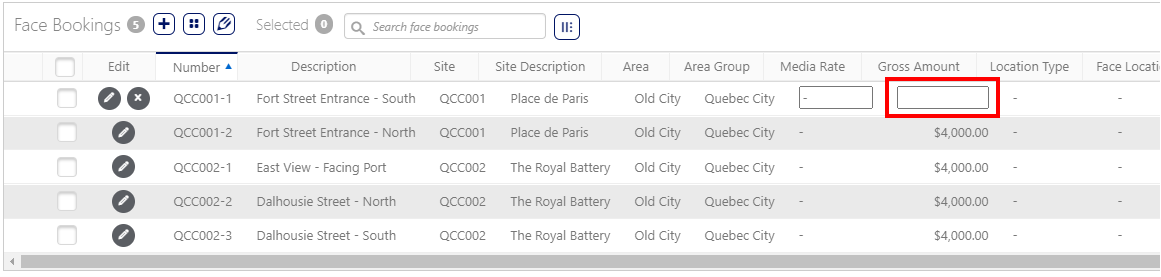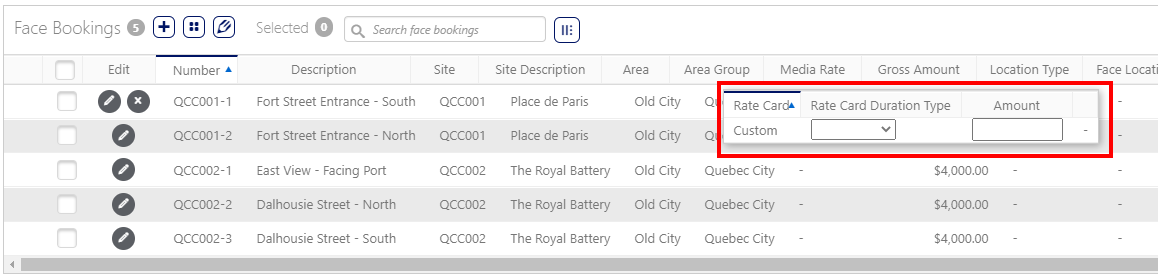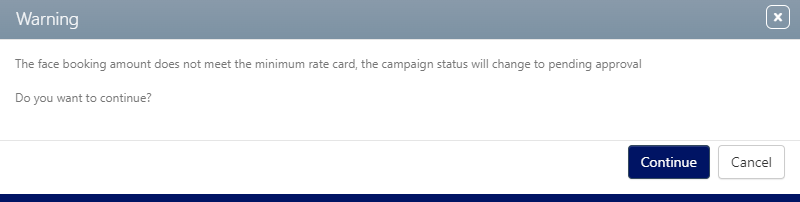To edit rate cards calculated values:
Static Campaigns
- Click the
 button in the row to be edited.
button in the row to be edited. - Click the red Delete button to remove the media rate card and the amount.
- Enter a new value in the Gross Amount field.
- Or enter a custom rate card by clicking Media Rate.
- Select a Duration Type and enter an Amount.
- Click the
 icon to save or the X icon to cancel.
icon to save or the X icon to cancel. - Click Continue.
This makes the fields in the row editable.
This presents a popup window for creating a custom media rate card for this row.
Note: Click the yellow Custom field to save your changes.
If the new value is lower than the rate card's minimum you will be asked to confirm this decision.
The dialogue box closes and the screen refreshes to update the campaign record with the new rate.