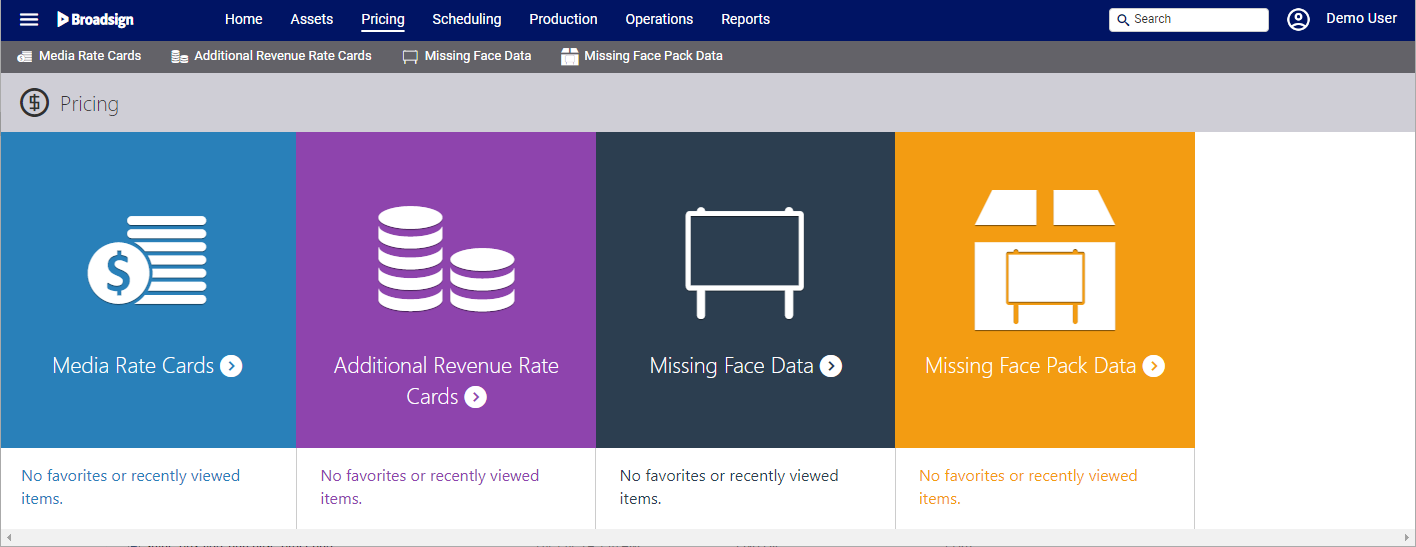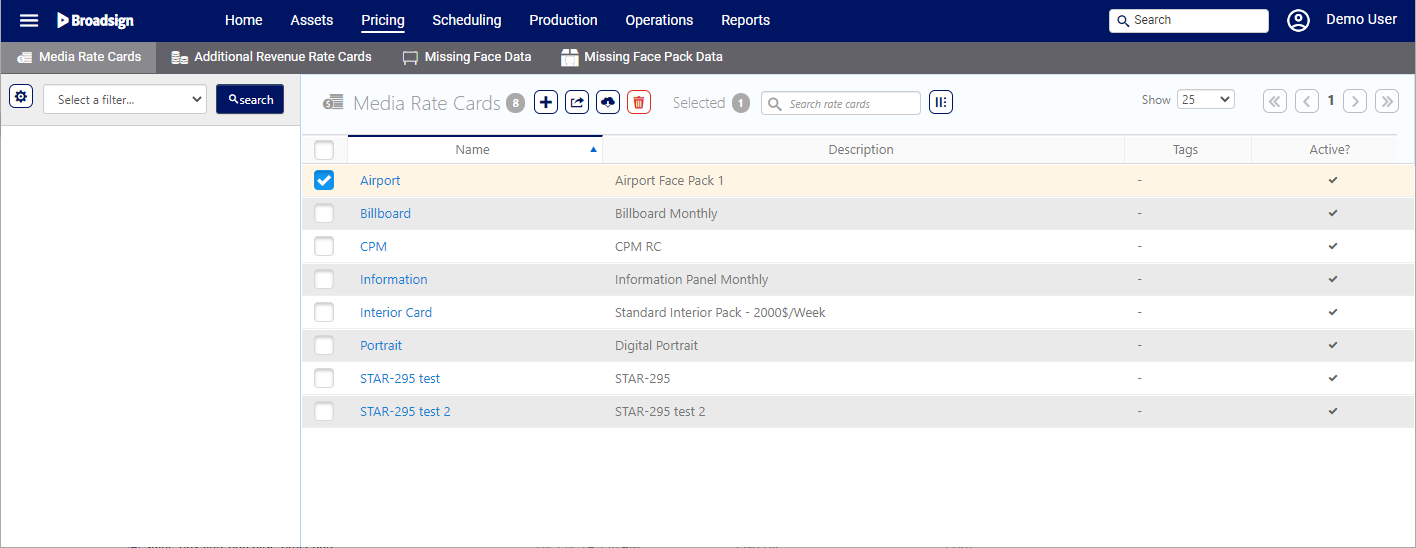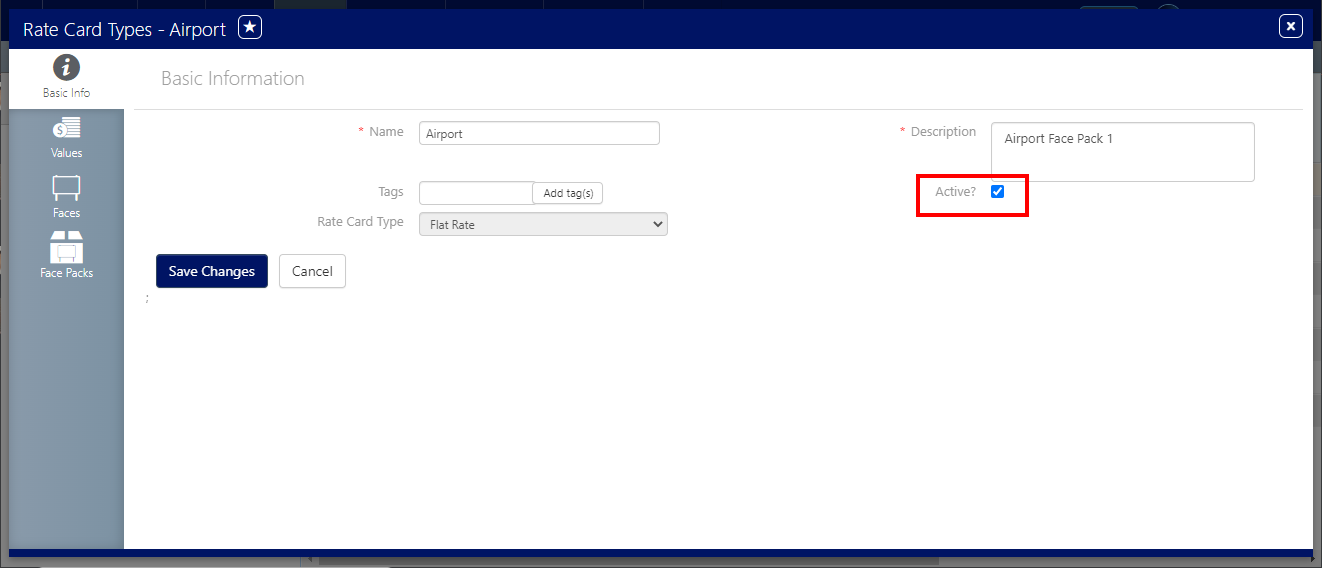A rate card's availability can be switched on and off.
To make a rate card active or inactive:
Static Campaigns
- Access Operations in the top-left menu, and click the Pricing tab.
- If the rate card was edited recently, it may be listed beneath the Media Rate Cards or Additional Rate Cards tiles. If so, click the link; otherwise click the needed rate card tile type. This presents the filter search window.
- Enter a search term for the rate card and click search.
- In the search results, locate and click the needed rate card.
- Click the
 button to make the contents editable.
button to make the contents editable. - Enable the Active? check box to activate the Rate Card or uncheck it to disable the Rate Card.
This presents that rate card's Basic Info screen.