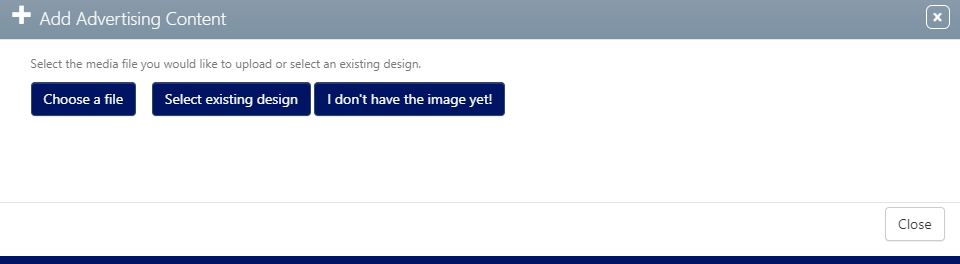Designs
Static Campaigns
Designs are the actual content to be posted.
You have the flexibility to manage designs throughout your campaign in the Designs tab. This includes:
- Linking designs to campaigns
- Uploading individual designs
- Adding or removing designs
- Editing design information
This flexibility allows for dynamic campaign management. For example, if you're working on multiple campaigns simultaneously, you can seamlessly switch between the the four key campaign editor tabs to adjust segments and update designs as needed.
The following presents some useful information about designs:
-
Designs can be uploaded at any point, independently of Campaigns.
-
Once a design has been uploaded, all users may link to it for their own campaigns, so long as the advertiser is the same.
-
All users have access to the uploaded designs.
-
Designs can be categorized as advertising, editorial, or filler. These categories are mutually exclusive.
-
Some clients require design approval before a design can be used. In these cases, the design must be explicitly approved to become available, even if it meets all other requirements. For more information, see Mandatory Design Approval.
-
Supported Image Formats
Static Campaigns
The Static Campaigns module supports the following image formats:
- BMP
- GIF
- JPEG
- PNG