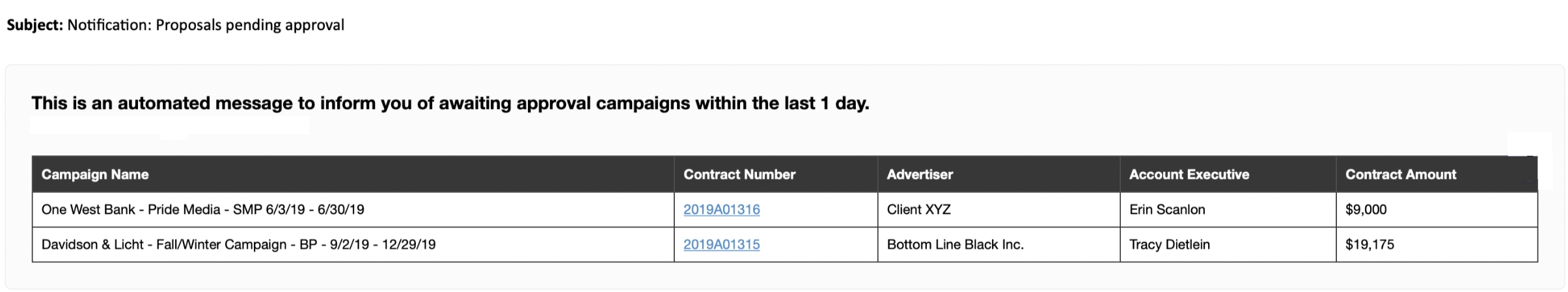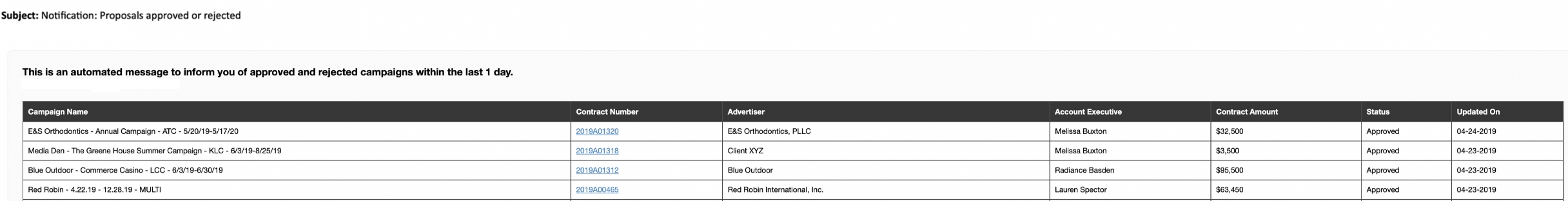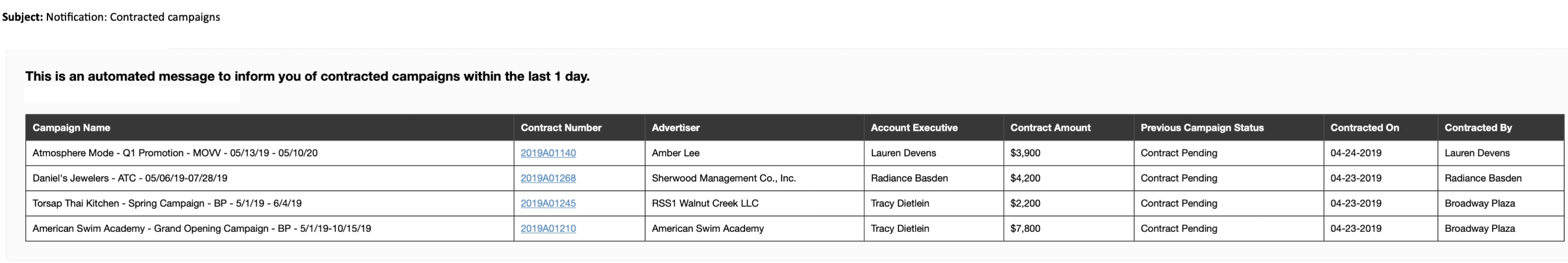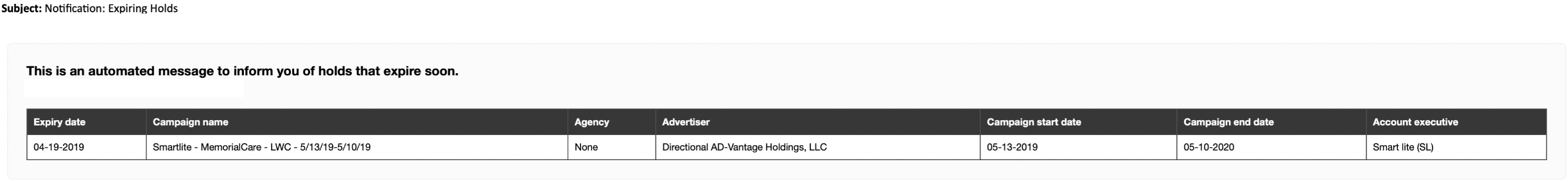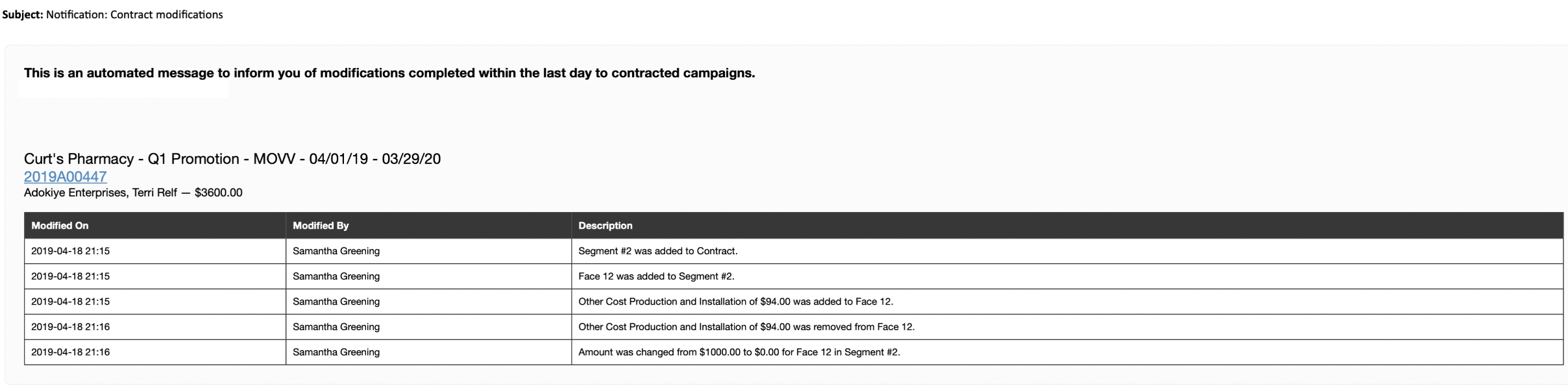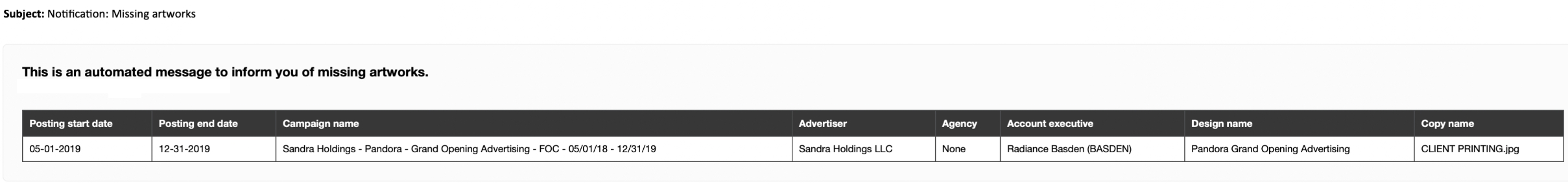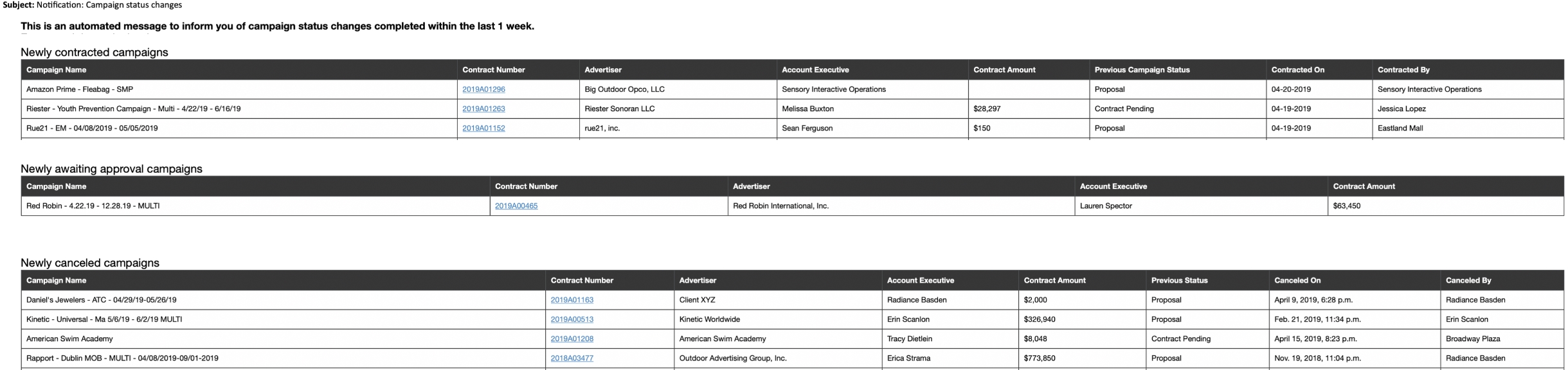The Static Campaigns Module can send scheduled email notifications for several reports.
All the notifications include the following basic columns:
- Campaign Name
- Contract Number – Clicking this number redirects to the actual campaign in the specific client instance.
- Advertiser Name
To receive email notifications, you must contact Broadsign Services and provide the following information:
- Which of the available notifications to receive.
- The schedule when to receive the notifications, for example, once a week on Monday mornings or once a day at 8:00 AM.
- List of email addresses that must receive the notifications.
Broadsign Services will enable the email notifications according to your needs.
This report notification lists all the Campaigns in one or more statuses. Campaigns are grouped by status. The email notification includes one table for each Campaign Status being monitored.
Note: You must specify to Broadsign Services which Campaign status you need, for example, Proposal and Contracted.
The Previous Campaign Status column provides the previous Campaign Status value. It will be empty if the monitored status is Proposal.
The Contracted By column provides the user that set the Campaign to that new status.
Example:
It is possible to combine the following email notifications into one email:
- Proposals Pending Approval Notification
- Proposals Approved or Rejected Notification
- Campaigns in [Status] Notification
- Expiring Holds Notification
This report notification lists all the Campaign Status changes in a consolidated format.
The report notification can be sent for all Campaign Status, including Holds or Contract Pending Campaigns.
Example: