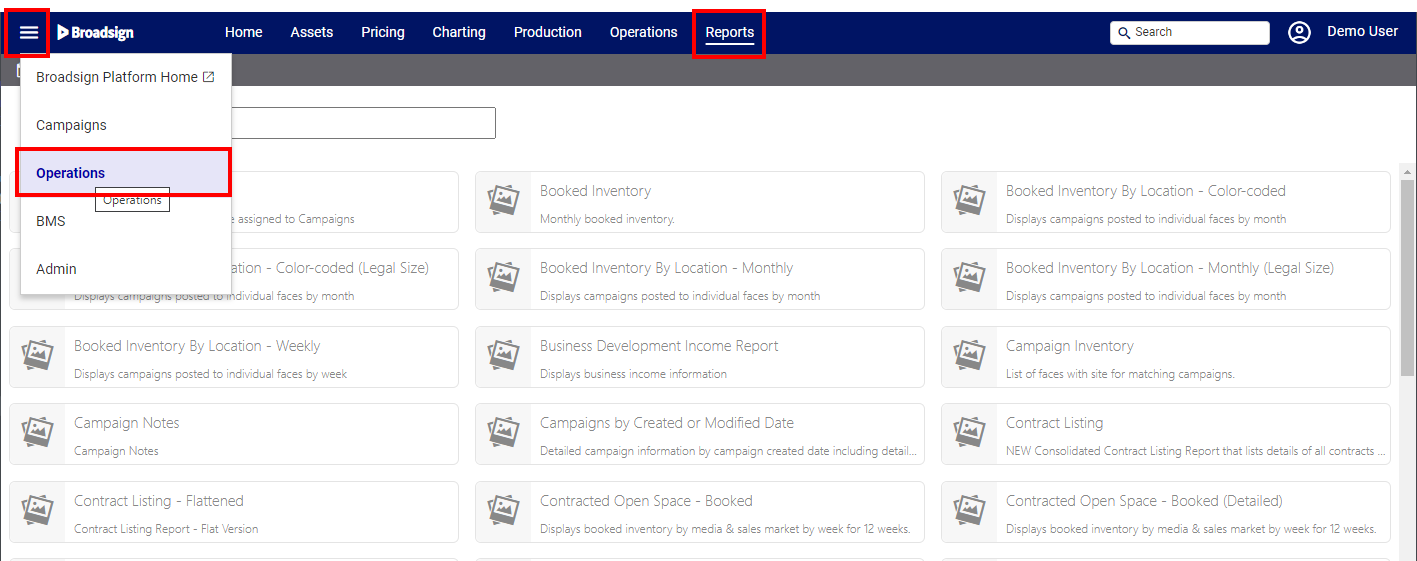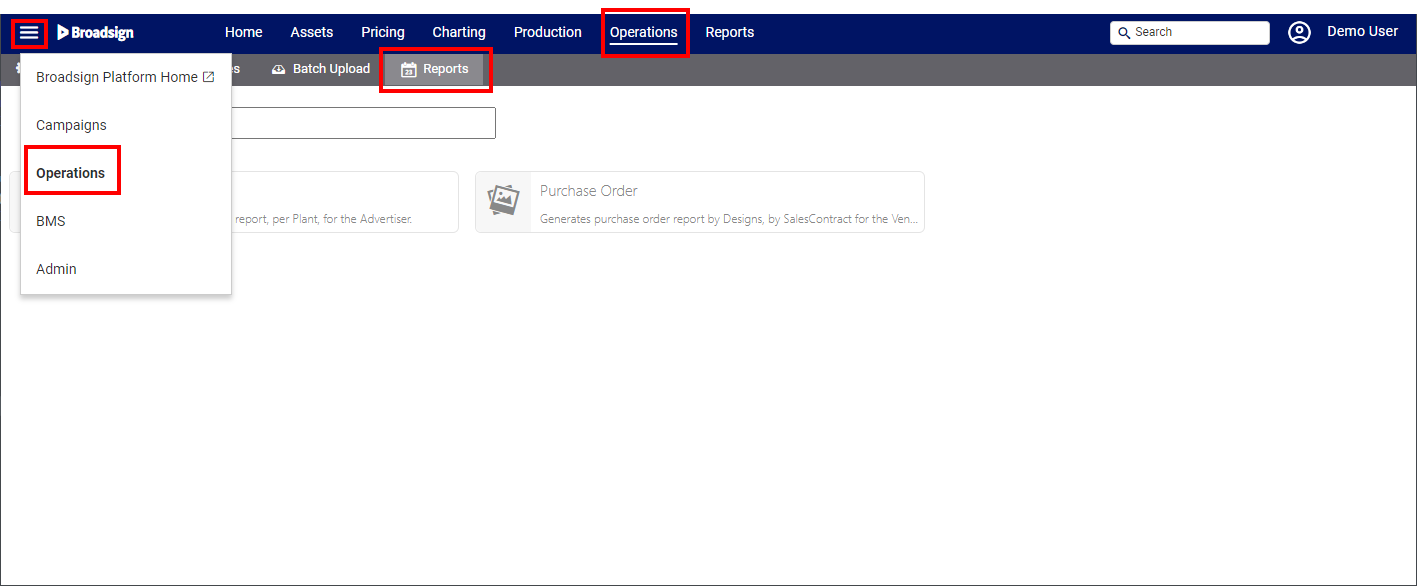Reports
Static Campaigns
The Static Campaigns module offers several different types of reports detailing the performance of your static inventory.
For example, Chartists may be particularly interested in inventory availability reports, while newcomers to a company may wish to see what data is available and learn the company's inventory.
Note: Different users may have access to different reports and reports are often customized at each customer.
Location: Operations/Reports
The Reports tab of Operations contains many reports.
| Report | Description |
|---|---|
| Additional Revenue | Indicates additional revenues on campaigns, including details of those additional revenues. Available filters to narrow down searches by types, artwork due dates, campaign status, and so on. |
| Booked Inventory | Monthly booked inventory. |
| Booked Inventory By Location |
Displays campaigns posted to individual faces by month. You have the following options:
|
| Business Development Income Report | Displays business income information. |
| Campaign Inventory | List of faces and sites and matching campaigns. |
| Campaign Notes | List of explanations, descriptions, actions related to the campaign. |
| Campaigns by Created or Modified Date | Detailed campaign information by the campaign created date including detailed site information and advertiser information. |
| Contract Listing | Consolidated Contract Listing Report that lists details of all contracts for the selected year. Summary Reports as well as multiple new grouping options such as Company, Sales Market, Media, Sales Representative, Advertiser, Advertiser Category, Agency. Can also be generated in DETAILED (includes individual contracts) or SUMMARY (only displays totals) formats. |
| Contract Listing: Flattened | Contract Listing Report – Flat version. |
| Contracted Open Space: Booked | Displays booked inventory by media & sales market by week for 12 weeks. |
| Contracted Open Space: Booked (Detailed) | Displays booked inventory by media & sales market by week for 12 weeks. |
| Contracted Open Space: Sold | Displays contracted inventory by media & sales market by week for 12 weeks. |
| Copy Activity by Plant | Displays copy activity grouped by plant. |
| Delivery Instructions |
Generates a delivery instruction report, per Plant, for the Advertiser. See Generate Delivery Instructions Report. This report is also available in the Reports tile of the Operations section (Repeated Reports in Operations). |
| Face Revenue | Provides revenue per face broken down by individual contract/segment. |
| Face Scheduling History | Displays Posting & Covered Date history for an individual face. |
| Faces Export | Displays faces list inside the specified face pack, including audience information. |
| Inventory Status | List of faces with both sites and current campaign information. |
| Location List | List of locations promised to the client as part of their campaign. |
| Location List Summary | Summary of locations promised to the client as part of their campaign. |
| Master Report | Displays all contracts and proposals information (including monthly amounts for the selected date range) by geographical region. |
| Master Report: Site Centric | Displays all contracts and proposals information (including monthly amounts for the selected date range) by site. Other data included in the Master Report are: Client Type filter, Advertiser Category, Brand Adv. Category. |
| Materials Received | This report displays the number of postings per month, as well as the materials received for each advertiser contract. |
| Materials Received Summary | This report displays materials received for each advertiser contract. |
| Media Sales Highlights Report | Shows all all sales activity that occurred in a calendar week including new contracts and modifications to existing contracts; campaign amounts, fiscal year timing and sales rep distribution. |
| Monthly Contracted Revenue | This report displays monthly sales revenue. |
| Override | Provides override information by location for contracts/subcontracts. |
| Pacing + Pipeline Report | Sales activity tracking. |
| Posting Performance | Displays posting information by day, week and month. |
| Production Report | Displays posting production and installation details. |
| Purchase Order |
Generates purchase order report by Designs, by Sales Contract for the Vendor. This report is also available in the Reports tile of the Operations section (Repeated Reports in Operations). |
| Scheduling Detail | Displays inventory booked to subcontracts by Market, and so on. |
| Scheduling Summary | Displays inventory booked to subcontracts by Market, and so on. |
| Vehicle Inventory | Displays the current and upcoming booking information of faces, grouped by vehicles. |
| Work Order Report by Site | Displays a report for the week (Monday-Sunday), by Site, showing work orders by Face, Location and Site, as well as what campaigns are currently running. |
| Work Order Summary by Bill Poster | Displays a report for the week (Monday-Sunday), showing a summary of work orders by Bill Poster for the week. |
Location: Operations/Operations/Reports
The Reports tile of the Operations tab in Operations contains two repeated reports. They are the same reports as located in Reports in Operations.
| Report | Description |
|---|---|
| Delivery Instructions | Generates a delivery instruction report, per Plant, for the Advertiser. See Generate Delivery Instructions Report. |
| Purchase Order | Generates purchase order report by Designs, by Sales Contract for the Vendor. |
Location: Campaigns/Reports
The Reports tab of Campaigns contains many reports.
| Report | Description |
|---|---|
| Campaign Notes | List of explanations, descriptions, actions related to the campaign. |
| Color-Coded Availability | Shows a color-coded representation of the inventory availability. |
| Goal vs. Actual | Comparative sales analysis per sales person with goals versus budget and year-over-year comparison. |
| Pacing + Pipeline Report | Shows the progress of anticipated sales. |
| Production Report | Displays posting production and installation details. |
| Sales Analysis | Consolidated Sales Analysis Report that displays the Sales Analysis for the selected month. This includes all previous versions of the Sales Analysis Reports as well as multiple new grouping options such as Sales Representative, Advertiser, Agency, Media Group, Advertiser Category, Company, Sales Market, Media Type, and so on. |
| Sales Analysis - Booked Time - Static | Shows booked time for contracted static bookings by Advertiser Category, Advertiser, or Agency. |
| Static Percentage Occupancy | Shows the percentage occupancy of the static inventory. |