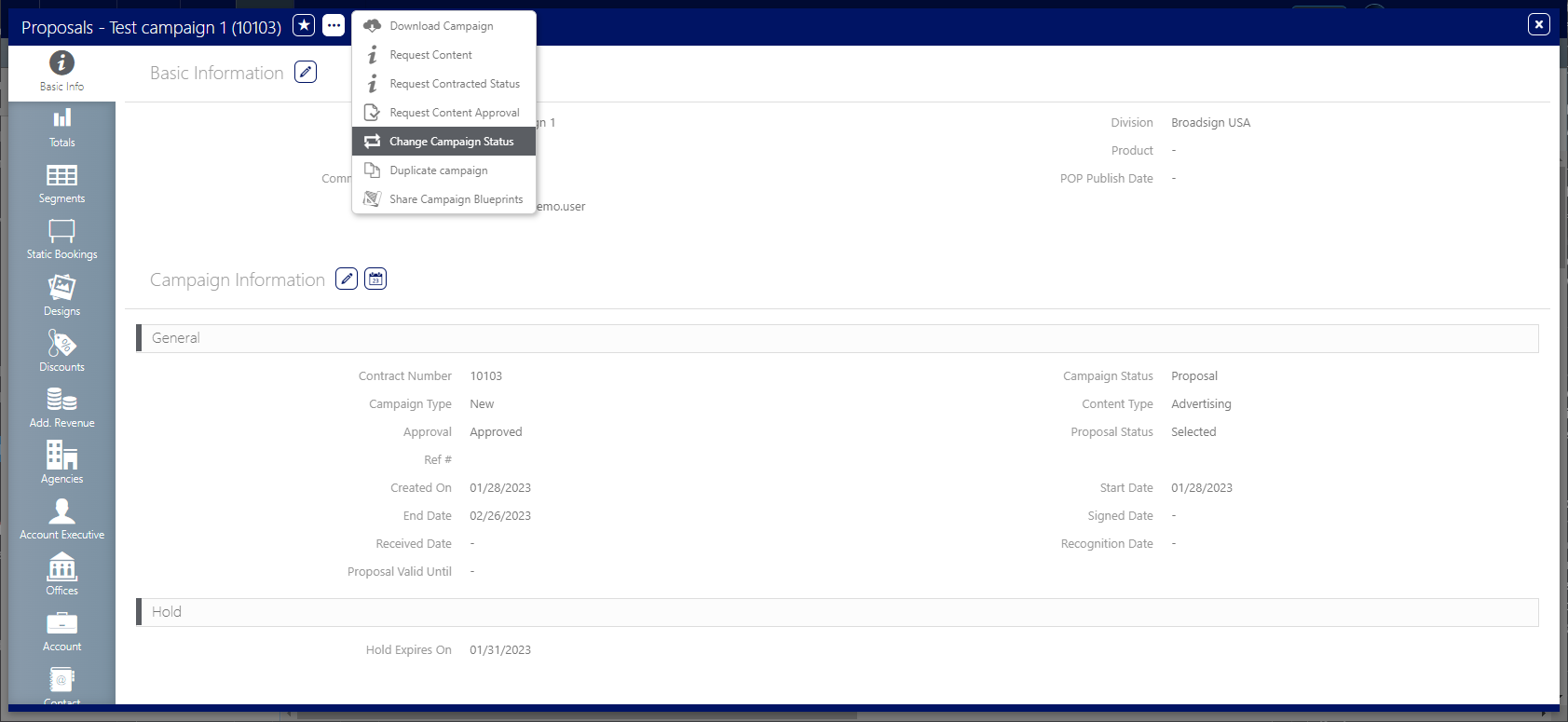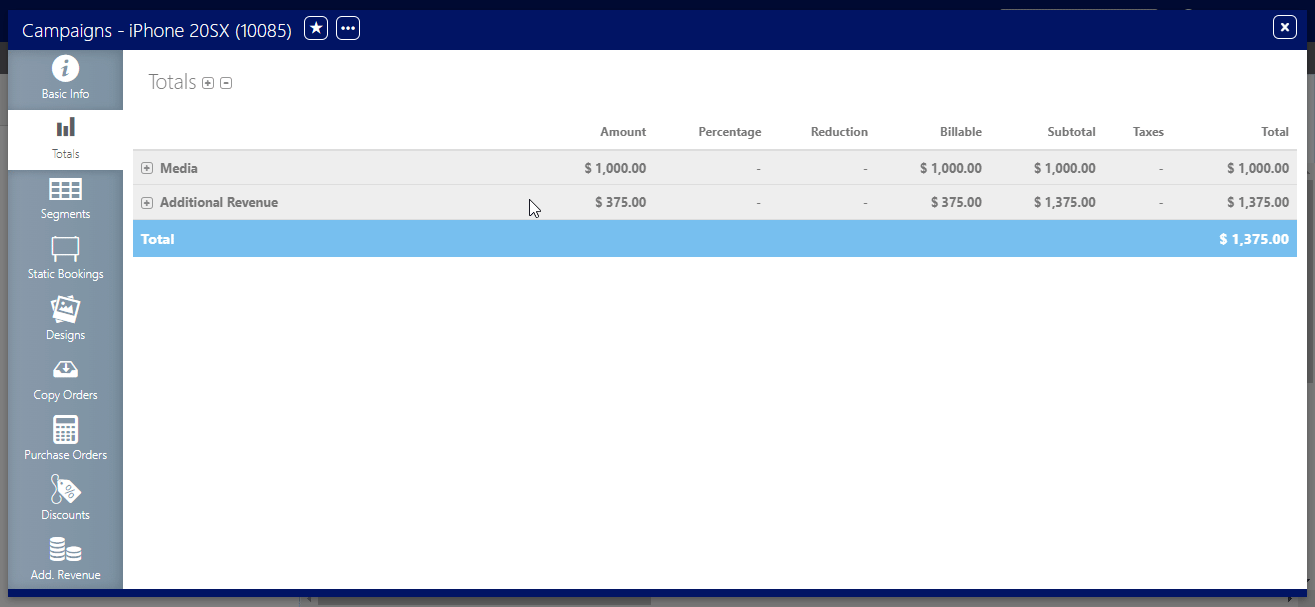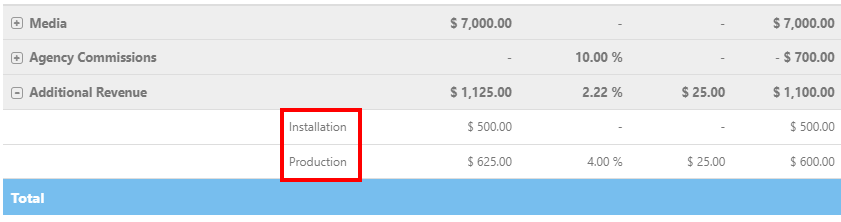This page describes the fundamentals of a static campaign in the Static Campaigns module.
Static Campaigns
Static campaigns are a cornerstone of Out-of-Home (OOH) advertising, providing advertisers with the ability to secure specific advertising placements and reach their desired audiences at strategically chosen locations and times. Successful static campaigns require meticulous planning and management throughout their lifecycle.
Static campaigns typically originate as proposals generated by the sales team using Campaigns. Upon client acceptance and sales manager approval, these proposals are transformed into contracts by chartists. However, in certain cases, particularly within smaller to mid-sized companies, campaigns may be contracted directly within Operations.
Regardless of their origin (proposal or direct creation), all static campaigns adhere to a consistent lifecycle, encompassing the following stages:
- Planning – Defining campaign objectives, target audience, and desired reach.
- Booking – Reserving the physical advertising space (faces) at specific locations for designated periods.
- Scheduling – Determining the precise timing and arrangement of advertising content (creative) on the booked faces.
- Execution – The physical installation of advertising materials and ongoing monitoring of campaign performance.
There are two primary methods for initiating a static campaign:
- Proposal Conversion – Transforming a proposal created in Campaigns into a campaign (see Convert Campaigns Proposals to Campaigns).
- Direct Creation – Building a campaign from scratch within Operations (see Create Campaigns from Scratch).
The preferred method depends on the specific workflow and requirements of the individual media owner.
It is essential to differentiate between booking and scheduling in the context of static campaigns:
- Booking – Refers to the reservation of physical advertising space ("faces") at specific locations and times.
- Scheduling – Involves determining when and how the advertising content will be displayed on the booked faces.
Remember that:
- Faces are booked.
- Content is scheduled.
- Booking and scheduling are not synonyms.
Billboards
Static Campaigns
Billboard advertising is a prominent and effective form of outdoor advertising that utilizes large-scale print advertisements, known as billboards, to promote businesses, brands, products, services, or campaigns.
Billboard advertising offers businesses the opportunity to capture the attention of a broad audience due to their size and strategic placement. The choice of billboard size and location depends on the campaign's objectives and target audience, as well as the available budget.
Billboards are strategically placed in high-traffic areas to maximize visibility to drivers and pedestrians. The following are some common types of billboards:
- 6 Sheet Billboards – 1.8 m x 1.2 m / 5.905 ft x 3.937 ft – These billboards are relatively small. They are often positioned at eye level and are commonly found at locations like bus stops, railway stations, and shopping centers.
- 16 Sheet Billboards – 3.048 m x 2.032 m / 10 ft x 6.6 ft – These billboards are larger. They are typically placed in highly urbanized areas with substantial traffic.
- 32 Sheet Billboards – 3.048 m x 4.064 m / 10 ft x 13.3 ft – These billboards are wider. They are often visible from a distance and can be encountered in various locations.
- 48 Sheet Billboards – 3.048 m x 6.096 m / 10 ft x 20 ft – These billboards (whether they are landscape or portrait in their design) are among the most popular. They are commonly installed along busy roads, especially A-roads and routes leading to major cities or shopping centers.
- 96 Sheet Billboards – 3 m x 12 m / 9.842 ft x 39.37 ft – These billboards are the largest standard advertising type and consist of two 48-sheet billboards side by side. These towering advertisements are typically located near roadsides, prominent motorways, junctions, and commuter transportation hubs.
When opening a campaign record, the Basic Info screen is the first screen displayed.
This screen contains essential information related to the campaign. Most of the information on the Basic Info screen is typically populated automatically when the contract is converted from a proposal, but it can be edited as needed throughout the campaign's lifecycle.
Here are the basic details that every chartist must include when creating or managing a campaign:
- Name
- Advertiser
- Division
If you want to change the campaign status, you must use the Change Campaign Status option from the Ellipses Button menu.
To change the campaign status:
![]()
The Totals tab in the Campaign record provides a summarized view of various financial aspects of the campaign, helping chartists manage additional revenues and discounts effectively. The advertising spending is totaled in this tab for an at-a-glance view, along with the net scheduled and net-billed amounts.
To view the detailed breakdown of these financial aspects, you can click on the "+" signs next to each item, allowing you to expand and see more information.
This feature is especially helpful when multiple team members are collaborating on a campaign to prevent miscommunication and ensure accurate financial management.
The following is an overview of the information available in the Totals tab:
- Media Purchases: This section displays the total spending on media purchases for the campaign.
- Campaign Discounts: It shows any discounts applied to the campaign.
- Specialist Commission: The commission paid to specialists is listed here.
- Agency Commissions: This section displays agency commissions associated with the campaign.
- Additional Revenue: Any additional revenue generated from the campaign is summed up in this section.
The Totals tab also categorizes Additional Revenue Types and calculates them in a clear manner.
Note: Additional revenues can be set at both the Campaign and Booking levels, and the tab accurately reflects these calculations.
We understand that there are several ways to create a static campaign![]() A campaign represents the highest level and is set up between you and the advertiser. The Broadsign Platform allows you to create the following types of campaigns: Audience, Guaranteed, Programmatic, and Static.. The Static Campaigns module is thus not a wizard that creates campaigns in an A to Z rigid way. Newcomers to advertising will see that some simple campaigns work that way. However, campaigns typically evolve with information coming in and changing as ideas evolve and advertising space availability appears and disappears.
A campaign represents the highest level and is set up between you and the advertiser. The Broadsign Platform allows you to create the following types of campaigns: Audience, Guaranteed, Programmatic, and Static.. The Static Campaigns module is thus not a wizard that creates campaigns in an A to Z rigid way. Newcomers to advertising will see that some simple campaigns work that way. However, campaigns typically evolve with information coming in and changing as ideas evolve and advertising space availability appears and disappears.
As a general principle, the overall path is to approve the proposal![]() In the Audience Campaigns module, the campaign is outlined (demographics, moments, environments chosen or screens selected using the campaign creation wizard) and is not active or delivering but the terms and selections are saved., then create the segments
In the Audience Campaigns module, the campaign is outlined (demographics, moments, environments chosen or screens selected using the campaign creation wizard) and is not active or delivering but the terms and selections are saved., then create the segments![]() In the Static Operations module, a subset of a campaign that has a date range, sales market and a media type. For example, the same ads running in bus shelters at the same date range in Manhattan and New Jersey would be different segments. Ultimately, a campaign can be thought of as a collection of segments. Segments can also be called Booking Lines., and only then create the bookings
In the Static Operations module, a subset of a campaign that has a date range, sales market and a media type. For example, the same ads running in bus shelters at the same date range in Manhattan and New Jersey would be different segments. Ultimately, a campaign can be thought of as a collection of segments. Segments can also be called Booking Lines., and only then create the bookings![]() In the Static Operations module, booking and scheduling do not refer to the same thing. A booking is the reservation of a face. Scheduling is when the design is to be displayed. and scheduling
In the Static Operations module, booking and scheduling do not refer to the same thing. A booking is the reservation of a face. Scheduling is when the design is to be displayed. and scheduling![]() In the Static Operations module, booking and scheduling do not refer to the same thing. A booking is the reservation of a face. Scheduling is when the design is to be displayed..
In the Static Operations module, booking and scheduling do not refer to the same thing. A booking is the reservation of a face. Scheduling is when the design is to be displayed..
This is a ‘biggest to smallest’ flow.
That being said, chartists![]() In the Static Operations module, the person responsible for converting the contract into an actionable campaign, right down to the level of the individual face. This is an older term in the advertising world that comes from the paper days when they would literally be looking things up on charts. The term chartist is not used universally. However, for clarity in the documentation, we use Chartist to mean someone working on static campaigns. can expect to jump around a lot between the Campaign editor's four key tabs at the start of a campaign, and less as time goes on!
In the Static Operations module, the person responsible for converting the contract into an actionable campaign, right down to the level of the individual face. This is an older term in the advertising world that comes from the paper days when they would literally be looking things up on charts. The term chartist is not used universally. However, for clarity in the documentation, we use Chartist to mean someone working on static campaigns. can expect to jump around a lot between the Campaign editor's four key tabs at the start of a campaign, and less as time goes on!
There are a lot new terms, some of which have overlapping meaning. Soon you’ll be able to determine not only the task but what the task means in context. For example ‘Booking a face to a segment’ tells you how far along the campaign has proceeded.
Campaign Status
Static Campaigns
The Campaign Status are used to drive the Availabilities in the system, depending on the combination used for the Purchase Types and the Booking Types.
The following status are available:
| Status | Description |
|---|---|
| Proposal | Proposition usually sent to clients, by Account Executive, for review before signing. |
| Limited Hold |
Used to reserve Faces, in a Campaign, for a limited amount of time. See Understanding Limited Holds on Inventory. |
| Unlimited Hold | Used to reserve Faces, in a Campaign, for an unlimited amount of time. |
| Contract Pending | A verbal or signed letter of intent to book the Campaign. Usually, the Contract is in the process of being signed by the client. |
| Contracted | Contracted and signed advertising agreement. |
| Cancelled | When a Campaign fell through after the signature. It is still in the system but is inactive. See Cancel Active Campaigns. |
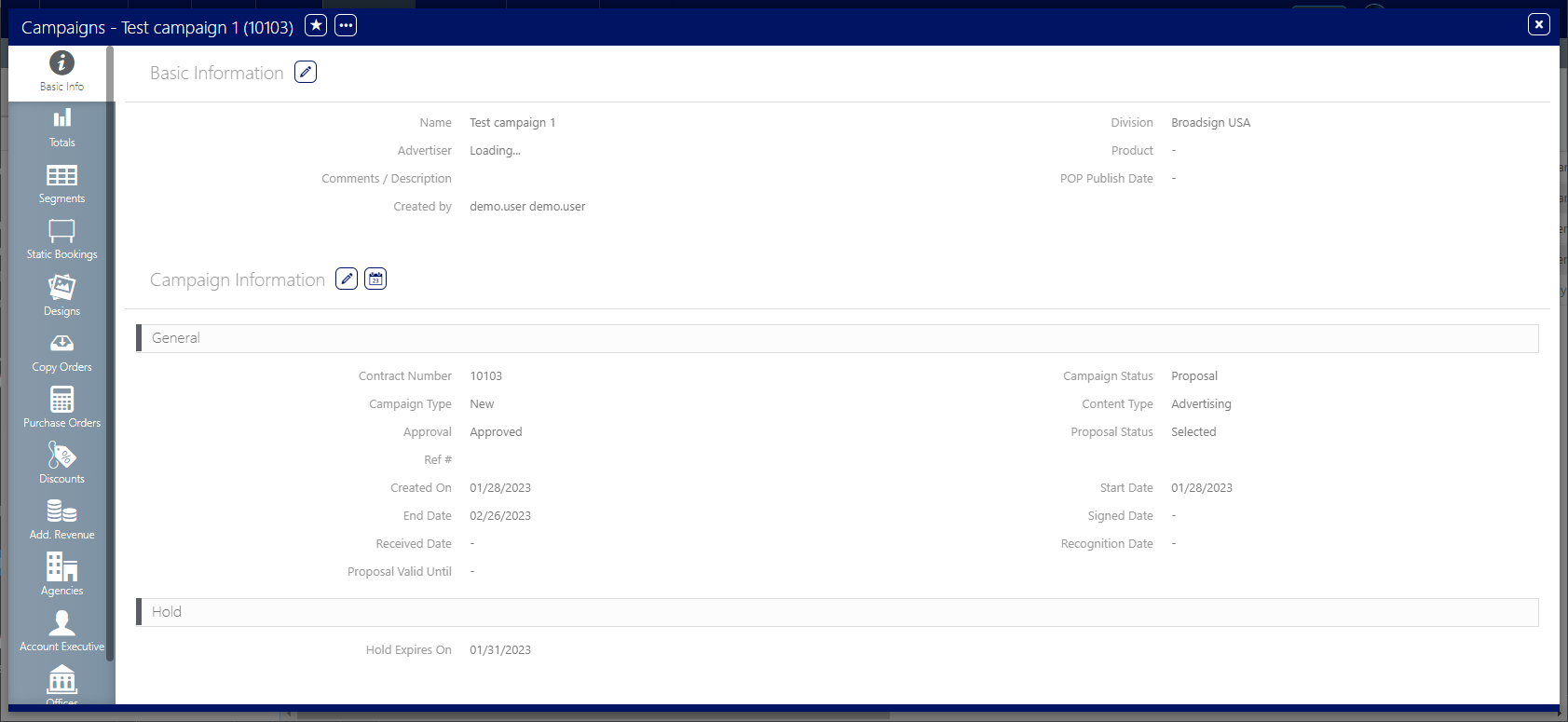
 .
.