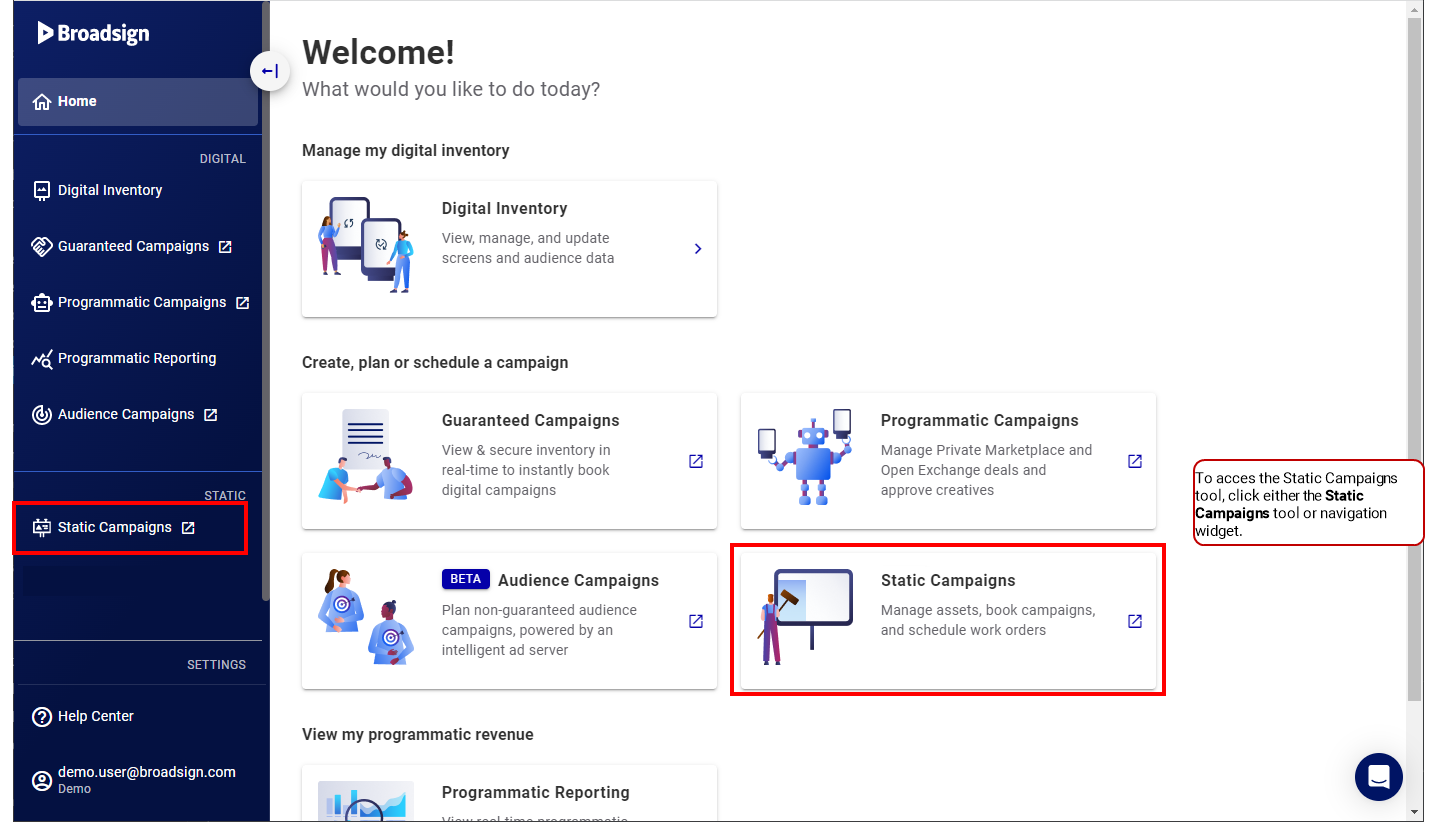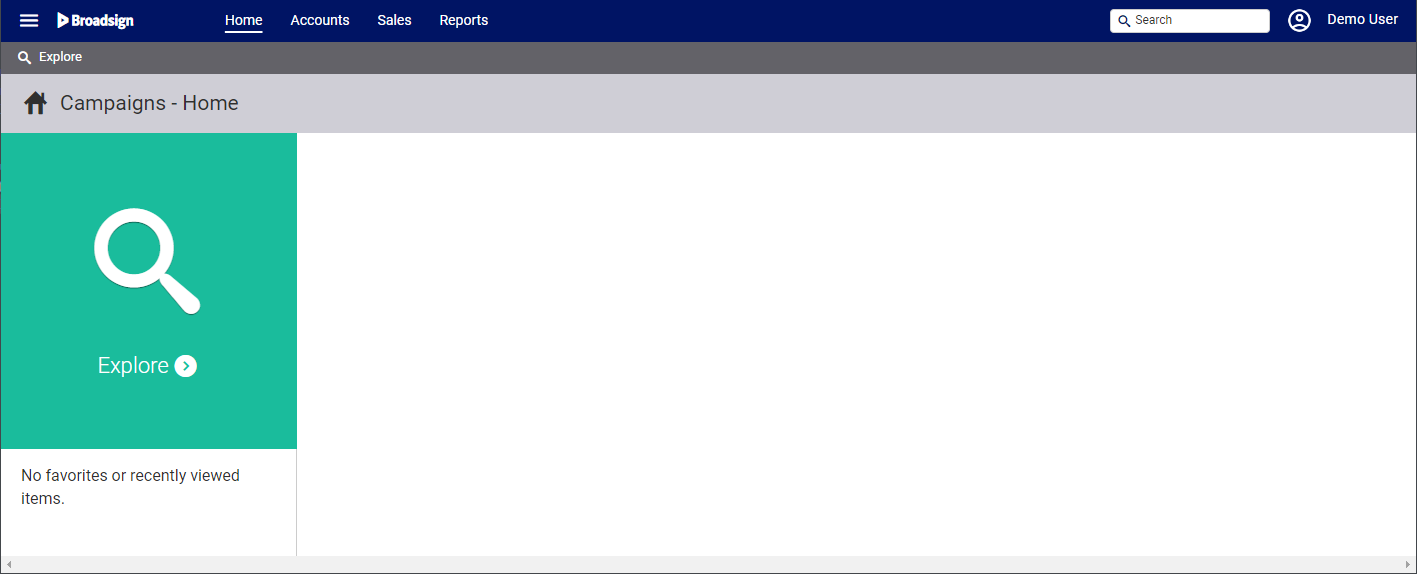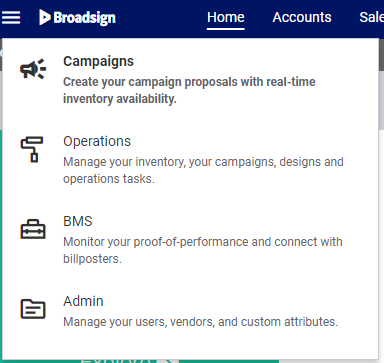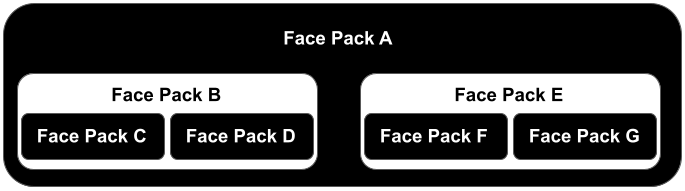PRODUCT DISCLAIMER – You have access to EITHER the Static Operations or Static Campaigns module, based on your purchase. These two modules are separate and are not available together.
The Static Campaigns module allows you to manage your static and transit campaigns on the Broadsign Platform.
Note: The Static Campaigns module is available to users with the Admin, Static Admin, or Static Campaign Manager role.
Static Campaigns Module
PRODUCT DISCLAIMER – You have access to EITHER the Static Operations or Static Campaigns module, based on your purchase. These two modules are separate and are not available together.
The Static Campaigns module allows you to sell traditional campaigns faster, keep your teams in sync, and stay on top of creative requests with the only end-to-end solution for static out-of-home advertising.
- Create static campaigns with real-time inventory availability showing site and panel information.
- Centralized asset data to customize your workflows, giving you greater visibility on day-to-day operations.
- Keep teams in sync with real-time work order status and stock levels.
- Efficient management of design activities – from warehouse to posting.
The following video describes the Static Campaigns module:
You can access the Static Campaigns module by either clicking the Static Campaigns module in the navigation bar, or the Static Campaigns navigation widget in the workspace.
Note: The Static Campaigns module is available to users with the Admin, Static Admin, or Static Campaign Manager role.
The Static Campaigns module is displayed in a different tab of your web browser.
The Static Campaigns module is made up of four sections, each with their distinct uses.
See Campaigns.
Campaigns is a streamlined version of Operations for your sales team. It streamlines the process of creating, managing, and executing out-of-home advertising campaigns, making it easier for sales teams and advertisers to collaborate effectively. It provides a structured workflow for campaign creation and management, from proposal generation to campaign execution.
- Creating Proposals – Sales users can initiate the campaign process by creating proposals in Campaigns. These proposals outline the details of the advertising campaign, including target locations, dates, and other specifications.
- Checking Availability – One of the critical tasks in Campaigns is ensuring the availability of advertising sites and locations. Sales users can check if the desired sites and locations are available for the proposed campaign.
- Change Requests – Campaigns allows users to manage change requests. This feature is essential when modifications to the campaign need to be accommodated, such as adjusting dates or locations.
- Uploading Designs – Sales users can upload advertising designs and creative content as part of the proposal. This ensures that the necessary materials are ready for the campaign.
- Work Order Preparation – Campaigns helps prepare work order information for the operations team. This includes details on what needs to be executed to make the campaign happen, such as installing signage or displays.
- Balancing Availability – Sales users can balance changes in availability between different clients. This ensures fair allocation of advertising space and locations among multiple advertisers.
- PDF Proposal Generation – Once the proposal is ready, Sales users can generate PDFs of these proposals and send them to their customers for review and approval.
- Contracted Campaigns – Proposals that are accepted by clients and approved by sales managers can progress to the Contracted state. This forms the foundation for executing the actual advertising campaign.
- Advertisers and Contacts – Campaigns allows users to manage information related to advertisers and contacts. This ensures that the right stakeholders are involved in the campaign process.
- Avails – The system provides information on available advertising opportunities or "avails" based on site availability and other factors.
Use Campaigns to manage the following tasks:
- Proposals
- Advertisers
- Contacts
- Avails
Accounts
The Accounts portion of the Static Campaigns module, located in Campaigns, allows you to add and edit information such as contacts and accounts.
See Operations.
Operations is an enterprise resource planner specifically designed for advertising purposes, with a primary focus on managing static out-of-home (OOH) advertising campaigns. Here are the key functions and features of Operations:
- Managing OOH Advertising Campaigns – Operations is primarily used to manage static OOH advertising campaigns. It provides tools and features to oversee the entire campaign lifecycle, from planning to execution.
- Ensuring Site and Location Availability – One of the core functions of Operations is to ensure the availability of advertising sites and the specific locations within those sites. This is crucial for determining where and when campaigns can be executed.
- Change Requests – Operations allows users to handle change requests effectively. When modifications to a campaign are required, such as changes in dates or locations, Operations provides a structured workflow to manage these requests.
- Design Upload – Users can upload advertising designs and creative content within Operations. This ensures that all the necessary materials are readily available for the campaign.
- Work Order Preparation – Operations facilitates the preparation of work order information. This includes specifying the tasks that need to be executed by the operations team to implement the campaign, such as installing signage or displays.
- Balancing Availability – Operations helps balance changes in availability among different clients or advertisers. This ensures fair allocation of advertising space and locations when multiple clients are involved.
- Integration with Campaigns – While Campaigns is often used for proposal creation and initial campaign planning, Operations takes over when the campaign is accepted by clients and approved by sales managers. It converts these proposals into fully contracted campaigns.
- Face Booking – Operations allows for the booking of advertising faces. This is a critical aspect of managing static OOH campaigns, as it involves reserving specific advertising spaces for client campaigns.
- Chartist Usage – Typically, chartists (individuals responsible for managing and optimizing advertising campaigns) use the Operations module to ensure that campaigns are executed smoothly and according to plan.
Use Operations to manage the following tasks:
- Campaigns
- Assets
- Designs
- Pricing
See BMS.
BMS
Static Campaigns
BMS (Billboard Management System) is a powerful Windows program that consolidates the features and capabilities of both Operations and Campaigns, enabling it to handle tasks related to managing static out-of-home (OOH) advertising campaigns. This includes functionalities such as:
- Site availability
- Design uploads
- Change requests
- Work order preparation
Beyond these core functionalities, BMS offers specialized administrative tools designed for users who need to perform tasks related to system administration, configurations, and settings. These tools are not typically part of daily campaign management.
BMS is not intended for all users within an organization. Most users, such as chartists and sales team members, do not require access to its administrative tools. Therefore, user access should be restricted to individuals with specific administrative responsibilities.
While BMS is primarily a Windows program, Mac OS users can also access its full range of capabilities by running BMS within virtual machines running Windows on their Macintosh computers.
BMS manages the following tasks:
- Taxes
- Advanced fields (such as illumination, reasons for face retirement)
See Administration.
Administration takes care of all the administration tasks in the Static Campaigns module.
Administration manages the following tasks:
- Creating offices
- Creating teams
- Custom fields (attributes)
- Creating Sales Markets
See POST App.
The POST app is used by the crews installing the static campaigns to document that the work was accomplished by posting photographs.
The POST app manages the following tasks:
- Bill Posters review work orders
- Bill Posters take proof of performance photos
Sales Users
- Proposal Creation – Sales users utilize Campaigns to generate proposals, verifying available advertising space to meet client needs. These proposals are then shared with clients as PDF documents.
- Contract Management – Sales managers, in conjunction with sales users, oversee the approval process for contracts, including any special pricing or discounts offered to clients.
Chartists
- Campaign Building – Chartists play a crucial role in converting sales proposals into actionable campaigns within Campaigns. They check current inventory and availability to ensure the campaign aligns with the proposed plan.
- Data Management and Work Order Preparation – Chartists generate the necessary data records to effectively structure and organize the campaign. This includes preparing work orders for the operations teams responsible for executing the campaign and uploading the associated design artwork.
Operations Manager
- Work Order Management – Operations managers utilize Operations to review and manage work orders generated by the chartists. They oversee work crews and ensure the advertising materials (copy) are correctly installed in the designated locations.
Bill Posters
- Campaign Execution and Performance Reporting – Bill posters, reporting to the operations manager, are responsible for the physical installation of advertising materials. They utilize a dedicated mobile application called POST to upload photographic evidence of completed installations, providing proof of campaign performance.
Clients
- Campaign Performance Review – Clients have access to the POP tool, which allows them to independently verify the successful execution of their campaigns. This tool enables them to confirm the installation of static designs as per the agreed-upon campaign plan.
Some of the default terminology in the Static Campaigns module may differ from your company’s.
Site refers to the location where the advertising is located. A typical example might be the civic address of a building with a billboard. If it had two sides there would be two faces. Faces might be called units at your company.
Packs are groups of faces. Packs may be breakable or unbreakable.
Note: It is not required that faces be in packs. Therefore, searching for avails or inventory in packs may not show all of the faces that are available.
Segments are a grouping of ads that have a sales market, a purchase type, and a start and end date. Your company may use terms such as flight or line contract item.
Booking and Scheduling do not refer to the same thing. A booking is the reservation of a face. The scheduling is when the ad is to be displayed.
Designs are what is to be shown. For static ads, the actual printed matter to be posted is traditionally called copy.
Sales Markets are groups of geographic areas. These reflect the sales and marketing strategies of each customer, and how they divide and report on their sales territories. For example:
|
|
|
|
|
|
Note: Contact Offices are linked to Sales Markets.