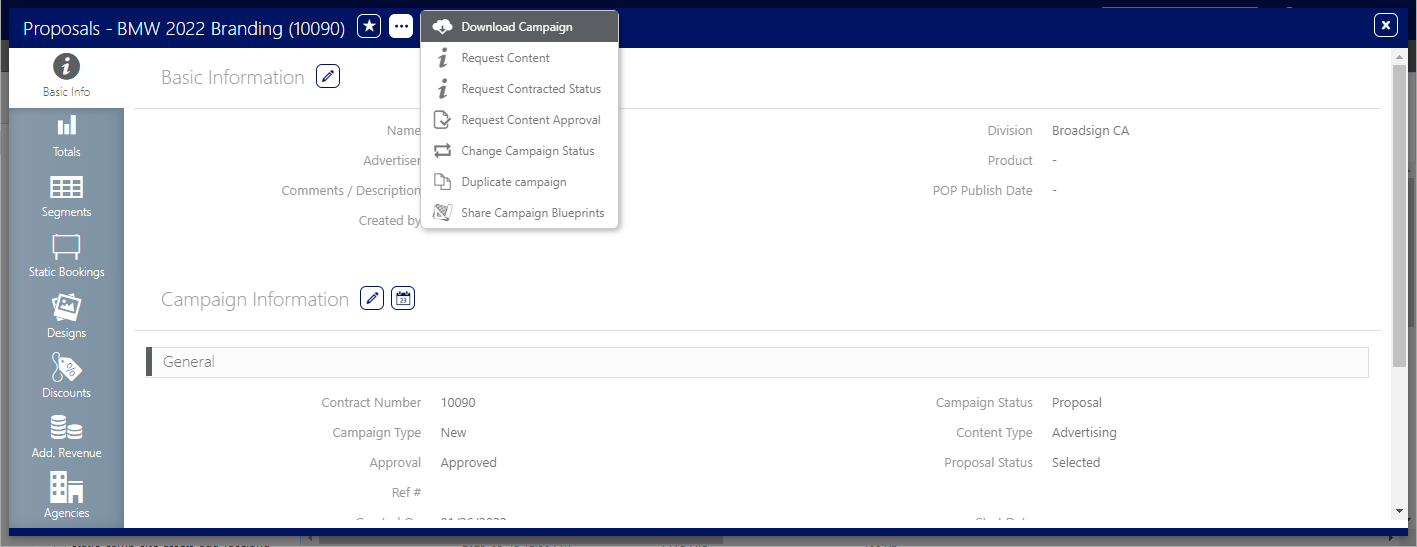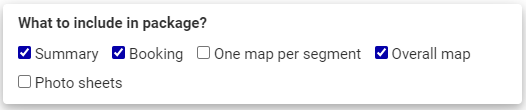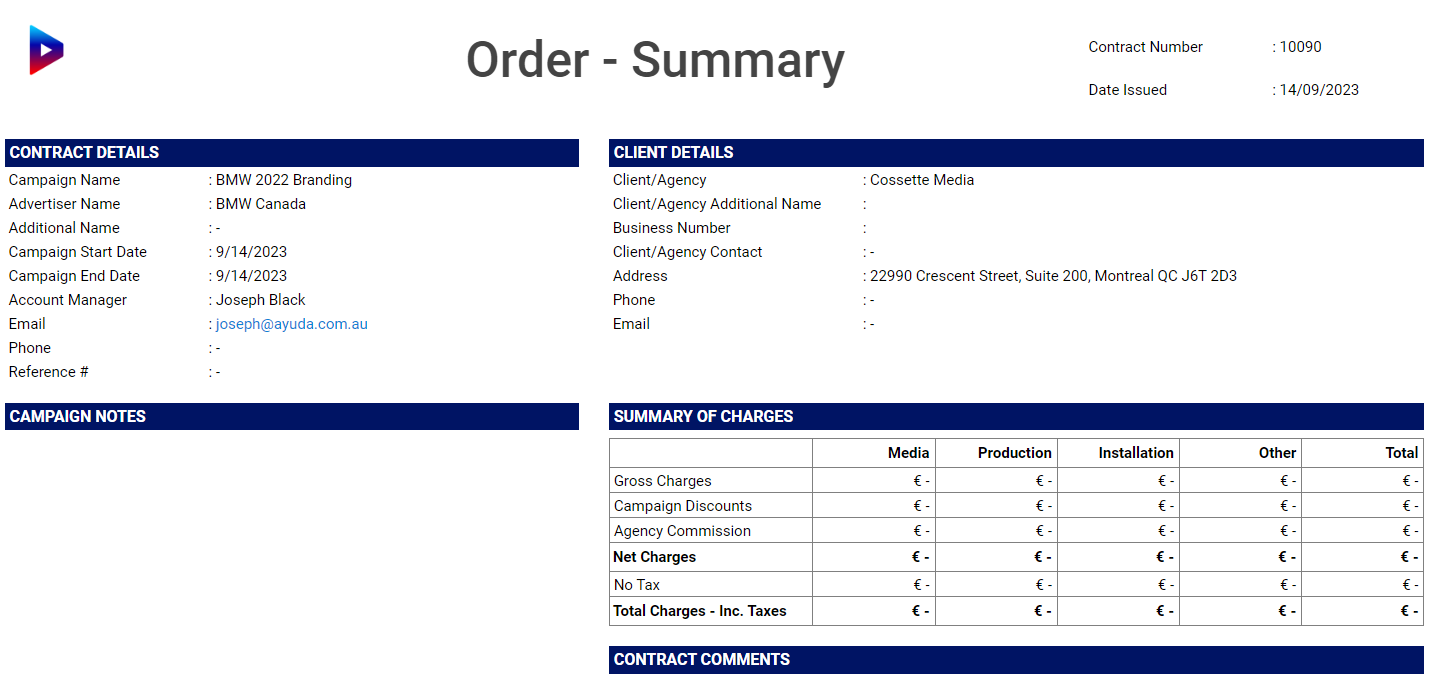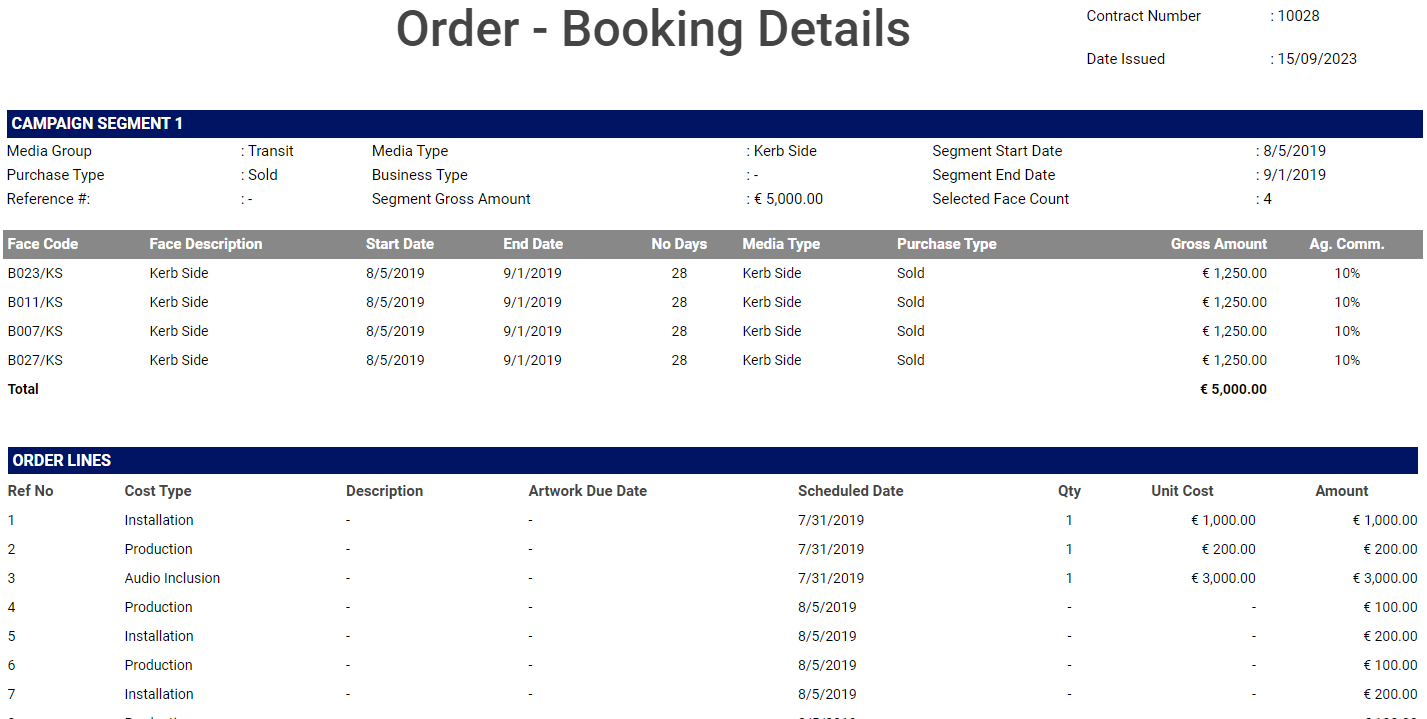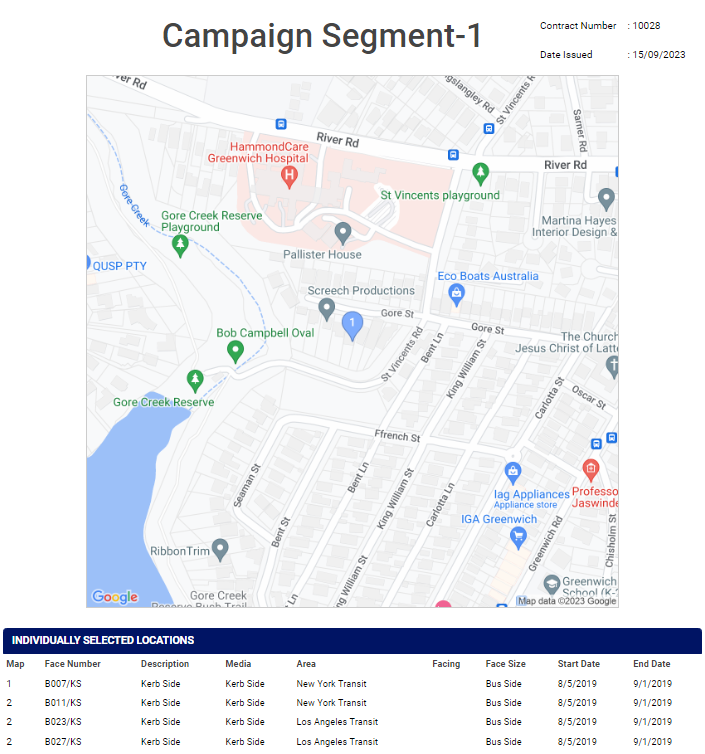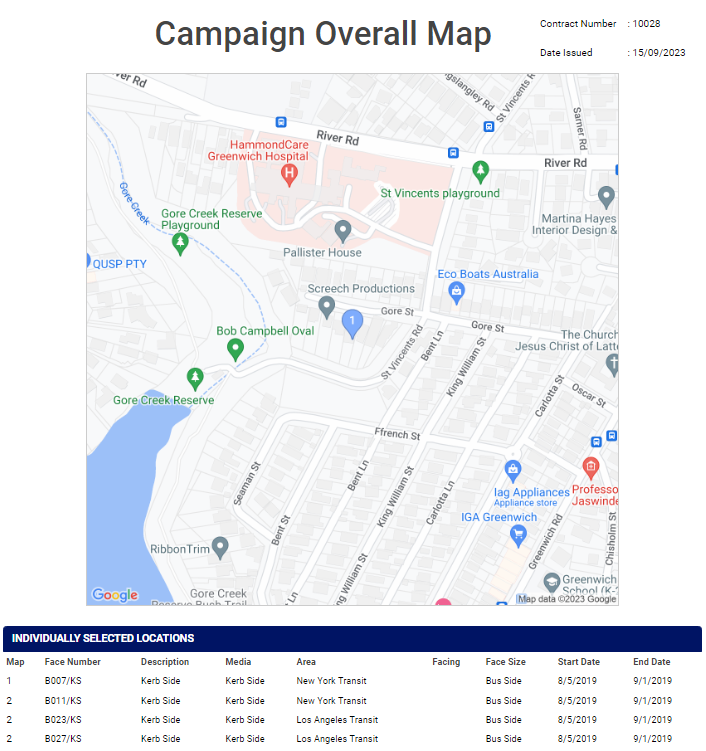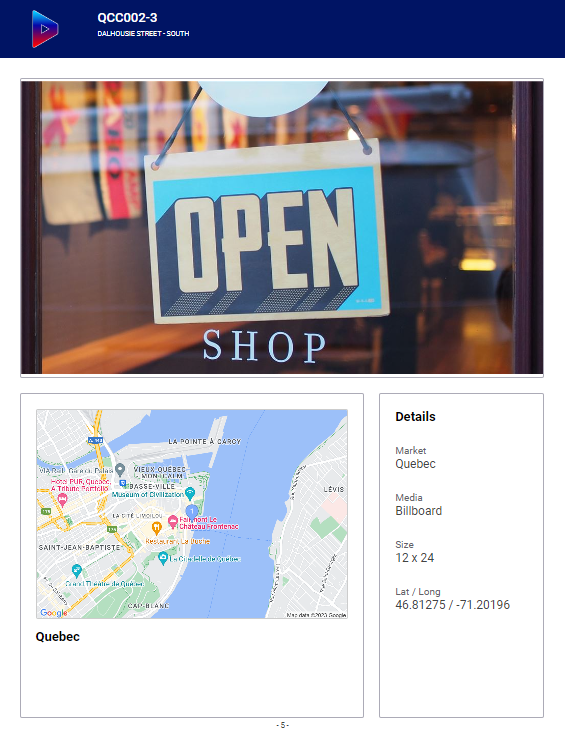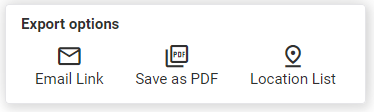The Sales Contract template is used when you want to send a proposal for external review by your customers.
The template is generic and the same for all users.
The What to include in package? section allows you to define what to put in the Sales Contract.
- Summary – Summary of the order, including information such as Contract and Client details, Summary of charges, and any comments available.
- Booking – Booking details of the order, including segment information.
- One map per segment – Displays a map for booking locations for each segment in the order.
- Overall map – Displays an overall map with pushpins and site labels for all booking locations in all segments in the order. If an order has only one segment, this map will be the same as the One map per segment.
- Photo sheets – Displays all Photo Sheets, if available, of the order. See Photo Sheet Template.
Tip: Generally the larger the report, the fewer images you would want to include in something to be e-mailed, otherwise hundreds of Photo Sheets might make the report large, slow to create and transmit, and difficult to read quickly.
You can share the proposal as PDF or as an e-mail link for external review by your customers.
- Use the field in the top center of the screen to change the name of the report.
- The following Export options are available:
- Email Link – Link for the report that you can send directly to clients.
- Save as PDF – Save the report as a PDF file.
- Location List – This is probably the most useful to customers who are familiar with your inventory as the report can be reviewed quickly.
Tip: Generally the larger the report, the fewer images you would want to include in something to be e-mailed, otherwise hundreds of Photo Sheets might make the report large, slow to create and transmit, and difficult to read quickly.