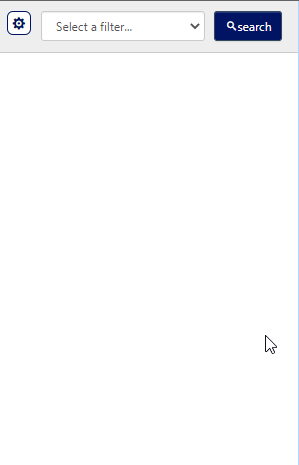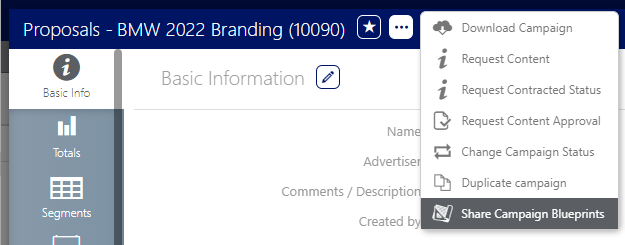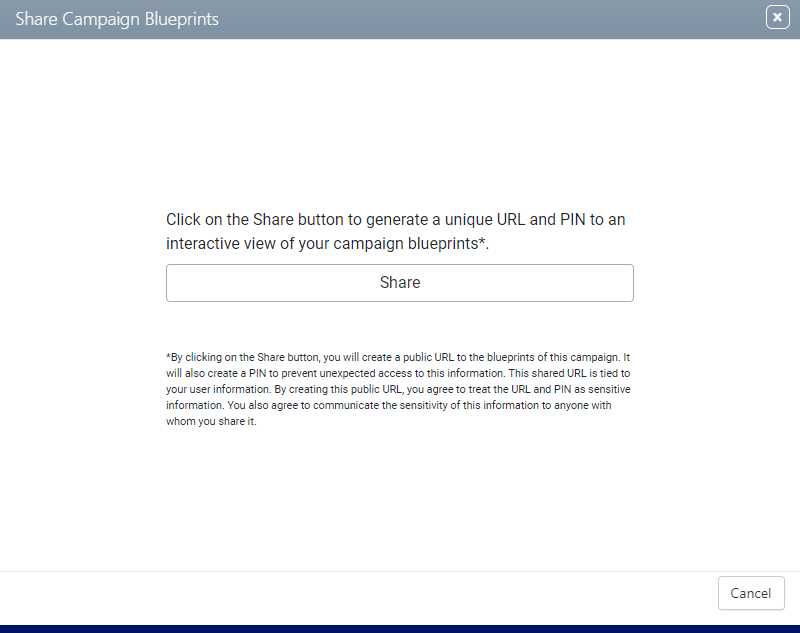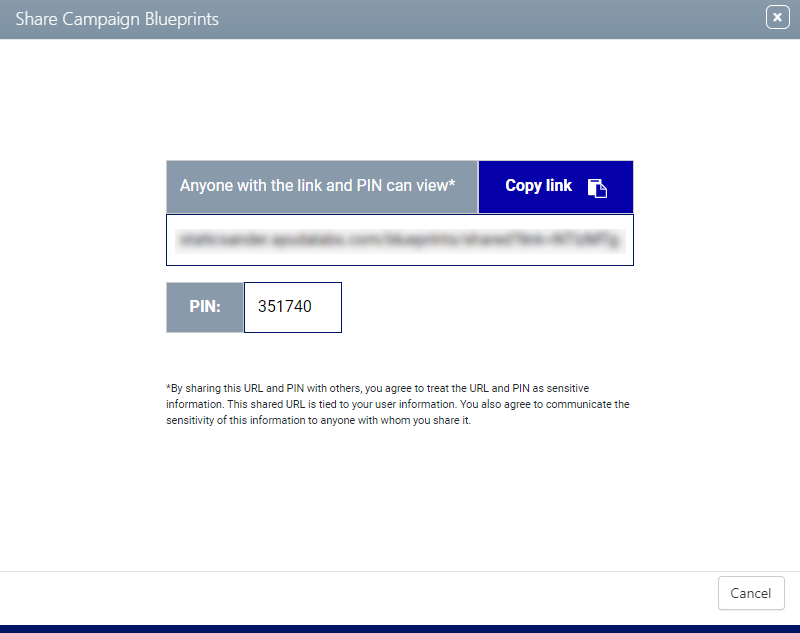There is an existing blueprint report in Avails. It creates a static report. However, the dynamic blueprint feature with inventory marking pins can be shared by sales agents with their customers over the web.
- The HTTPS link is secure and password protected.
- The online viewer scales spacing of the pins as viewers zoom in and out.
To share dynamic blueprints from the Campaign record:
Static Campaigns
- Access Campaigns in the top-left menu, click the Sales tab, and then the Campaigns tile.
- Enter the search terms needed to locate the needed campaign.
- The search filter Campaign Status can be used to search for campaigns that are still in the proposal phase.
- The Site Number or Account Executive search filters are also useful to search for your own campaigns.
- Click Search.
- Click the needed result.
- Click the
 icon at the top of the page.
icon at the top of the page. - Select the Share Campaign Blueprints option.
- Click the Share button to generate a unique URL and PIN to an interactive view of your campaign blueprints.
- Click the Copy Link button to place the link in memory.
- To copy the password number, select the password number with the mouse. Select copy using your browser functionality, typically Control-C in Windows and Command-C in MacOs.
This presents the filter search window.
This opens the campaign record.
This presents a pop-up window.
By clicking the Share button, you will create a public URL to the blueprints of this campaign. It will also create a PIN to prevent unexpected access to this information. This shared URL is tied to your user information. By creating this public URL, you agree to treat the URL and PIN as sensitive information. You also agree to communicate the sensitivity of this information to anyone with whom you share it.
This presents a pop-up window with a web link and password number.