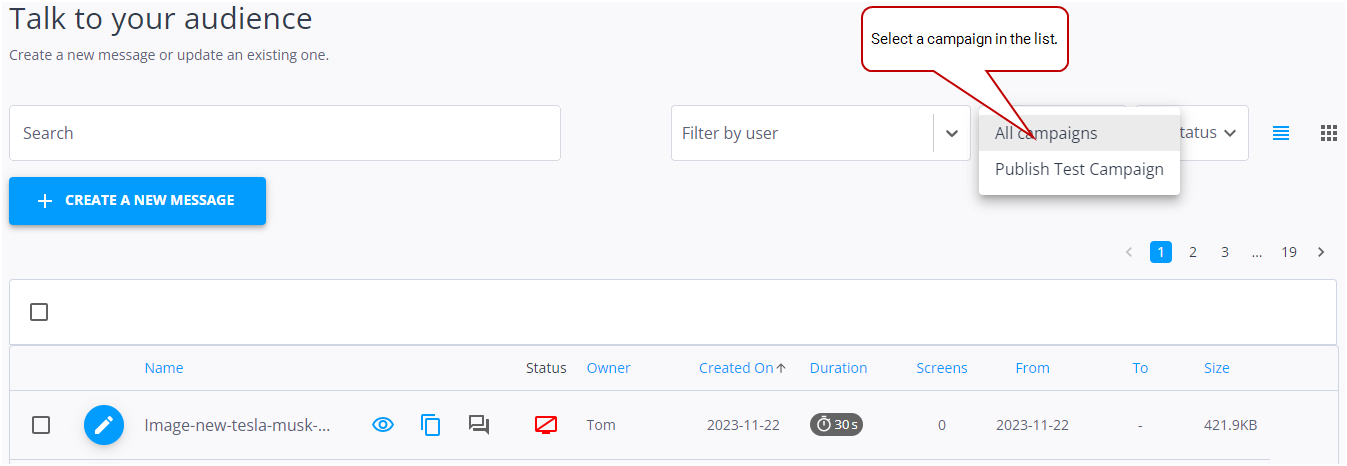You can filter messages based on the campaign in which they are scheduled to play.
Note: Users that are part of one or more Client groups, and users with the Network Operator or Administrator permission, can filter messages based on the campaign in which they are scheduled to play. For more information, see Level of Access.