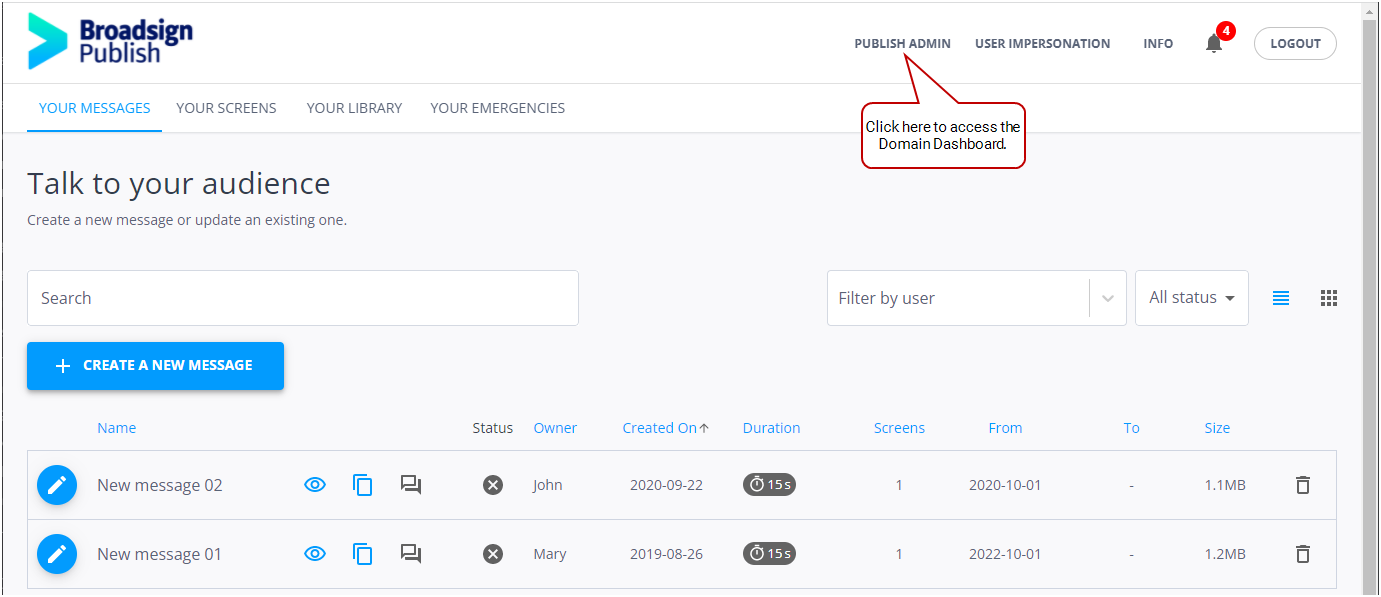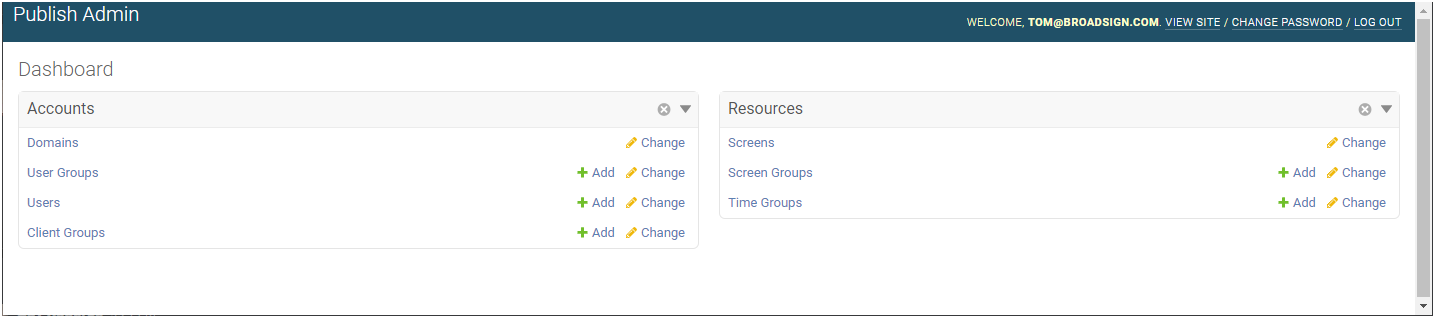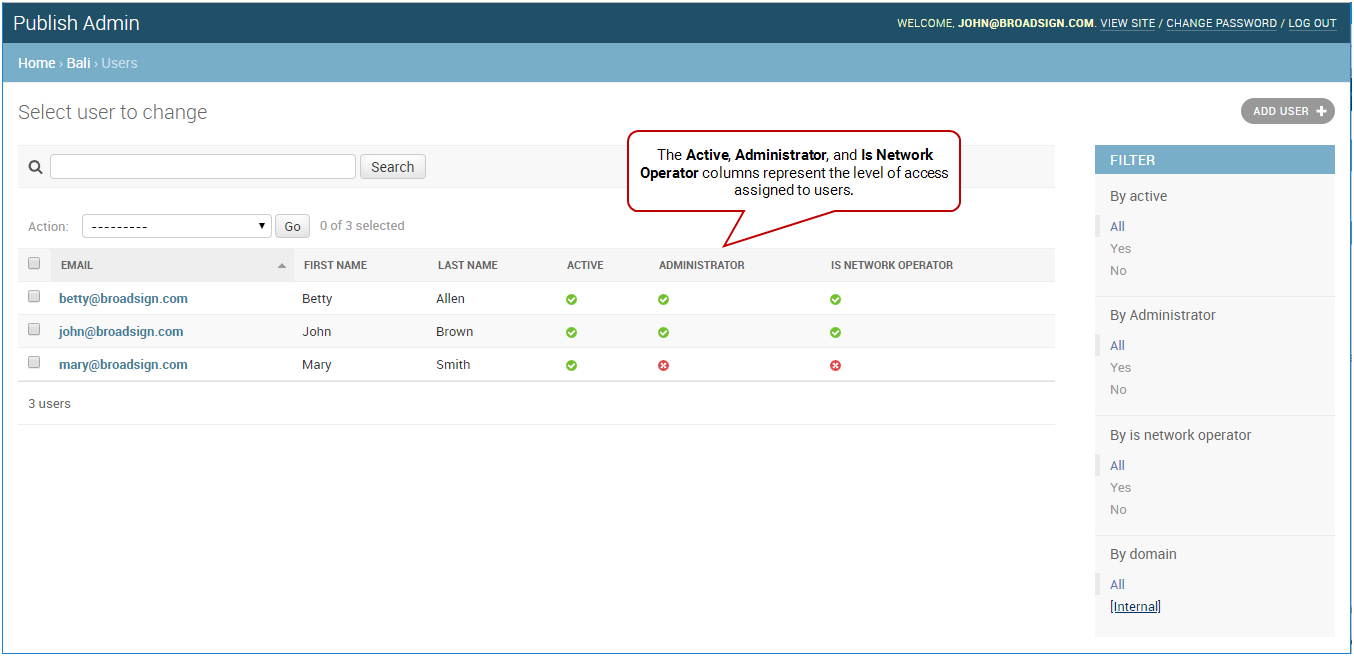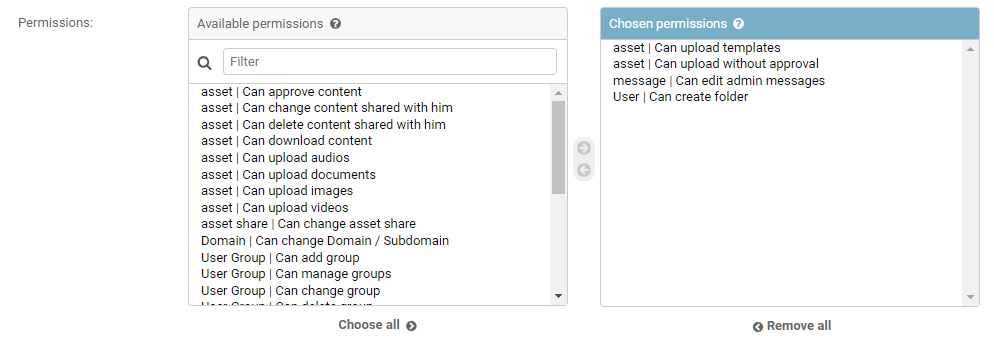By default, all users and user groups have access to the message frequency selector when scheduling messages (Step 3 – Schedule the Message).
However, you can restrict who has access to the message frequency selector. This can be done in the Admin Dashboard at the User or User Group level by removing the Can manage message frequency permission.
Network Operators can see the frequency selector by default.
Note: The Domain Admin page can only be accessed by users assigned the Administrator page access. See Level of Access.
If you want to restrict your users or user groups from viewing the message frequency selector, you must remove the Can manage message frequency permission. Users without this permission will not see the frequency selector in the Schedule page of the Message Creation Wizard.
To remove the message frequency permission:
-
On the Broadsign Publish interface, click the Publish Admin link at the top right of the window.
The Domain Dashboard opens:
-
Under Accounts, click Users.
- On the Users page, click a user to which assign permissions.
- Under Permissions, navigate to the Permissions section.
- Select the message | Can manage message frequency permission and move it from the Chosen permissions section to the Available permissions section.
- Click one of the Save buttons:
- Save and add another: Saves the current user settings and prompts you to add another.
- Save and continue editing: Saves the current user settings and allows you to continue editing it.
- Save: Saves your changes and returns you to the Users page.
The Users page opens.
Tip: You can also assign the permission to a User Group.
The Select user to change page opens.