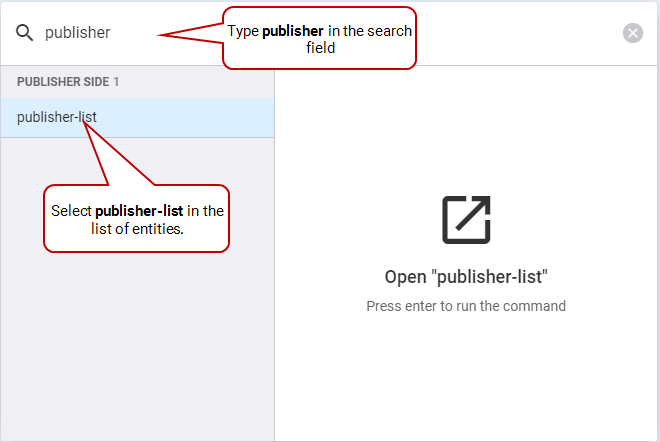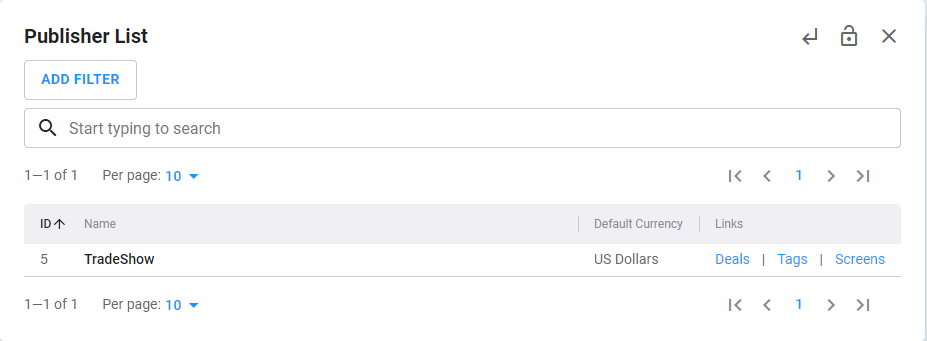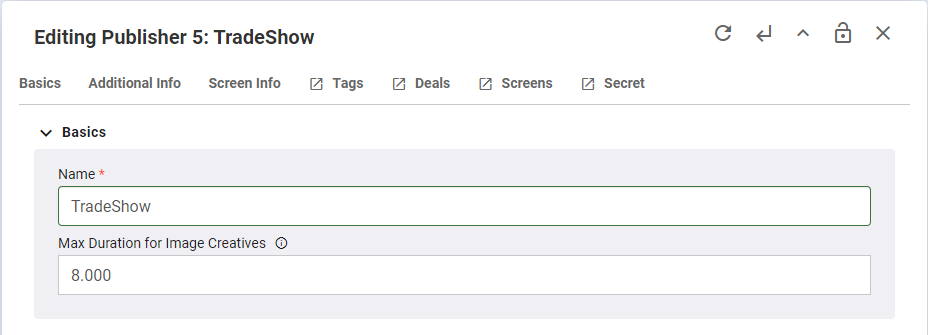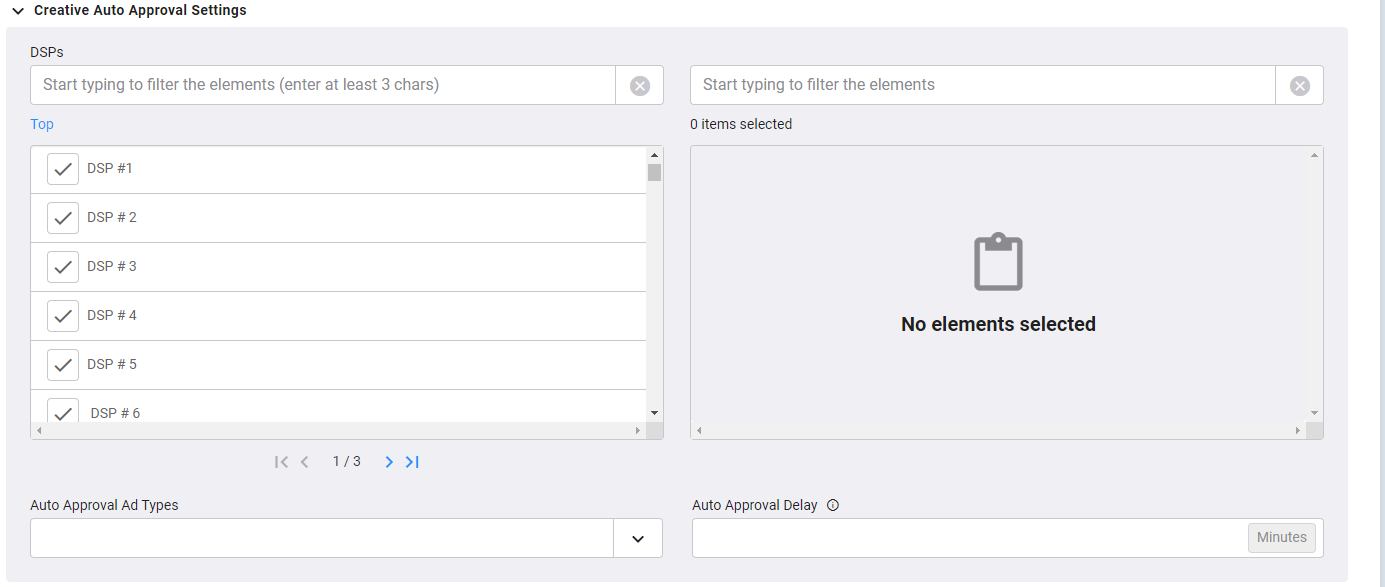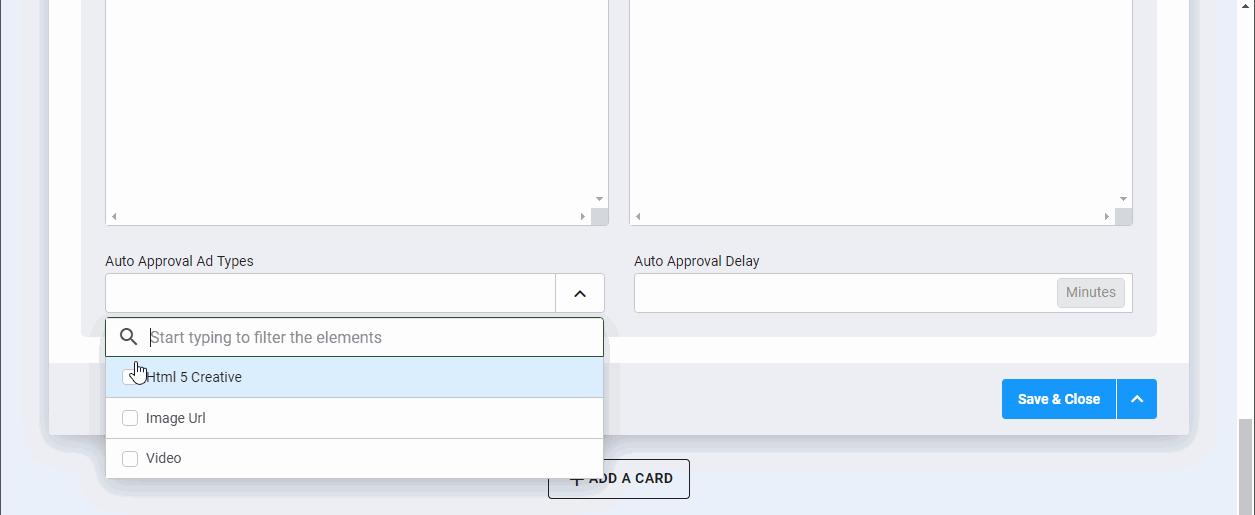This section describes how to set up auto-approval of a creative.
Creative Auto-Approval
The Creative Auto-Approval feature allows you to set a time after which a creative is automatically approved if it has not been reviewed. This helps publishers avoid the time and effort required to manually approve each creative.
Publishers can configure creative auto-approval settings per DSP, advertiser, and agency. They can also specify an auto-approval delay and select specific creative types for auto-approval.
The auto-approval flow is usually as follows:
- A creative is uploaded, processed, and ready for approval.
- A task checks for creatives pending approval from the publisher.
- If creatives are found and no delay is specified, they get approved immediately.
- If a delay is set, the creative is approved once the delay passes.
- If the Publisher manually approves or rejects the creative before the delay elapses, the auto-approval task is aborted.
Auto-approved creatives will have the following default settings, unless they are manually changed by the Publisher:
- Frequency capped is not applied (see Frequency Cap Feature)
- The Audio Volume is set to 100%
- The Creative Category is blank
- There is no Tag exclusion (see Tag Exclusion Feature)
- There is no Pre-caching (see Creative Pre-Caching Feature)
Publishers can see on the creative card when and if the creative was auto-approved.
Publishers receive emails about the number of auto-approved creatives daily. They no longer receive creative approval emails for creatives that qualify for auto-approval.
The creative auto-approval feature is used at the Publisher level.
To use creative auto-approval:
- Access the Workspace section.
- In the search field, type "publisher", and select the publisher-list entity in the list. Press Enter.
- Click the Publisher for which to configure the auto-approval feature.
- Scroll down to the Creative Auto Approval Settings section.
- Select for which DSP to configure the auto-approval feature by clicking their check mark icon.
- Select specific creative types that you want to be auto-approved in the Auto Approval Ad Types field.
- If applicable, set an optional auto-approval delay, in minutes, in the Auto Approval Delay field.
- Click Save & Continue.
The Publisher List card is displayed.
The Editing Publisher card is displayed.
You can search for DSPs in the search fields.
The selected DSPs are transferred to the right section.
Clicking a DSP name brings up the list of creatives for this DSP. You can select any of these to be auto-approved.
Non-selected creative types will require manual approval.
Note: If no creative types are selected, all creative types will qualify for auto-approval.
The auto-approval time is calculated from the moment that the creative is checked, cached, parsed, and becomes available for approval. If the creative has not been approved manually, it will be auto-approved once the delay passes.
If multiple settings are specified, such as demand targeting and ad type, they are combined using an AND logic.