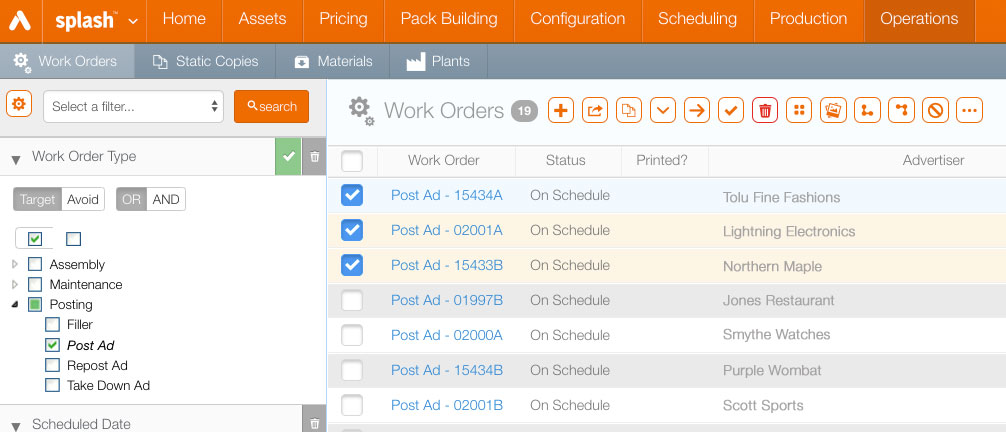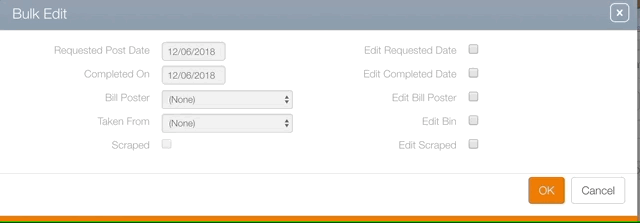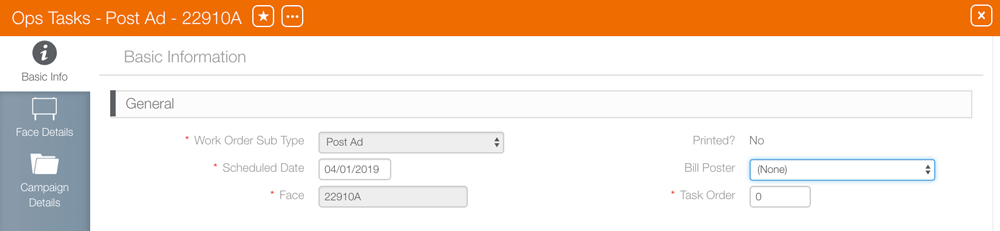Bill posters or bill posting teams can be assigned to sites. Work orders are then assigned to those bill posters by default.
If none have been assigned, then work orders will have to be assigned manually. Manual assignments can also be used to override the site's default bill posters.
For this, there must be a contracted static contacted campaign with face bookings and designs for those bookings. Work orders are created automatically by Broadsign Ayuda.
To assign specific bill posters:
- Log into Splash.
- Click Operations and then the Work Orders tile.
- Use it to narrow search results to only design postings.
- Click Search. The search results will be presented. Obviously, only work orders that have not yet been completed can be assigned to specific bill posters.
- Work orders can be assigned in groups or singly. To assign multiple work orders, enable check boxes in the needed rows. Click the Bulk Edit
 button.
button. - Click the Edit Bill Poster checklist. This enables the bill poster drop-down menu.
- Select a bill poster, or bill poster group.
- Click OK.
This presents a filter search window.
This presents the Bulk Edit dialogue box.