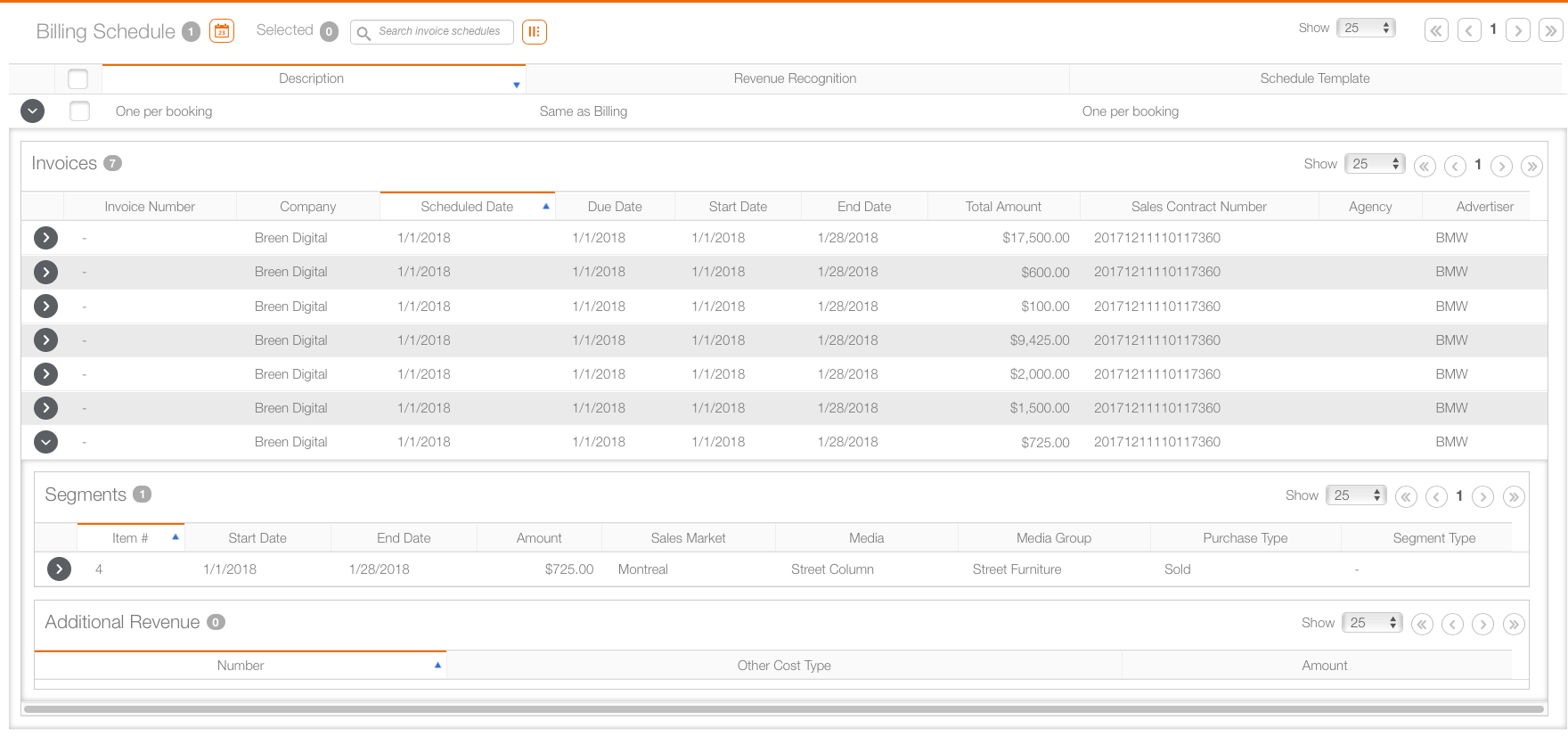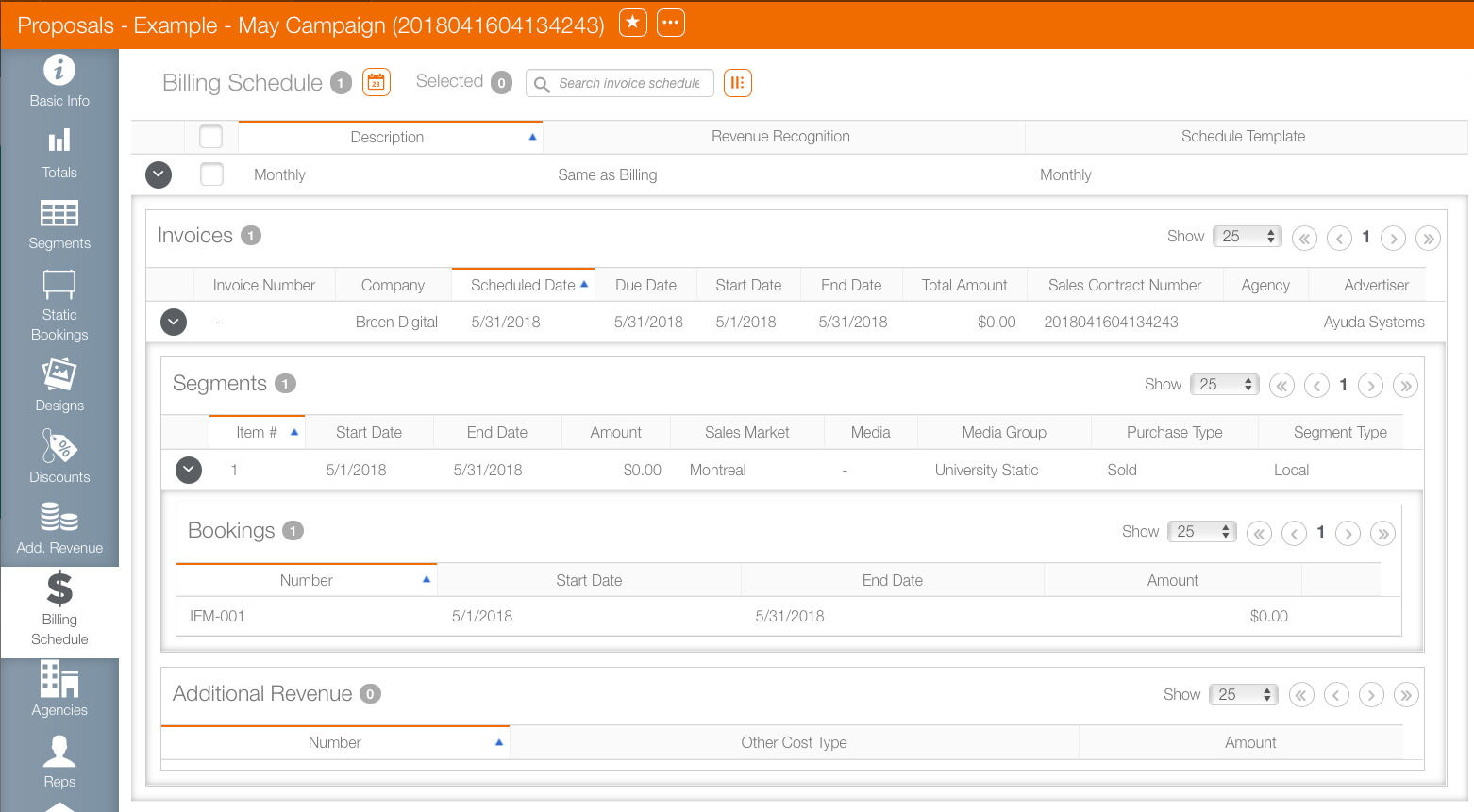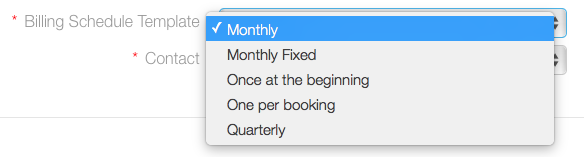- Within the campaign record, click the Billing Schedule tab in the navigation bar on the left.
- Click the
 icon.
icon. - Enter the following mandatory information:
- Billing Schedule Template – Choose the billing schedule for this campaign from the available billing templates.
- Contact – Select the payment contact configured for this company from the contact drop-down list.
- Customer – Select a customer, that is, advertiser or agency. If a primary agency has been configured, it should be selected automatically.
- Address – Select the payment billing address from the list of configured addresses for this customer.
- Click Save Changes.
![]()
This presents the Billing Schedule dialogue box for selecting a billing schedule template.
The screen refreshes to show the Billing Schedule screen with the number of billing schedules incremented to one as well as the billing schedule name, the number of invoices generated per billable item and the list of billable items.
This example was generated in Juice and has a schedule using the monthly template.
Billing schedules can be created in the proposal stage is so sales users can show their customers how and when billing will be structured. However, the billing will generate nothing since the campaign must be in the contracted status for that to happen.
Selecting Billing Schedules for Contracted Campaigns
The chartist's Billing Schedule screen looks exactly like that of a Juice user. If a Billing Schedule was not selected during the proposal stage, one must be selected now.
Billing schedules can be edited, updated and modified up until the invoice has been transferred because at that point the data becomes historical. Typically during a campaign, there may be additional revenues. These will also need their billing schedules selected.
What's Next?
The process up until now has been about billing. Once the invoice has been created the data is handed off to the general ledger system. However, between the generation of the invoice and that hand off, it may be that data changes or is deleted, in which case the invoice will require manual re-approval.

Finance users typically have access to the billing screens used by chartists, digital schedulers and sales users but they may also use a separate product called BMS. The only time not to use automatic billing is when customers need highly individualized billing, billing that may be heavily dependent upon other systems or when manual edits and approvals to billing are needed.