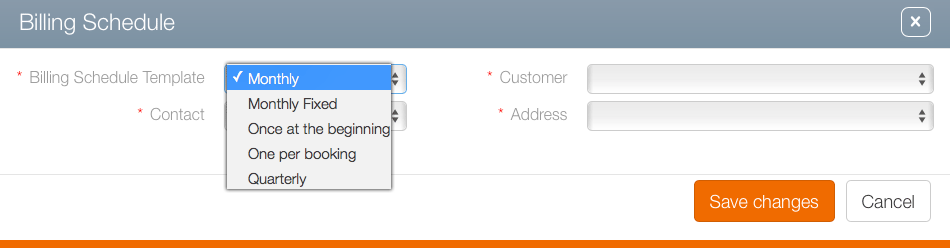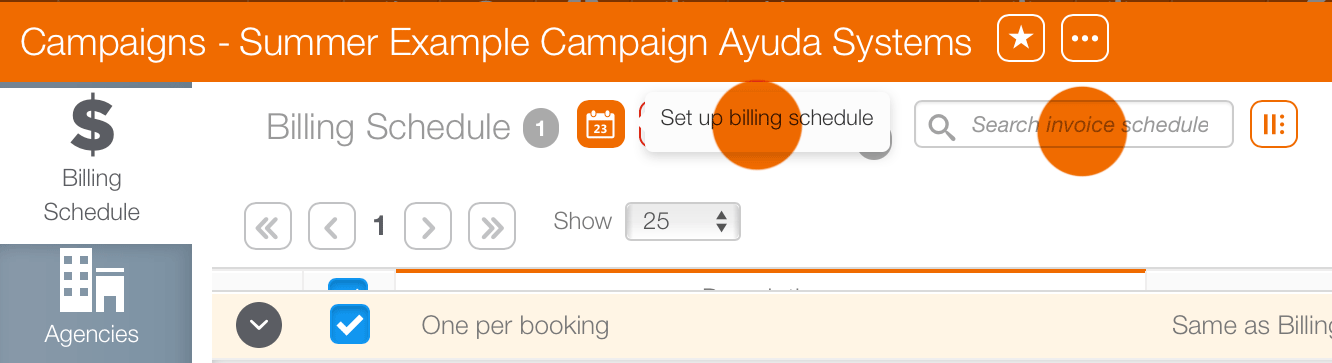There are two closely related terms: Billing Schedule and Billing Schedule Template.
- A billing schedule is used to organize billable items into invoices according to a schedule. Each campaign must choose at least one.
- Billing schedule templates are the leaders for those billing schedules and are configured during deployment. Users will interact with templates by selecting one to create the actual billing schedule.
Each Broadsign Ayuda customer has its own billing and invoicing policies. These billing schedule templates can be set up so that users can group billable items into invoices automatically. These will follow the periods defined in the template such as lunar, monthly, quarterly, or start or end of the invoicing period.
Note: For clarity, invoices in Broadsign Ayuda are lists and amounts of billable items.
The billing schedule is selected in Splash in the campaign record. Billing schedule examples include:
- Monthly – Prorated invoices using the number of days in the calendar month.
- Monthly Fixed – Each invoice will have the same amount per face/segment per invoice without taking into consideration how many scheduled days are in the month.
- Once at the beginning – One invoice for the entire campaign.
- Once Per Booking – Each Booking item generates its own invoice.
- Lunar – Prorated invoices every four weeks.
- Quarterly – Creates pro-rated invoices with three calendar-month periods.
For example in the Monthly Fixed schedule, if there's a campaign with one face from the beginning of February to the end of March, the amount for each invoice will be the campaign amount divided by two.
By comparison. in the Monthly schedule, in the same situation, it will be pro-rated based on the number of days included in the months, so February would be pro-rated to 28 days and March to 31 days.
A revenue schedule is configured separately from the billing schedule. It is used to manage and track payments.