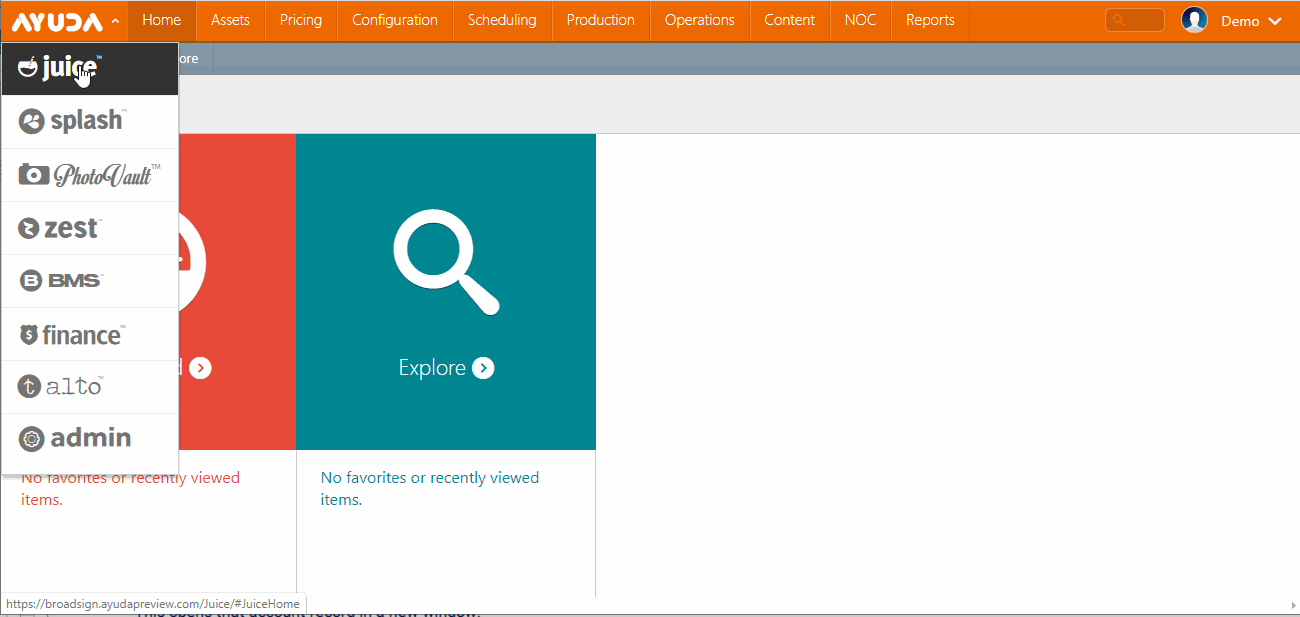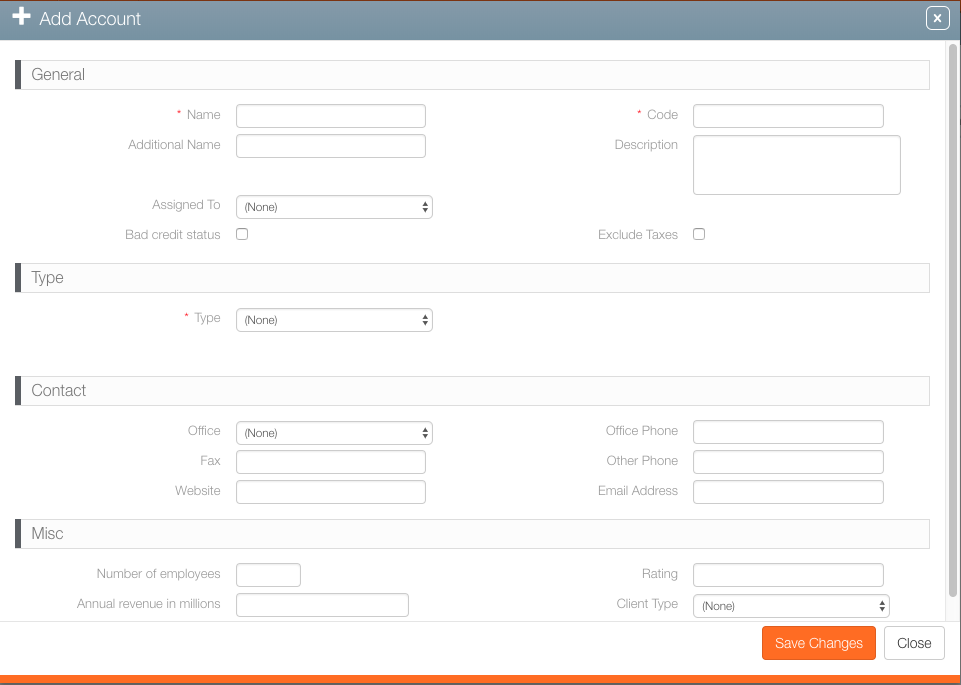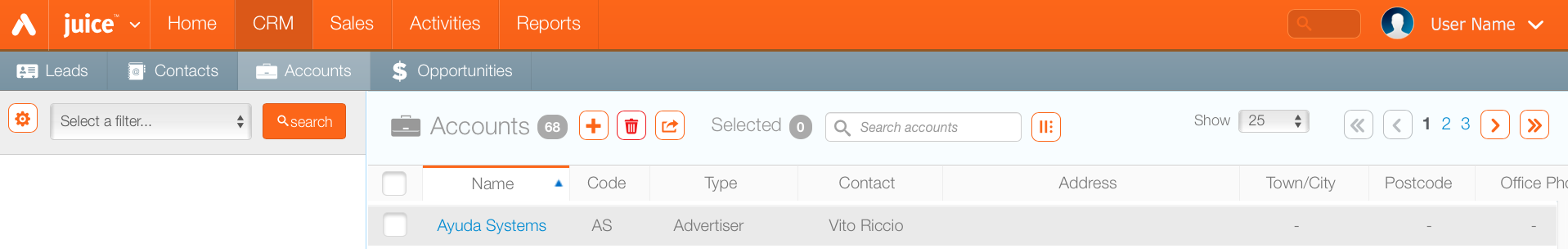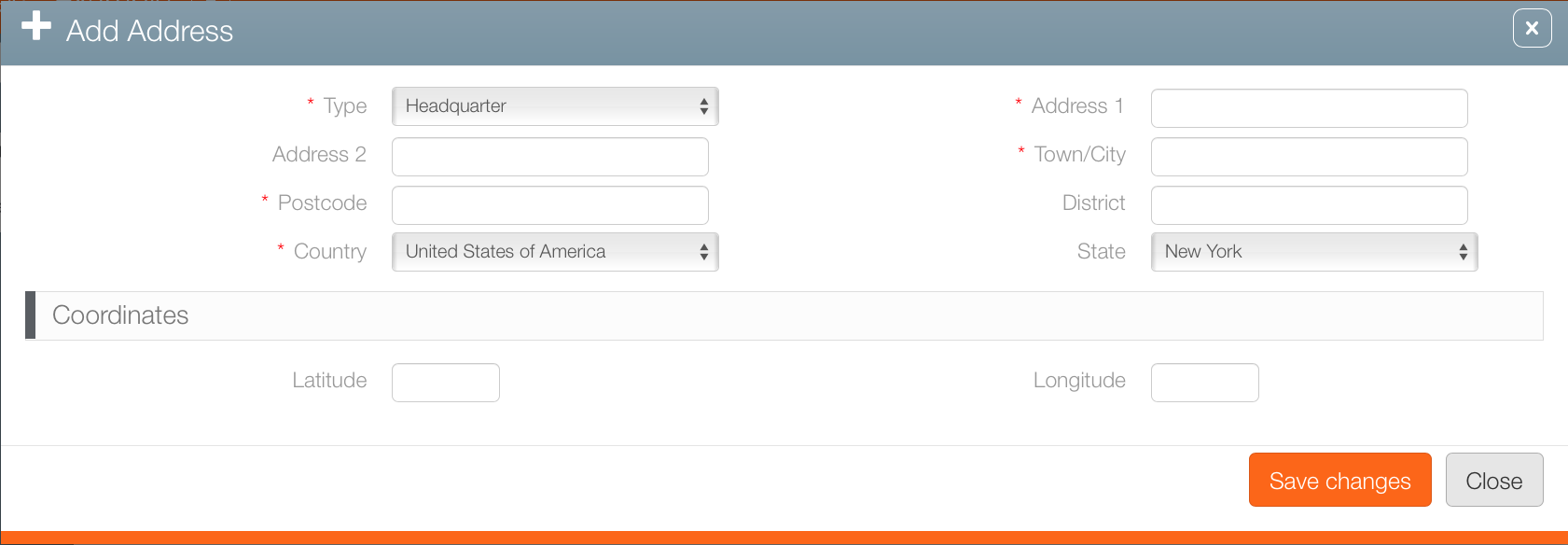The company and its address are entered in the Customer Relationship Management (CRM) portion of Broadsign Ayuda.
Account information is a mandatory requirement for billing.
Note: In Broadsign Ayuda's web interface, the term account is often used to represent advertisers, agencies and lessors. Be aware of the type of account and context when discussing accounts with your colleague.
- Locate the account using a filter search.
- When found, click the Account Name.
- Within the account record, click the Addresses tab in the navigation bar on the left.
- If there is no address entered, click the
 icon.
icon. - Enter the following Mandatory information:
- Type – Headquarter, Mail, Payment and Remit.
- Address 1 – Enter the civic address
- Town / City – Enter the municipal region
- Postcode – Enter the postal zone
- Country – Select a country
- State – Select a state, provide or other region
- Click Save changes.
This presents the account record's Basic Info screen.
![]()
This presents the Add Address dialogue box.
Rather than clicking the  icon to add a new address, locate an existing address by using the filter search. Then, click the
icon to add a new address, locate an existing address by using the filter search. Then, click the  button to make the address for this corporate record editable.
button to make the address for this corporate record editable.
There is a hierarchy of type for both Contact and Address in the Broadsign Ayuda system for invoicing purposes. The system prioritizes Payment type by default in the invoicing wizard. If there is no Payment type set for the Contact and/or Address, the system chooses the Mail type; if that is not present, Broadsign Ayuda selects the Headquarter address for payment.