Automatic Versus Manual Billing
There are two methods of billing in Broadsign Ayuda: Automatic and Manual.
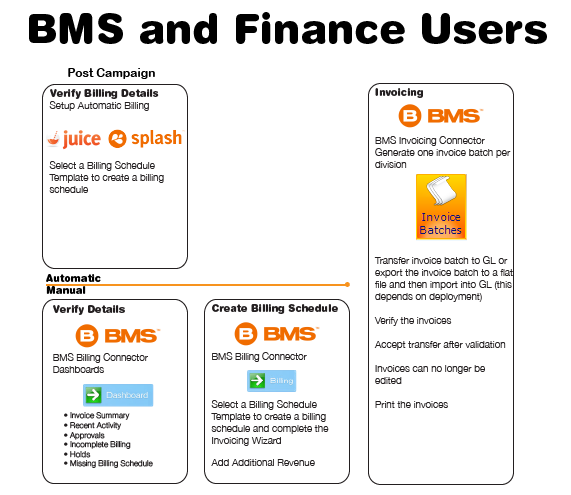
By far, automated billing is the preferred recommendation for Broadsign Ayuda customers. It is as simple as selecting a billing schedule template from a drop down menu. For example:
- On a specific day of the month
- Or it may bill on a four week cycle
- It may equalize amounts
- It may include only the segments and not additional revenues
| Automatic Billing | Manual Billing |
|---|---|
| Strongly recommended 99 per cent of the time. | Ideal for single events |
| Billing schedules are company-wide and regularized | Used when billing needs really granular, highly exceptional changes |
| Select the billing schedule needed with one click | Requires the BMS billing wizard or manually created invoices |
| Use the web interface | Requires you to hand build the billing using the BMS tool in Windows |
Both methods allow the same functionality. Manual billing should only be used for single invoices or rare billing circumstances that are somehow unusual.
Billing Schedule Template versus Billing Schedule
The billing schedule template is what one selects to create a billing schedule. It is similar to a Microsoft Office template that has all of the necessary information and formatting to create a corporate document.
