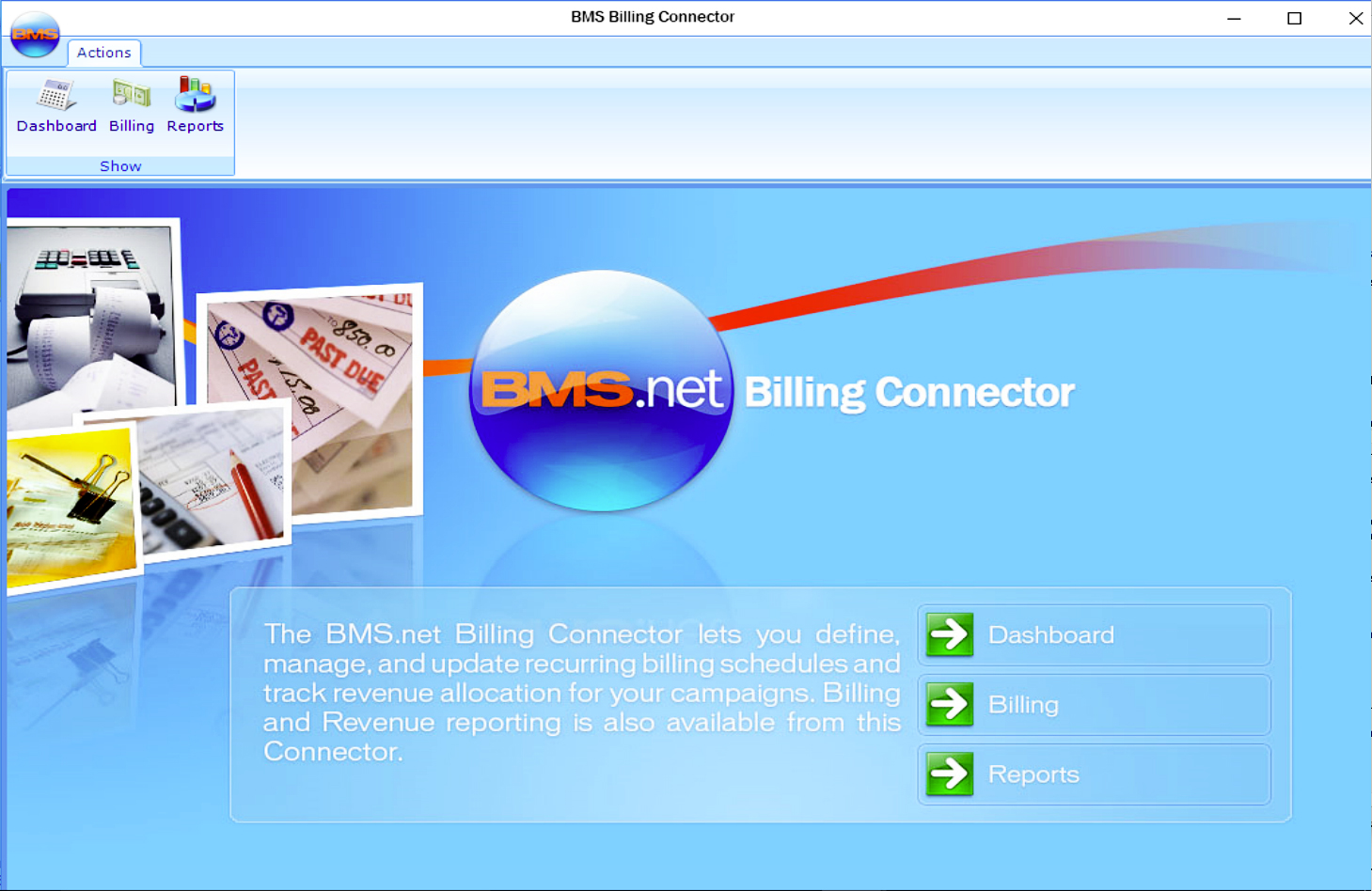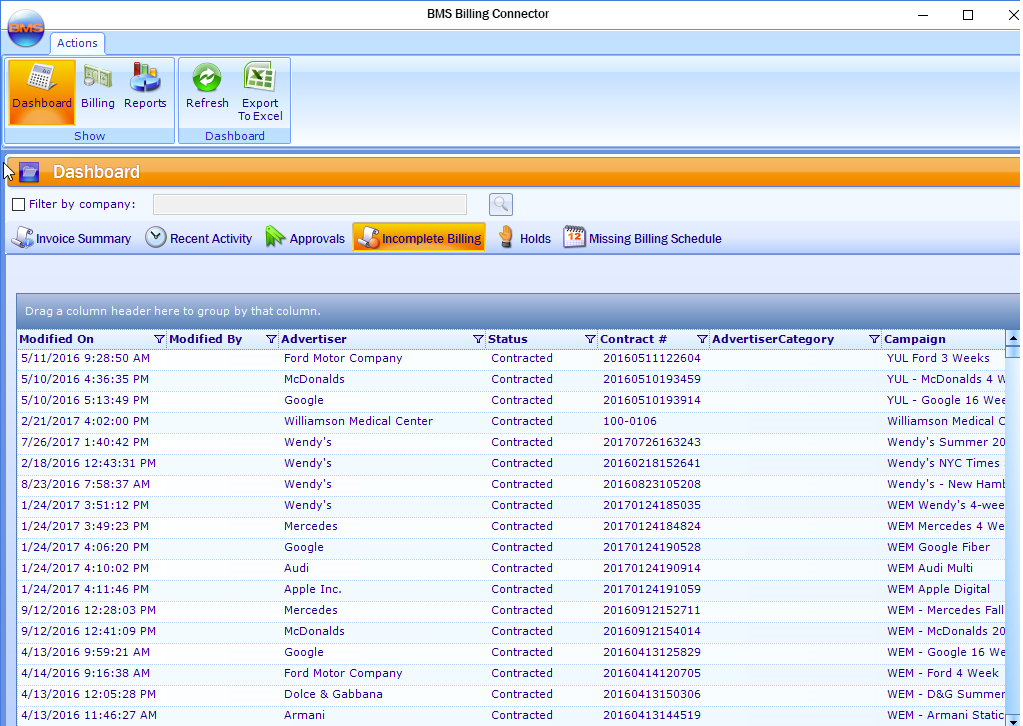The Billing Connector lets you define, manage, and update recurring billing schedules and track revenue allocation for your campaigns. Billing and Revenue reporting is also available from this Connector.
Within the BMS, select Invoicing Package. Then click Billing Connector. This presents the top level of the BMS billing feature set.
The Dashboards allow finance users to locate which actionable billing items are queued, their statuses and whether information is missing. From the dashboard, contracts needing further work can be clicked, and their details and statuses edited or updated.
When the dashboard is selected the action bar has three main options: Dashboard, Billing and Reports. Refresh and Export to Excel are also shown when Dashboard and Billing are selected.
There are six default dashboards: Invoice Summary, Recent Activity, Approvals, Incomplete Billing, Holds and Missing Billing Schedule.
Filter by company
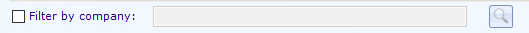
If your company has multiple divisions enable the Filter by company check box to return results from specific divisions.