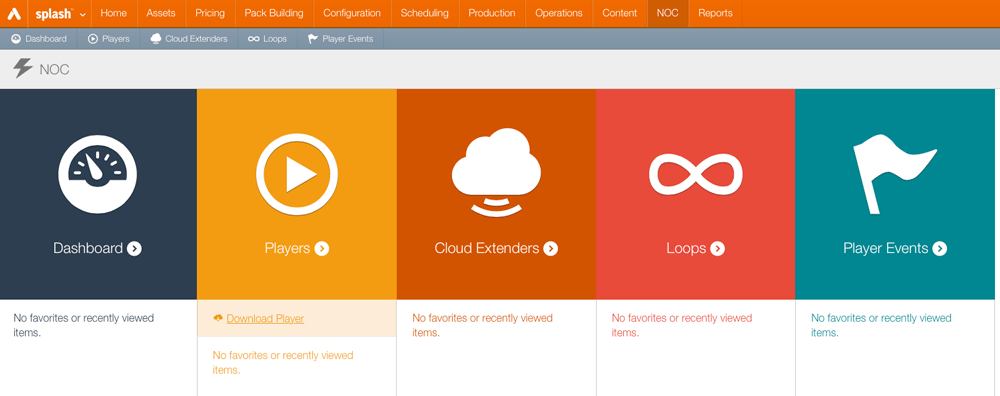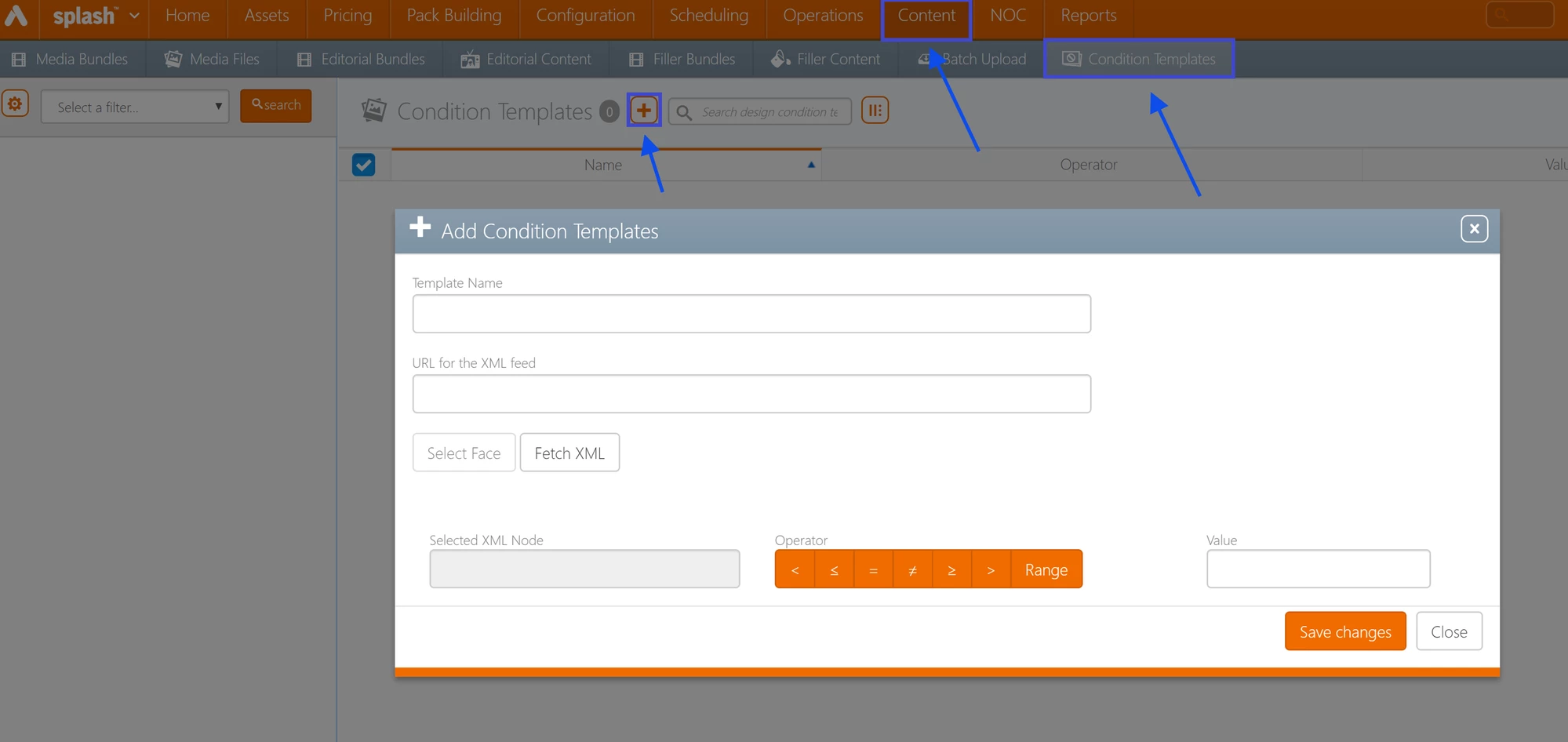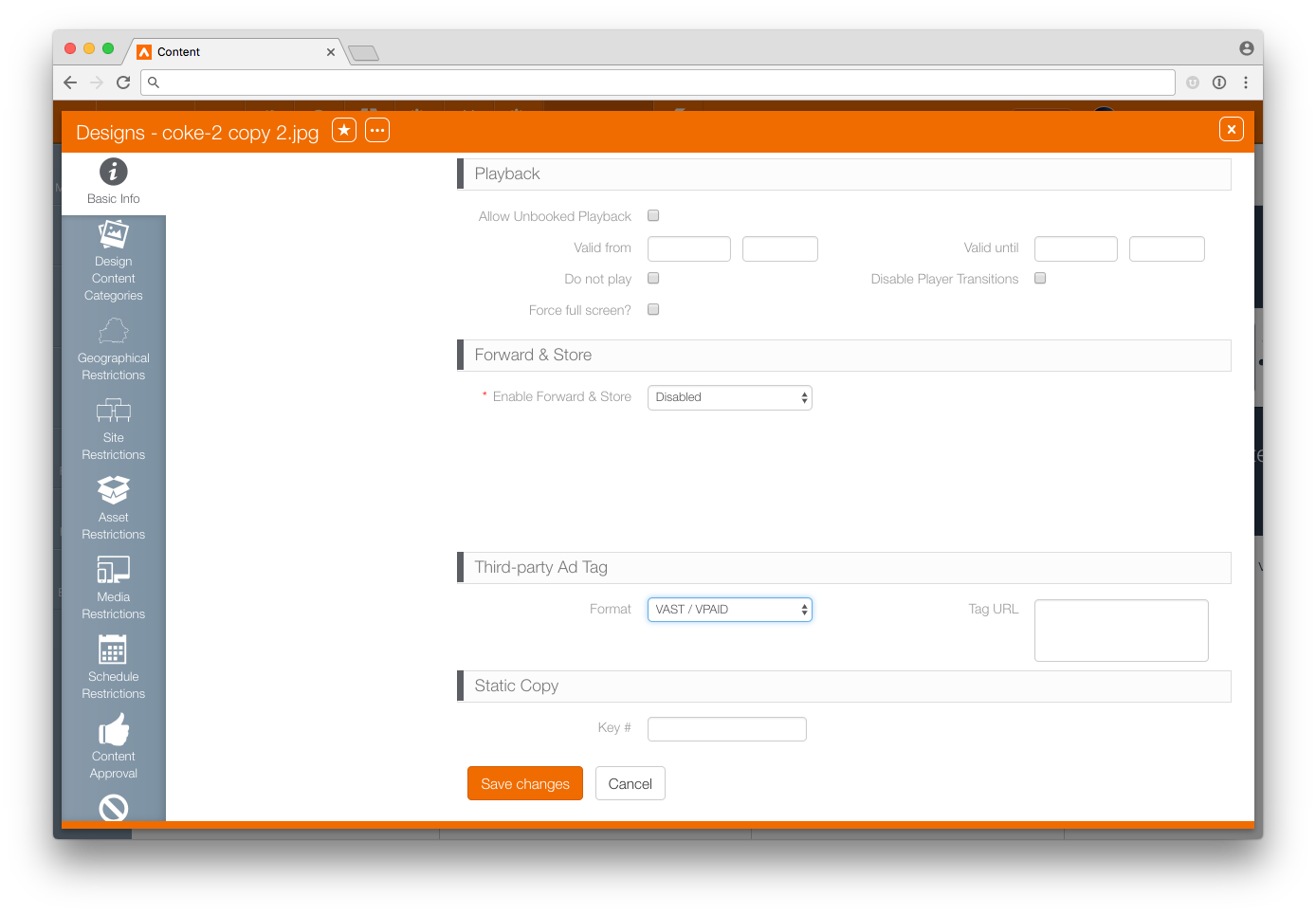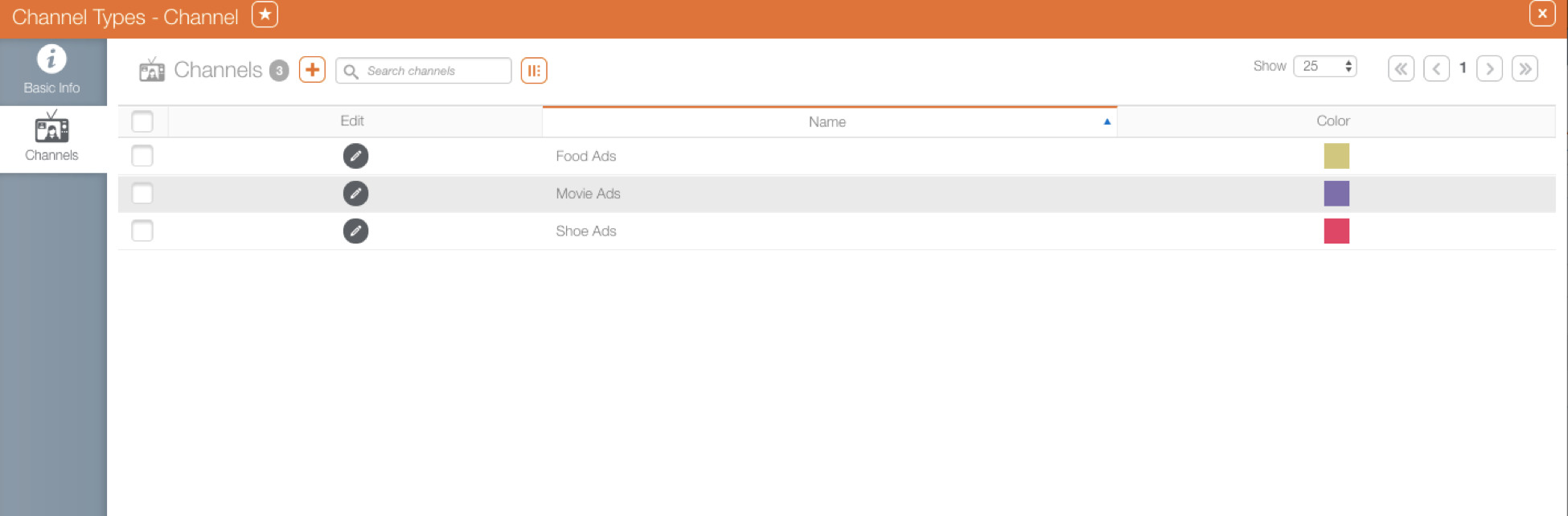Maintenance is the major theme of this release
This release was subsequently patched as version 7.2097.51211 to patch connector issues. (Core-1558)
Improvement
- The timeline view now shortens timeline pills according to stopped dates for digital faces. (Ayuda-2580)
Bug Fixes
This release contains minor bug fixes including:
- The estimate for playbacks on faces doubled when operating hours were set for both the site and face. (Core-1185)
- Filler on faces with no scheduled campaigns ignored the loop configuration and displayed in five-second spots. (Core-1342)
- Due to a recent Chrome update, saving a campaign export package as PDF populates the UI header on all pages (Core-1535)
Maintenance is the major theme of this release
This release contains minor bug fixes.
Improvement
- Users are prevented from cancelling campaigns with open work orders. When cancelling campaigns without open work orders users are presented with the caution that such cancellations cannot be undone. (CORE- 968)
Updated Documentation
Bug Fixes
- Asset restrictions for filler were not taking effect. (Core-762.)
- An error would be generated when attempting to use segment-based rate cards in digital campaigns. (Core-982)
- An issue was resolved when the player could not connect to Internet to fetch new loops. (Core-1109)
- BMS would not perform as expected when using a sales market filter in Admin Package/Finance Admin Connector/GL Accounts-/Inventory and clicking search. (Core-1186)
- The player VAST parser would not perform as expected if a VAST tag had custom extensions without attributes. (Core-1258)
- A Google-sync related issue that could prevent log ins was fixed. (Core-1315)
- When there is no campaign or proposal for a face for a week, the loop template shown in NOC will be the system default loop template. (Core-1321)
Maintenance is the major theme of this release
This release contains minor bug fixes.
Bug Fixes
- Selecting records and then using the search function resulted in checked items being hidden but still selected. (Core-1052)
- Alto would not display scheduling and unit data in some multi-instance environments. (Core-1092)
- Unique face-site values are now presented in search results when searching in areas belonging to multiple area groups. (Core-1125)
- POP website zip archives were not always complete. (Core-638)
Improvements
- CEF version 3.3497.1826.0 (based upon Chromium 69) is now supported for Broadsign Ayuda players running on Windows and Linux. Players can now take advantage of current HTML formatting, smoother playback, improved transitions and other rich media features including the use of local storage between sessions. CEF updates are now faster: players download CEF bits directly from blob storage. Administrators can specify which version of CEF to be used with Splash within Configuration / Player Models. For questions about updating your OpenSplash players, please contact support. (Core-290)
- Performance improvements have increased the responsiveness when accessing campaign data in BMS. (Core-886)
- Improved Unicode support for uploaded file names. (Core-923)
- Messages for retiring faces within face packs referenced the face pack code. This has been replaced with the face pack name. (Core-905)
API Change
- The SessionsController in Api V2 has an action method Signout that requires a parameter sessionid that is now optional. Signout actions can be used without the sessionid parameter. (CORE-1008)
Bug Fixes
- Batch invoice processing could result in an error if a face in a lease was missing a GL account. (Core-906)
- When selecting multiple files to add to a bundle, only the last file selected would be added. (Core-1024)
- Faces were not always released when segments were voided. (Core-634)
Addendum
- Under some circumstances static faces that were fully available could generate an error message when attempting to book them. (AYUDA-2518)
Maintenance is the major theme of this release
This release contains minor bug fixes.
Improvements
- Chartists and digital schedulers can now void single faces within segments. This allows them to rebook those faces in other campaigns. (Finance users are able to create a credits for voided amounts.) (Core-586)
- Performance Improvements: Creating new campaigns from digital avails is faster. (Core-75)
- Finance team members benefit from faster batch generation by limiting record requests to the current year. (Core-654)
- Exceptions in digital avails when adding or removing Daylight Savings/Summer Time are handled better. (Core-573)
- Support for the Linux 16.04 boot mechanism. (Core-284)
- Player synchronization has been improved in instances where player faces have multiple zones. (Core-891)
Bug Fixes
- Missing Billing Schedule exports would fail to export to MS-Excel under some circumstances. (Core-214)
- Screen size values always take precedence over the face size values. This ensures that transitions render correctly. (Core-936)
- Filtering is improved so that more accurate results are returned when searches for partial media types are combined with searches for full media groups (Core-871). Also, searches using Campaign Dates filters (Core-718) are improved.
- The Date Covered set by take down could be overwritten by the date supplied by the Next Completed Posting. (Core-811)
- Digital Schedulers could be unable to change face loop templates if the effective until date was taken into account incorrectly. This could result in error messages being displayed even when there were no bookings on the face for the period of the loop template change. (Core-517)
- API – GetFaceByNumber returned SiteID instead of FaceID. (AYUDA-2498)
This release was subsequently patched as version 7.2092.50246 to remove unnecessary styling changes.
Maintenance is the major theme of this release
This release contains minor bug fixes.
Improvements
- If the network is configured to allow it, administrators can obtain the last restart time and date from players over TCP, as well as the player software versions. (CORE-671, CORE-682)
- The performance of geographic filter searches for avails has been improved. (CORE-870)
Documentation
Bug fixes
- An application setting was created to control the default volume for video uploads to prevent videos from playing at zero volume. (CORE-735)
- Point of Interest green circles did not render correctly. (CORE-702)
- The hourly Digital POP report did not take into account the date filters and instead exported the complete DPOP report for the entire campaign. (CORE-823)
- Packs with faces that were partially available instead showed as available. (CORE-552)
Improvement is the major theme of this release
Improvements included in this release
- Players now retain firewall credentials after Splash Player software updates. (Core-694)
- The Goal versus Actual report has been ported from BMS to Juice. This report is extremely useful for all sales department users. With it they can compare goals to how much has been sold. (Core-593)
- Improved Notification – When lowering a digital campaign's gross amount by changing its rate card to one with a lower value, digital schedulers are reminded to change the campaign's status to Pending Approval. (Core-257)
- A direct download link to the Splash Player software is in Splash. It is found in the NOC directory under the Players tile.
Bug fixes
This release also contains additional minor bug fixes.
Maintenance is the major theme of this release
This release contains minor bug fixes.
- In order to prevent the accidental upload of overly large resources that may degrade network performance, Alto now has a 50-megabyte file size upload limit.
- When a new posting overlapped a posting from a cancelled campaign, users could be prevented from creating the new posting.
- Scheduling a take down for specific postings did not create a work order.
- Static booking end dates could be displayed incorrectly under some circumstances.
- Changing segment dates could present an unneeded error message.
- The filter search for media in the traffic dashboard could present an unneeded error message.
Maintenance is the major theme of this release
This release contains minor bug fixes.
- The Playlist service generates fewer API requests.
- Compression of responses now used throughout Splash, not only on specific endpoints. The result is that users will see increased performance when downloading data.
- Player stability improvements.
New Features
Box.Com integration has been implemented. It can be used to link documents from to Box.com account to individual faces so that those documents can be included in export packages for that face.
Restriction warnings for bundles and media now appear in the scheduler when:
- A bundle is empty.
- A design has restrictions, is not approved or has the Do not Play flag set.
- If Play to End is enabled when the design duration differs from that of the booking duration by at least one second.
- The aspect ratio of the booking faces does not match any of the bundle's media files and the Filter Designs by Aspect Ratio flag is set.
- If the aspect ratio of at least one of the bundle's media files does not match any of the booking faces and the Filter Designs by Aspect Ratio flag is not set.
- Designs have valid dates conflicting with booking dates.
Maintenance is the major theme of this release
This release contains minor bug fixes.
- Improvements to the Google Maps integration.
- Improved behaviour when searching for assets. As assets can move between different parents, for example from one side of a vehicle to another, searches without providing an “as at date” might result in the same face appearing twice: once with parent A and again with parent B. Filtering now requires at least one date filter to prevent duplicate results.
Maintenance is the major theme of this release
This release contains minor bug fixes.
Maintenance is the major theme of this release
Bug fixes in this release
- Adding bookings with rate card values to an existing campaign was not auto-populating Campaign Amount field.
- When editing at the booking line level, the view rolled up into the Segment viewafter one of the line items was edited and saved.
- When viewing frames for a specific location, all frames were shown instead of only the frame for that location.
Maintenance is the major theme of this release
Bug Fixes
In Splash when trying to mark work orders with different date data as complete the error 'The Start Date must be before the End Date' was presented.
In Juice, when changing task status of any task in Activities the error 'Non-static method requires a target' was presented.
Improvements
Layout has been improved on the PDFs generated for proposals.
Additional explanatory messages are now shown when scheduling:
- If files in the bundle have different durations from the booking line.
- If designs have different durations than the booking lines because the bundle is set to play to end.
- If there are JPEGs/HTMLs in the bundle with the setting play to end.
- If the filter applies to no booking lines.
Bug Fixes are the major theme of this release
- A bug preventing the change of proposed campaigns to states other than contracted was corrected.
- Static Avails timeline had incorrect dates in pop-ups that were corrected.
- Campaigns created in Alto did not have the Alto flag in Splash and were not shown after being saved.
- The Site/OrderBacklog report generated incorrect gross amounts.
- Asset searches for faces in Splash returned incomplete results.
- The end date of a digital pack at the booking level showed the end date of the segment plus one day.
- Faces booked with more than one type of saturation could appear as two separate bookings.
- Contract showed date gaps in alphabetical order instead of date-order.
- The time to display a bookings list within a segment is improved.
- Display of the designs tab within the campaign record has been improved
Bug Fixes are the major theme of this release
Bug Fixes:
- When creating or editing a digital face with multiple active zones, a warning that you cannot leave the Zone Retired Reason empty was presented when attempting to save.
- Media Type Code on the Contract Listing Reports now shows the Media Type Code as set in System Administration.
- Playlist generation has been improved.
- Sales Invoice report improvement: duplicates removed when combining Faces and Face Pack.
API Improvements
- The GetFaceByNumber API method provides more accurate information; possible that GetByNumber will be kept only for backward compatibility.
- Retrieving sales market by GetByCode returned Name property values will now be returned correctly instead of null.
- Added Loop Length and Loop Name to DetailedFaceModel so that Faces with no associated loop template will now be returned correctly.
- Retrieving campaign by GetByContractNumber bug returns the correct AccountExecutiveID parameter results.
Bug Fixes are the major theme of this release
- When adding a zone to a face, an error "face requiring a valid start date" was shown.
- Zone editing incorrectly demanded retirement reasons when there were multiple active zones.
- Error messages could result when changing booking amounts under some circumstances.
- Incomplete uploads in Alto when still image and video were uploaded together has been corrected.
- Faces can no longer use zero as their Screen Multiplier, as this prevented all other fields from loading.
- Offline players can become leaders. See new documentation related to this: When Leader Players Go Off-Line.
- French and English values are now available in the API.
Performance improvements are the major theme of this release
Improvements
- Invoice batch transfers have been improved to reduce timeouts.
- The playlist service generates fewer API requests.
Also part of this release
- You can configure bundles to set "Play to End" enabled by default.
- Fixed players from rebooting and turning back off within a single second.
- Fixed the Scheduling Detail Report to show the Design Name when no files were uploaded.
Added March 8, 2018
- Bug fix for revenue calculations when bookings are split and multiple rate cards were used.
- Method identified to refresh Playlist data.
- Error messages when trying to change amounts on a booking have been corrected.
- The Scheduling Detail Report lists design names if no files are linked.
On-line Documentation
Broadsign Ayuda recently released on-line help for Splash and Juice. Here is an e-mail you can share with your users:
Broadsign Ayuda now has on-line help. If you want to learn about Broadsign Ayuda Splash or Juice, log in to https://support.ayudasystems.com/hc/en-us to learn about:
- Interface features
- What to do on your first day as a Juice or first day as a Splash user
- Learn about Bundles, Segments, Scheduling, Booking Lines, Sync Groups and Design Variants and more
- Configuring Splash Players is the newest section
Splash/Player
Improvements
- Enhanced Player Clock Synch to freeze on last frame when content is shorter than spot length.
- Enhanced search filter for NOC – Loops.
- Added the Australian English culture to the software.
- Additional Revenue Rate Cards are now being auto-populated when booking Digital Faces.
- Packs Additional Revenue Rate Cards are now being auto-populated when booking Static Faces.
- Upon login, the system will now automatically perform a System Data Refresh.
- Ability to see the number of Faces booked in a segment as per their State and Area Group.
- Changes to the user account policy to make passwords more secure.
- Ability to select all items listed on all pages for Work Orders.
- Ability to select all items listed on all pages for Static Face Avails.
- User settings are now being respected across all segments in a campaign.
- Now showing the latest Valid Until date for Designs.
API
- Ability to cancel a lease.
- Ability to get all Advertisers / Agencies / Advertiser Categories.
- Ability to add and edit users.
- Expose the Bad Credit Status flag on Advertisers and Agencies.
- Ability to manage Campaign Attributes.
Invoicing
- Adjust automated billing for voided segments and bookings.
Splash/Player
- Added API to change site type.
- Added ability to assign partner/vendor and role to a Face.
- Removed access to Reports for Ops Management Role.
- Added ability to link Faces to Plants.
- Improved performance of digital and static avails.
- Improved performance of digital and static timeline.
- Improved performance loading the Dynamic Content page.
- Improved search speed of Splash > NOC > Loops.
- Improved search speed of Splash > Asset > Faces.
Alto
- Improved load time of opening a campaign.
Finance
- "Export to Excel" available for invoice list.
Splash/Player
New Features
- We've added great new features related to ad serving(programmatic):
- An easy way to make your unsold inventory available to ad served campaigns.
- Reserve time in the loop dedicated to ad served campaigns.
- Bookings that can be bumpable by ad served campaigns.
- Be able to specify whether or not fillers should play if ad served campaigns are not available.
- More information can be found here: Ad Serving
- Added a new finance report, "Business Development Income Report", for place-based/site centric companies. It contains the following information:
- Site #
- Site
- Advertiser
- Brand
- Sales Agent
- Start Date
- End Date
- Campaign Status
- Face #
- Media Type
- Charge Code
- Total Contract Amount
- Discount
- Additional Revenue
- Months (selected from the dates range filters) based on BOOKING dates (not charge dates)
- Dates
- TOTAL
- Added API: delete location and delete site.
Note: The standard master report does have an option to include Booking
Improvements
- Added a new role, POST App User, that is required to access the POST app.
- Changed access roles of Bill Poster to contain My Linked Campaigns and Power User only. My Linked Campaigns will show work orders for the logged in user, as well as work orders for linked users. This is applicable to POST and Splash.
- Fixed a problem where saving more than one item in dynamic content caused it not to save.
- Ported Plants from SysAdmin to Splash, and added ability to enter Plant address.
- Added isRide information to Designs tab and Traffic dashboard.
- Static Copy List and Design Activity; included Expected Delivery Date.
Juice
Improvements
- Improved speed of results in the Avails Timeline for Digital Faces, and Static Pack Faces.
Splash/Player
New Features
- Cloud extenders can now be decommissioned.
Improvements
- Player automatically readjusts to correct size if the OS resolution changes.
- Copy Instructions can be added as a Design Activity in Operations->Static Copy.
- Fixed F&S to work if a subfolder is empty.
- Saving a booking won't minimize DBLs and Segments.
Alto
New Features
- Content uploaded in Alto can be set to Advertising or Editorial.
- Bundles with videos can now be uploaded.
Splash/Player
New Features
- We have a new integration with Quividi in which our players can inform Quividi on which clip is playing at any given time The information that is passed to Quividi can then be consumed for reporting purposes, for example the Audience per Content charts. Set up documentation is available, please ask your account manager for access.
- New feature to assign copy instructions to a design. Often times the production team will get instruction on what needs to be done with the copy after the campaign is over; Keep in Stock, Re- Deploy, Reserve, Return to Customer, Destroy
Improvements
- Re-enabled deleting of designs and you can now see which user uploaded the design.
- Fixed an issue where uploading a video in Alto would set the duration to 1000 ms.
Juice
New Features
- New excel export available – Digital Pack Avails Timeline Daily View export.
Improvements
- Fixed performance of avails search when using the division filter.
- Fixed an error where the campaign signed date would be minus a day.
- TimeLine view export to excel - modified color codes
- Fixed an error when adding one day segment
Improvements
- Face Size is verified when using the "Assigning Designs Proportionally To All Bookings" feature.
- Fixed issues related to Static Pack Avails: error being thrown when searching, attributes search not working as expected.
Splash/Player
New Features
- For programmatic campaigns, the user can choose whether to play the fallback creative or not if the VAST does not return a design; the "Skip Spot If Tag Is Empty" can now be set at the design level in Splash.
- New API available to retrieve Frames.
- Upgraded CEF to improve stability and improve player restart capabilities if crashed.
- Booking rates will take into consideration all values in the media rate card within a given time period. Previous to this version, only the first value was taken to account. For example, if you have campaign that covers October 12 to Nov 12, and different rate card values for October and November, it will factor in both rate card values instead of just October.
Improvements
- If site and face operating times are both set, the face operating times will act as an override.
- Custom media rates were not being saved correctly in the booking line, they would appear visibly empty.
- Added additional search filters for Operations > Static Copy.
- You can now unlink designs from selected bookings in a campaign.
- Added many additional informational columns in Splash > Operations > Work Orders.
- The Face Size field now only populates with the Bookings assigned to the Campaign.
- Channels: Now works properly in Pack Avails.
- Channels: Can book up to the total channels length for each channel type.
- Player: Fixed keyboard shortcuts in Windows 7 and 10.
- Player: Fixed a problem where F&S does not work if a subfolder is empty.
- Scheduling Groups: Fixed that start date is ignored when end date is missing.
- Vendor Management: Roles can be linked from Splash.
- Avails: Avails filter by Location category and face size now works properly.
- Avails: Advertiser column in static avails is now properly being populated and the current advertiser search filter now works.
Finance
- Fixed an issue where monthly billing schedule for automatic billing was not being billed evenly, but off by a few cents.
- Increase character limit of Tax ID #/SSN field in Lease Agreement Connector.
Reports
New Features
- Added a new report which is the site centric version of the existing Master Report, named, "Master Report - Site Centric".
- Location List Report now available for Digital and Static.
- SalesInvoice report displays Brands.
Splash
Enhancements
- Scheduling Groups now gives the option to overwrite schedules already set-up in the weekly scheduler at the digital booking line.
- Improved Scheduling Summary Dashboard with additional search filters and save/load capability.
- Weekly scheduler now shows empty bundles.
- Vendor Management: Vendor and vendor attributes can be added from Admin > Operations and Admin > Attributes respectively.
- Booking level other costs are voided when segments are voided.
Juice
Improvements
- Digital Pack Avails: Added individual face names when expanding a pack.
Splash
New Features
- Reusing the same conditions for your dynamic content got easier as you can now create Condition Templates. Templates are created in Splash > Content > Condition_Templates, and they selectable inside Dynamic Content for your designs. Note they are also usable in Alto.
- Attribute creation and editing ported to Splash > Admin.
- Attribute filter available in Scheduling Groups.
Improvements
- Audience Selection for Recalculate Booking Amounts.
- Use the Rate Cards data as it existed when the Campaign was created, OR
- Use the Rate Cards data as it exists NOW.
- Rate Card Selection for Recalculate Booking Amounts.
- Use the Audience data as it existed when the Campaign was created, OR
- Use the Audience data as it exists NOW.
- Setting available to filter design by aspect ratio by default.
- Design + Bundle: Valid Until field uses 23:59 as default.
- Added search filter for Alto campaigns.
- Added column "valid from" and "valid until" in Bundles.
- Signed Date field in Campaigns Overview filled automatically, if empty.
- Added filter by site when searching for work orders.
- Added filter by site when searching for campaigns
Alto
New Features
- Content can now load conditionally based on templates that are defined in Splash.
Player
Improvements
- Bundles will start at a random design after player reboot.
- Switching to smaller loop templates now possible.
Juice
Improvements
- Sales users can be prevented to change campaigns to the 'contracted' status.
Finance
Enhancements
- Added capability to bill cancelled campaigns which are not, partly or fully, invoiced.
- Added Exclude Taxes checkbox in CRM->Account so you can exclude taxes in your invoice / credit note / cancellation document.
- In the automatic billing, you're able to schedule the invoice at the beginning or at the end of the invoice period.
New Features and Enhancements
Splash
- You can now create Scheduling Groups targeting Faces.
- Updating Campaign Discounts now allowed for already billed campaigns.
- Creation of Packs for use at a later date now possible.
- Pacing + Pipeline Report includes data for Unlimited Hold and Proposals.
- Master Report now includes columns for:
- Created By
- Purchase Type
- When selecting to include Face Details:
- Face Booking Start Date
- Face Booking End Date
- Face Description
- Site Description
- Spot Length
Alto
- Alto is now white-labelled and can be branded.
- Video uploading now possible.
New Features
- Player: The player now supports VAST Tags using the VPAID framework and MOAT analytics. You can enter in your VAST/VPAID url in the "Basic Info" tab of the design.
- API: New API available to return campaigns with bookings within date range, for example, .../Juice/Pi/Campaign/GetCampaignIdsWithBookingsWithinDateRange?startDate=3/2/2017&endDate=5/2/2017
- API: New API available to get the player and screen information associated with a face, for example, Juice/Pi/Player/GetMany?ids0=FBBB8B7F-BBBB-46A1-95D4-81BBBB66EBF0&ids1=027BBB6F-865B-411A-B62E-BBBBBBB9627B&ids2=952BBBB92-5ABB6-4ED2-9F40-4BBBBB96E7A4
As a side note, our new Channels feature was added in the beginning of the new year. Check out the release notes to version 7.2007.39627 to learn more.
Improvements
- Splash: Segments' Segment types and Purchase types can be bulk edited.
New Features
- Alto: Content approval – Media owners can approve the content to scheduled by advertisers before it is displayed.
Bug Fixes
- Fixed: Stopping a DBL and voiding a segment does not unschedule designs.
- Fixed: Unable to change start date of past campaigns.
- Fixed: Face Count Column Header Not Showing Title.
- Fixed: Invalid license error messages.
New Features
- VAST programmatic campaigns can run on boards(and sync with each other) that do not have a direct internet connection.
Bug Fixes
- Fixed: Cannot create a vehicle.
- Fixed: Static Copy not appearing as "Received" when Customer Supplied.
- Cancelled campaigns are copyable.
Bug Fixes
- Fixed: Media rate card is missing from static bookings.
- Optimized performance when loading static copies.
Bug Fixes
- Fixed: Forward & Play: Last frame on video stuck on screen when new file is shorter than originally uploaded file.
Bug Fixes
- Fixed: Unable to link a posting to a booking.
- Fixed: Campaigns tab under designs doesn't work for static segments.
- Fixed: Covered dates not getting generated.
- Fixed: Add account code and debtor number fields in campaign basic info tab.
- Fixed: Can Pick a non-selling division in the Face Rotation Wizard.
- Fixed: When duplicating a campaign, non-saleable faces can be booked.
- Fixed: When setting under saturation by 4, the digital booking line reverts to 3.
- Fixed: Alto – Make newly Alto uploaded content as "pending approval".
New Features
- DPOP Site-Centric Report. There's a new option in the DPOP to show plays by Site instead of by Face.
Bug Fixes
- Fixed: Booking Discount column suddenly appears as the 1st column and cannot be moved.
- Fixed: Cannot delete Segment if it contains Add Revenue at the Booking level.
- Fixed: Issues editing a Face – Freezing and sometimes not saving.
- Fixed: When moving Buses from one Depot to another, the Faces get doubled up in Gap Filling.
- Fixed: Lock Amount Fields for Static Faces when invoices are Transferred Accepted.
- Fixed: Gaps in the Face Packs Top Level Rows in the Dates in Digital packs Timeline View.
- Fixed: Design thumbnail not appearing in Digital Avails Timeline view.
- Fixed: Cannot Download Hourly POP Excel export from Broadsign Ayuda.
- Fixed: Alto – Publishing scheduling changes gives an error.
- Fixed: Users are allowed to change an Advertiser on a Contract when invoiced.
- Fixed: Users are allowed to change Contract Numbers when invoices have been transferred.
Bug Fixes
- Fixed: Auto-generate contract #s for campaigns not working.
- Fixed: Duplicated Contract Number when copying a campaign or when creating a Proposal.
- Fixed: Digital Pack Avails – Campaigns are doubled up and showing up as very overbooked.
- Fixed: Sorting by Loops column number in the NOC does not sort.
New Feature
- We've added a great new feature, Channels. Channels is a new method of loop customization that will further enhance the control of how content plays. Channels, in essence, work much like television channels. You can create and partition as many channels as the total loop length allows. Within these channels you can set specific content types that plays a group of ads that match said type or however you designate it. To enable this feature, please contact your account manager at Broadsign Ayuda.