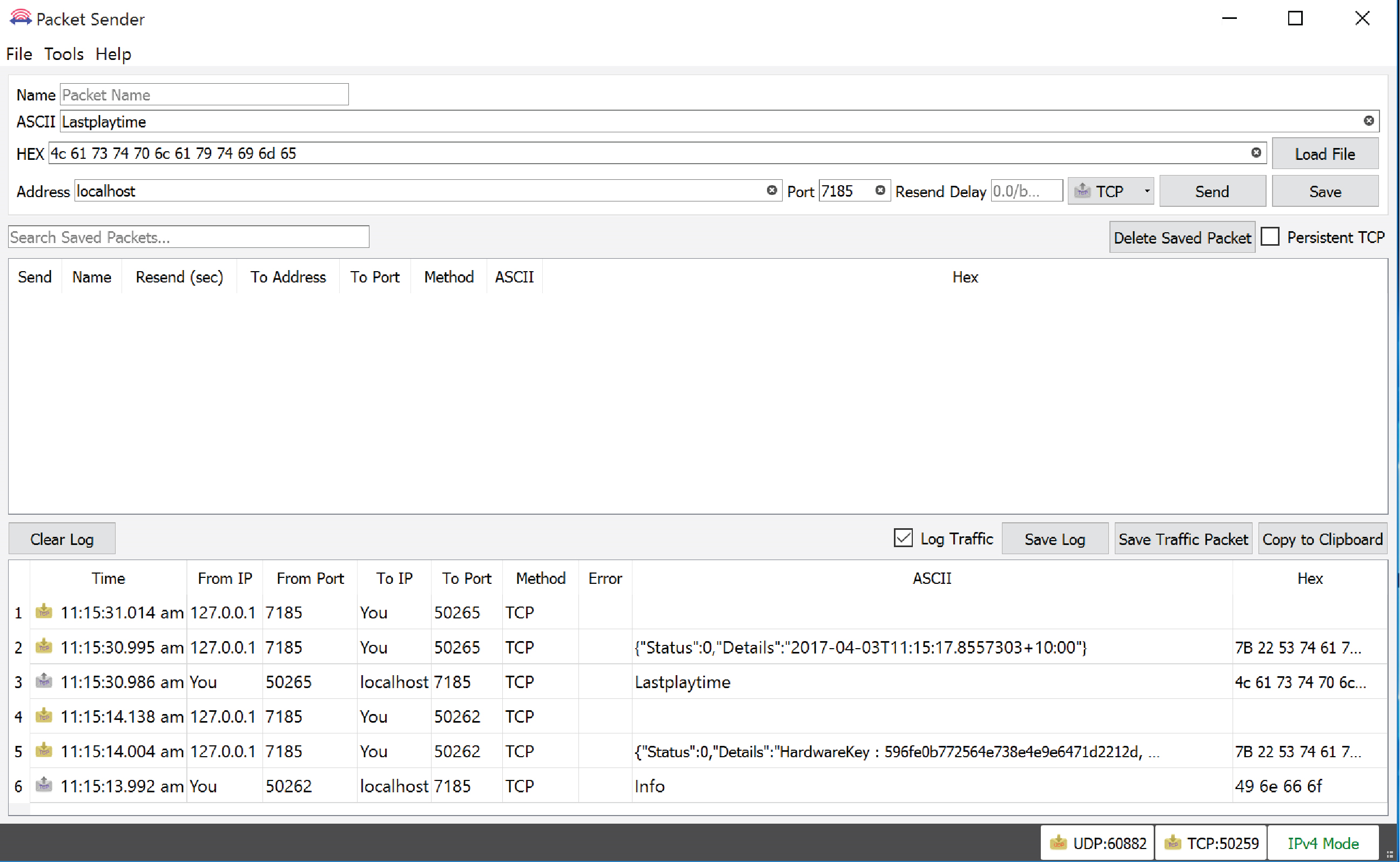Player and Cloud Extender APIs
Splash Player and Cloud Extenders can be queried by external processes in order to obtain its status, perform diagnostics or alter its playback. This communication occurs via TCP over the port specified in the Player.exe.config file and are case insensitive.
The details of the possible queries are listed below:
Splash Player API Commands
| Command | Description |
| Info | Deprecated: use PlayerInfo instead. Info returns basic information about the player, such as its MAC address and Last Check In time. |
| Interrupt |
Allows the immediate interrupting of the normal playback, replacing the currently playing Design with something else. The result depends on which interrupt code is sent:
Note: See Specify a Second Parameter for Interrupts. |
| Takeover |
Allows to control Event-Based Takeovers. The command needs an action command and a trigger Guide code, separated by semicolons. The trigger code is necessary and is displayed in the Takeover section of the takeover campaign. Actions available:
Example: |
| NetworkInfo | Retrieve network information about the player (see Player API Response Structure). |
| PlayerInfo | Retrieve general information about the player (see Player API Response Structure). |
| PlayoutInfo | Retrieve playout information about the player (see Player API Response Structure). |
| Shutdown | Forces the player to shut down immediately. |
| Restart | Force the player to restart. |
| Uptime | Returns how long the player has been running. |
| LastPlayTime | Returns the time when the last Design finished playing. |
| CheckIn |
Triggers a player check-in. The type of check-in depends on the parameter passed:
Multiple parameters can be sent at once, they need to be separated by semicolons. If no additional parameter is added, all check-ins are triggered at once. Examples:
|
| Command | Description |
| Info | Deprecated: use CloudExtenderInfo instead. Info returns basic information about the cloud extender, such as its MAC address and Last Check In time. |
| NetworkInfo | Retrieve network information about the cloud extender (see Cloud Extender Response Structure). |
| CloudExtenderInfo | Retrieve general information about the cloud extender (see Cloud Extender Response Structure). |
| Shutdown | Forces the cloud extender to shut down immediately. |
| Uptime | Returns how long the cloud extender has been running. |
| CheckIn |
Triggers a player check-in. The type of check-in depends on the parameter passed:
If no additional parameter is added, all check-ins are triggered at once. Examples:
|
Every output from the Player API is returned in JSON format.
NetworkInfo Response:
| Field | Type | Description |
|---|---|---|
| LastForwardAndStoreRefreshUtcTime | DateTime | Specific UTC date and time of the last refresh of forward and store content. |
| LastPlayoutCheckInUtcTime | DateTime | Specific UTC date and time of the most recent player check in. |
| LastEmergencyMessageCheckIUtcTime | DateTime | Specific UTC date and time of the most recent player check in for emergency messages. |
| DownloadQueue | List of FileDownload MonitoringInfo |
List of
|
| RetryDownloadQueue | List of FileDownload MonitoringInfo |
List of List of
|
PlayerInfo Response:
| Field | Type | Description |
|---|---|---|
| LocalUtcTime | DateTime | The player's local UTC time. |
| StartedSinceUtcTime | DateTime | The specific UTC date and time of last start. |
| Version | String | The player software version. |
|
HardwareKey |
String | The computed hardware key. This is computed from all the different MAC addresses active on the player. |
| PrimaryMACAddress | String | Primary network MAC address. |
PlayoutInfo Reponse:
| Field | Type | Description |
|---|---|---|
| Faces | FaceMonitoringInfo | Array |
FaceMonitoringInfo Structure:
| Field | Type | Description |
|---|---|---|
| FaceID | GUID | Unique identifier for the face |
| X | Int | Display coordinate X axis |
| Y | Int | Display coordinate Y axis |
| Width | Int | Width in pixels |
| Height | Int | Height in pixels |
| Zones | ZoneMonitoringInfo | Array |
ZoneMonitoringInfo Structure:
| Field | Type | Description |
|---|---|---|
| ZoneID | GUID | In the case of a single zone, the Zone ID will be that of the Face ID. When there is more than one zone on the face, each zone will have its own unique identifier. |
| EnableSynchronization | Bool | Indicates if the zone is synchronized with zones on other players or another zone on the same player. |
| IsSyncGroupMaster* | Bool | Indicates whether this zone is the leader for follower zones. |
| SynchronizationGroupName | string | The zone sync group name. |
| X | Int | Display coordinate X axis |
| Y | Int | Display coordinate Y axis |
| Width | Int | Width in pixels |
| Height | Int | Height in pixels |
| IsOutsideOperatingTimes | bool | Indicates if it is within the zone's operating time. |
| IsPlayingOverridingEmergencyMessage | Bool | Is the spot currently playing an Emergency Message overriding the loop content. |
| LastPlayUtcTime | String | Specific UTC date and time of the last complete play. |
* Please note that we are in the process of changing the terminology in the platform to "IsSyncGroupLeader".
Every output from the Cloud Extender API is returned in JSON format.
NetworkInfo Response:
| Field | Type | Description |
|---|---|---|
| LastForwardAndStoreRefreshUtcTime | DateTime | Specific UTC date and time of the last refresh of forward and store content. |
| DownloadQueue | List of FileDownload MonitoringInfo |
List of
|
| RetryDownloadQueue | List of FileDownload MonitoringInfo |
List of List of
|
CloudExtenderInfo Response:
| Field | Type | Description |
|---|---|---|
| LocalUtcTime | DateTime | The cloud extender's local UTC time. |
| StartedSinceUtcTime | DateTime | The specific UTC date and time of last start. |
| Version | String | The cloud extender software version. |
|
HardwareKey |
String | The computed hardware key. This is computed from all the different MAC addresses active on the cloud extender. |
| PrimaryMACAddress | String | Primary network MAC address. |
A second parameter can also be specified. The second parameter is a guid: interrupt;1;<guid of the bundle to use for interrupt> ... this is optional.
If it is not specified, the bundle specified in Splash for the interrupt bundle will be used.
These queries can be tested with software that can send TCP messages like Packet Sender.
If Packet Sender is installed on the player, the host is localhost and the port is by default 7185 unless it has been modified in the player.exe.config