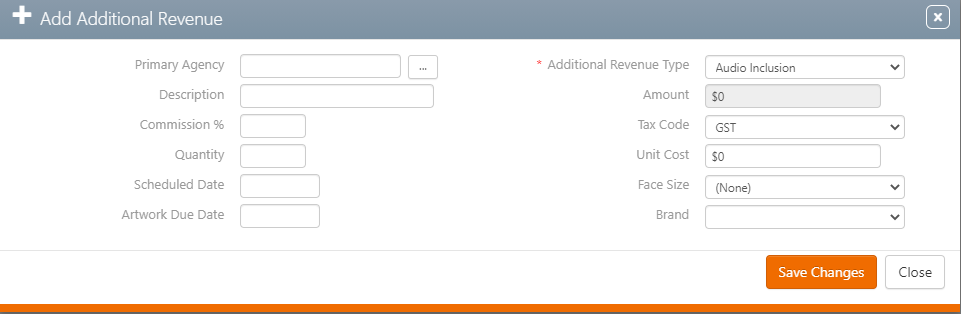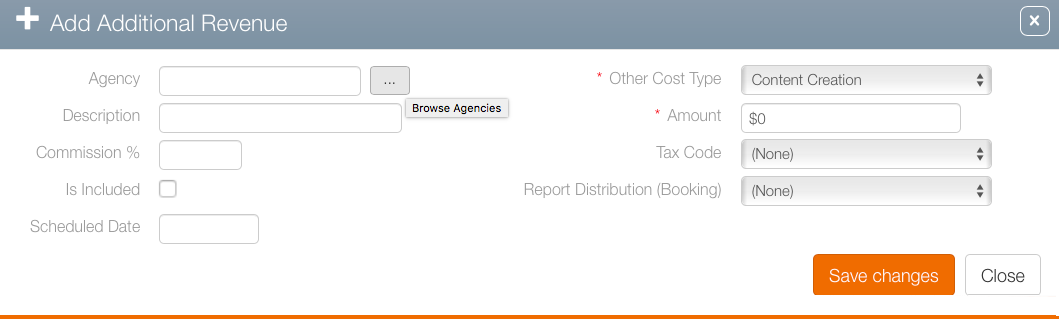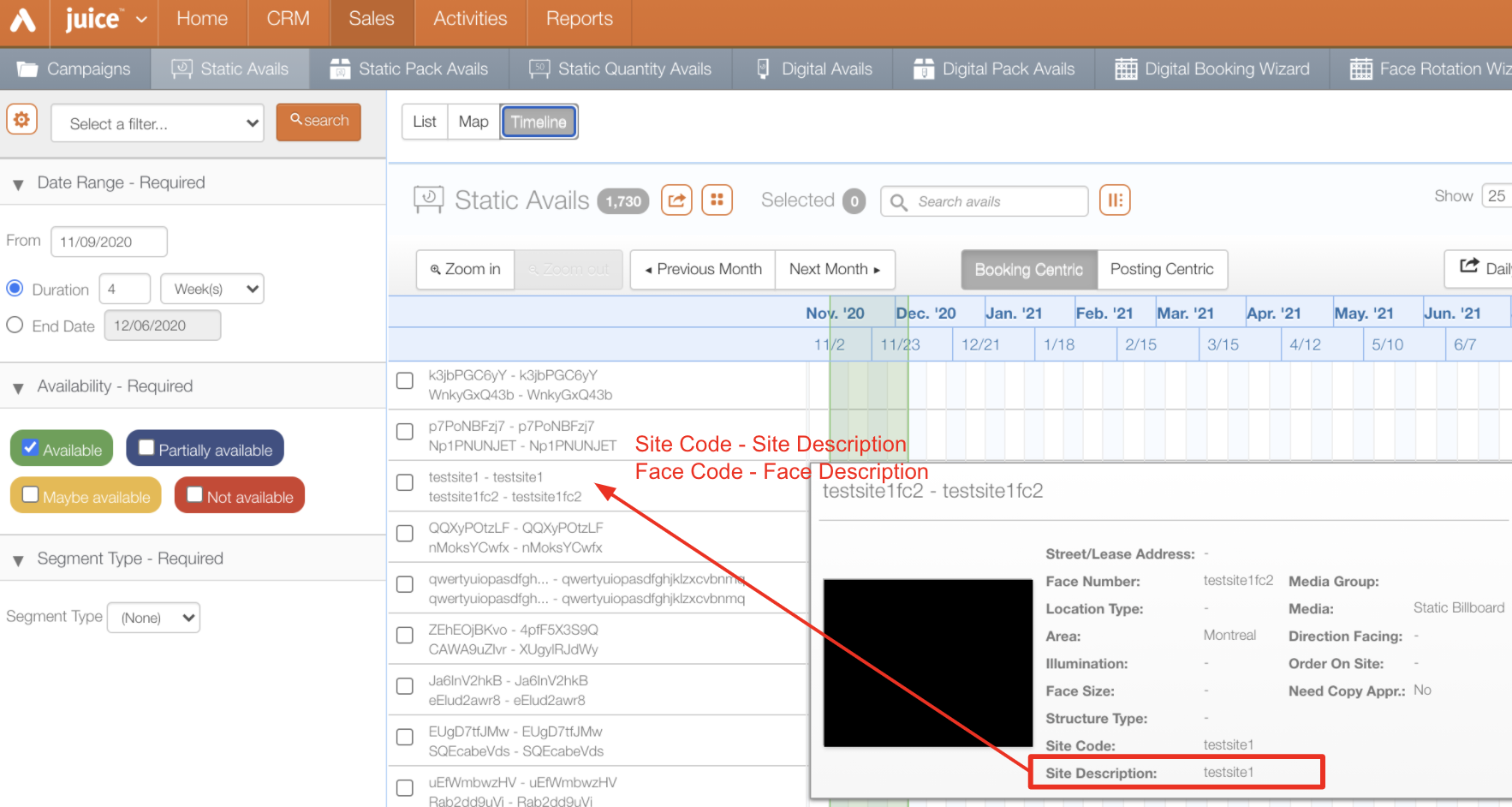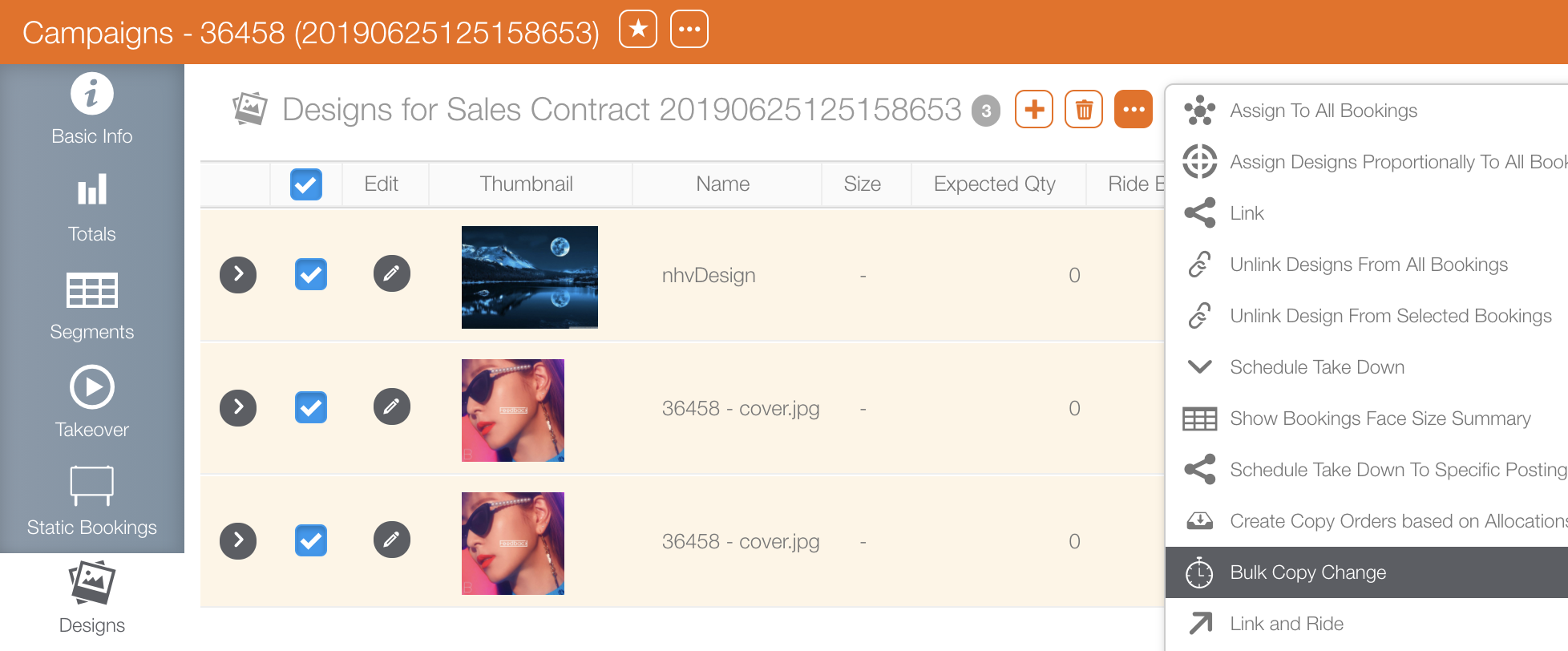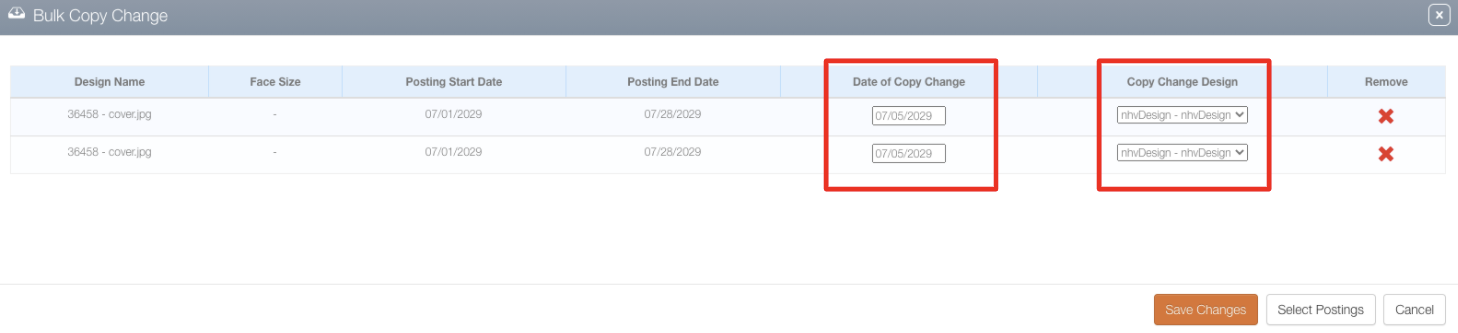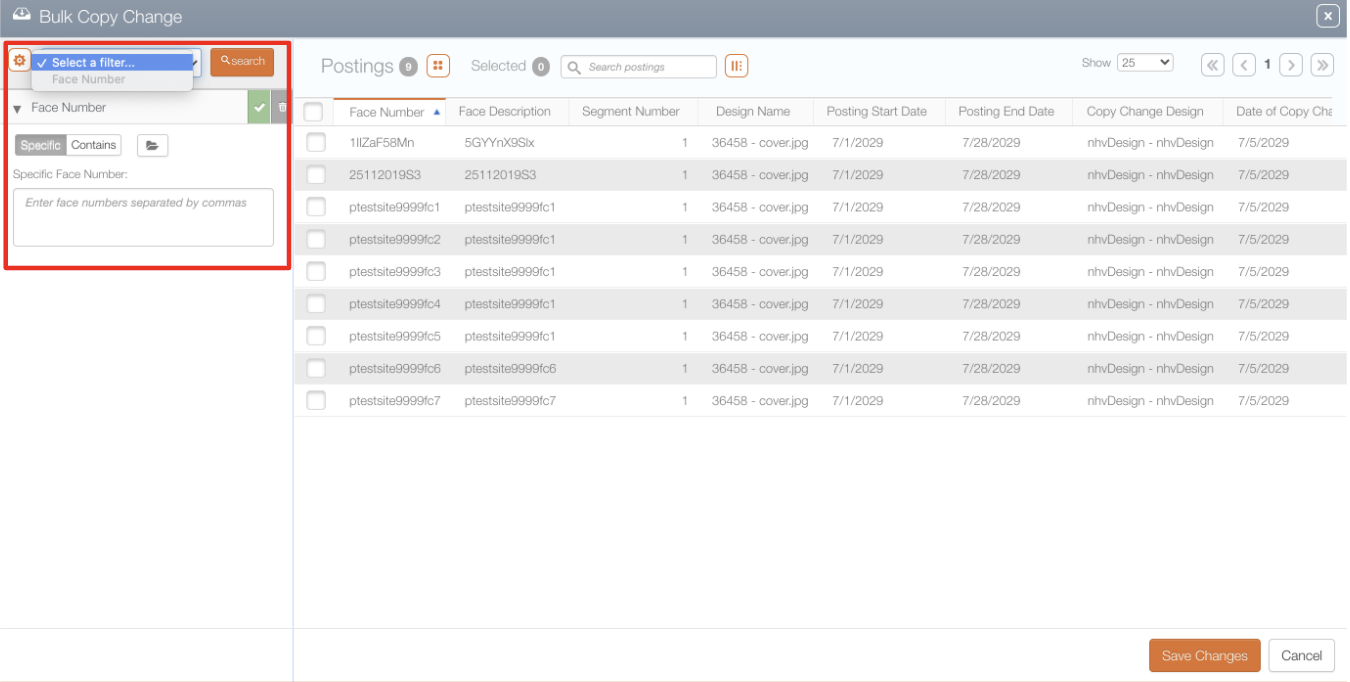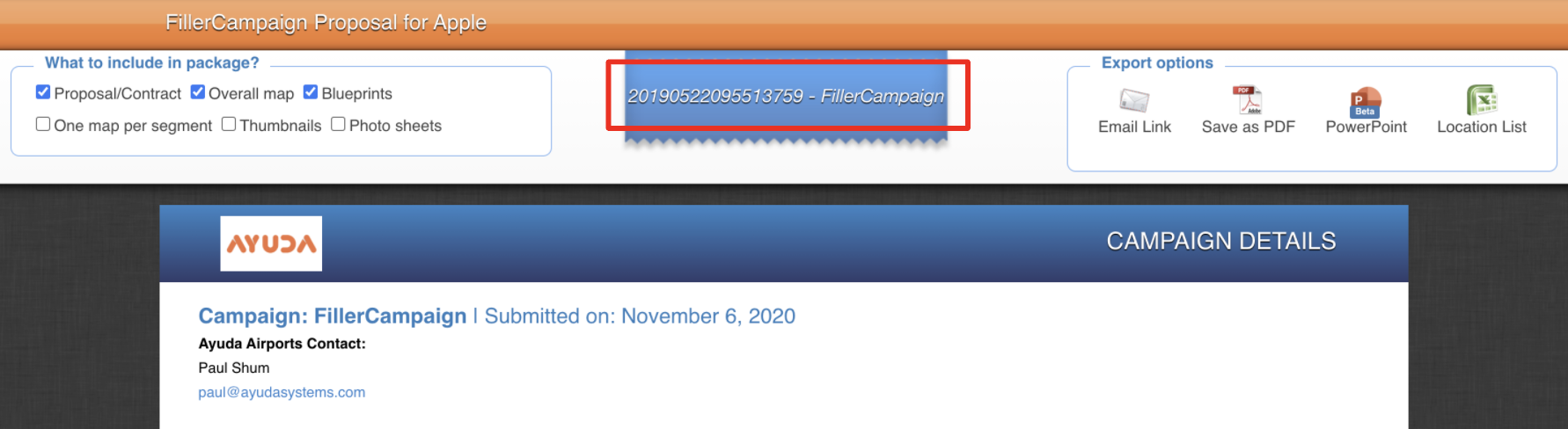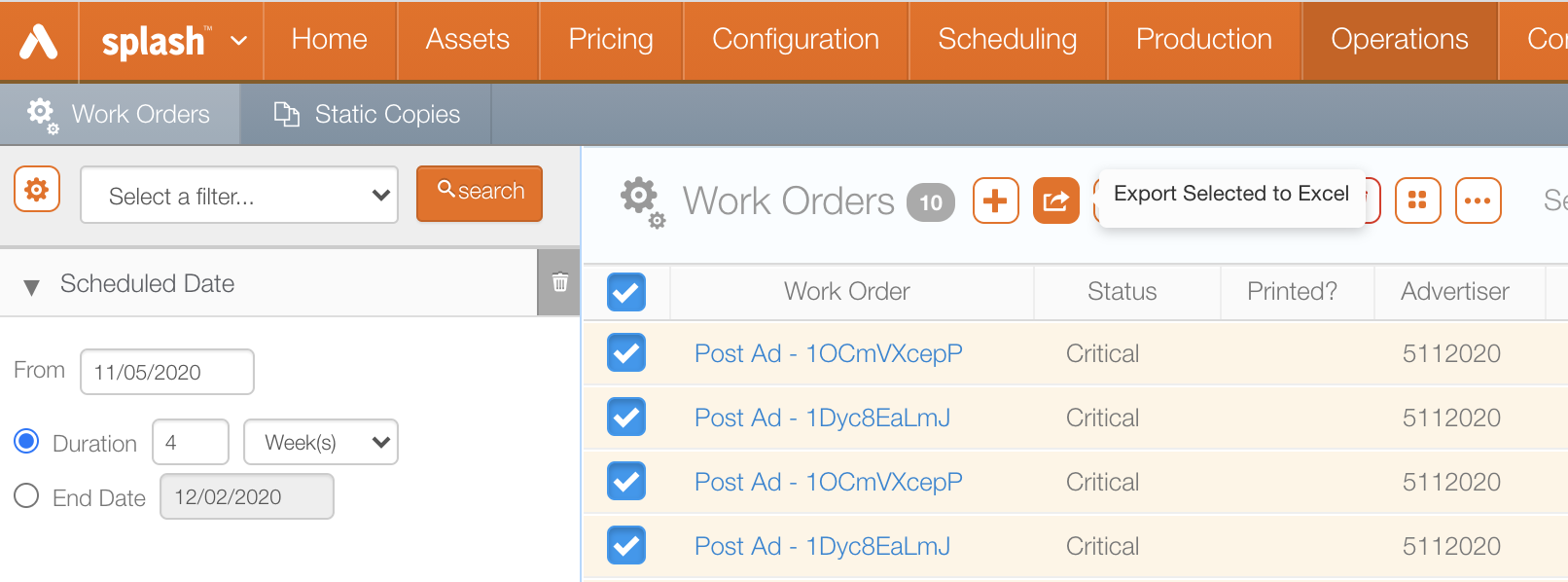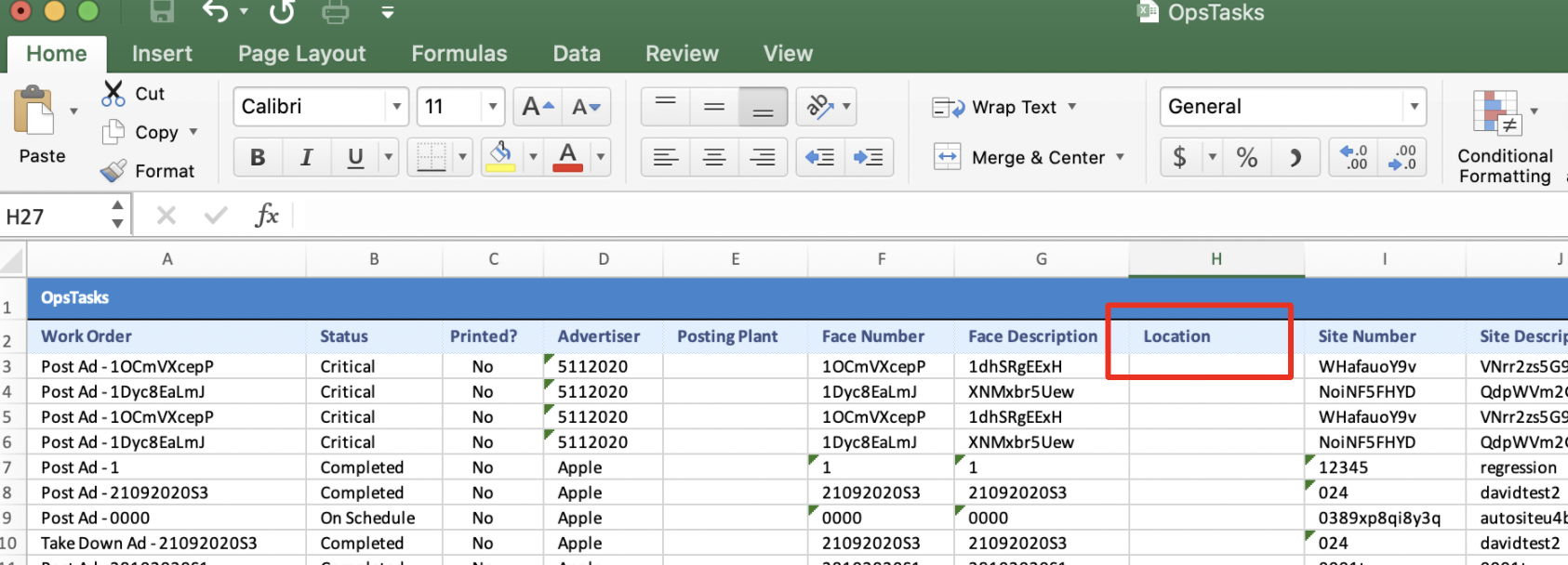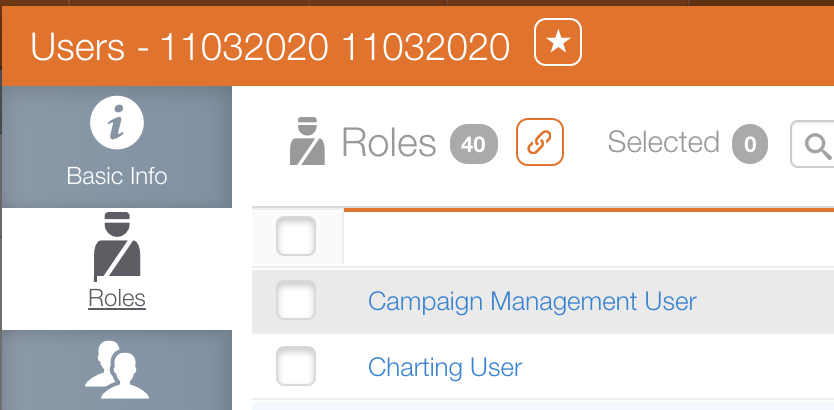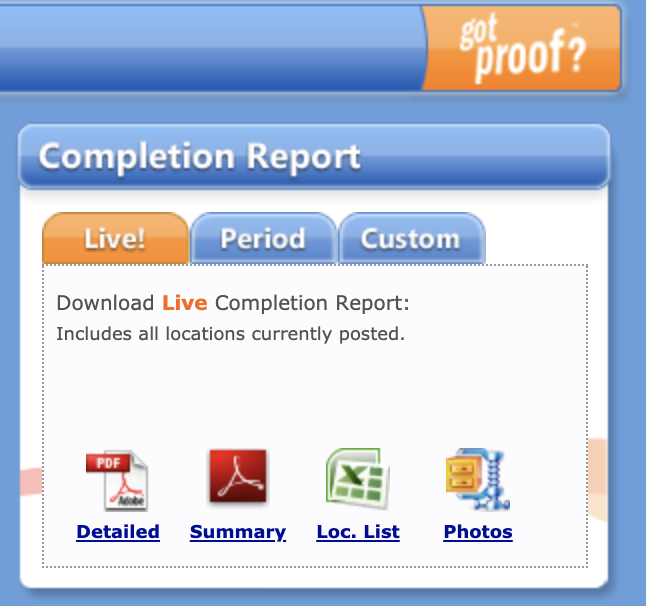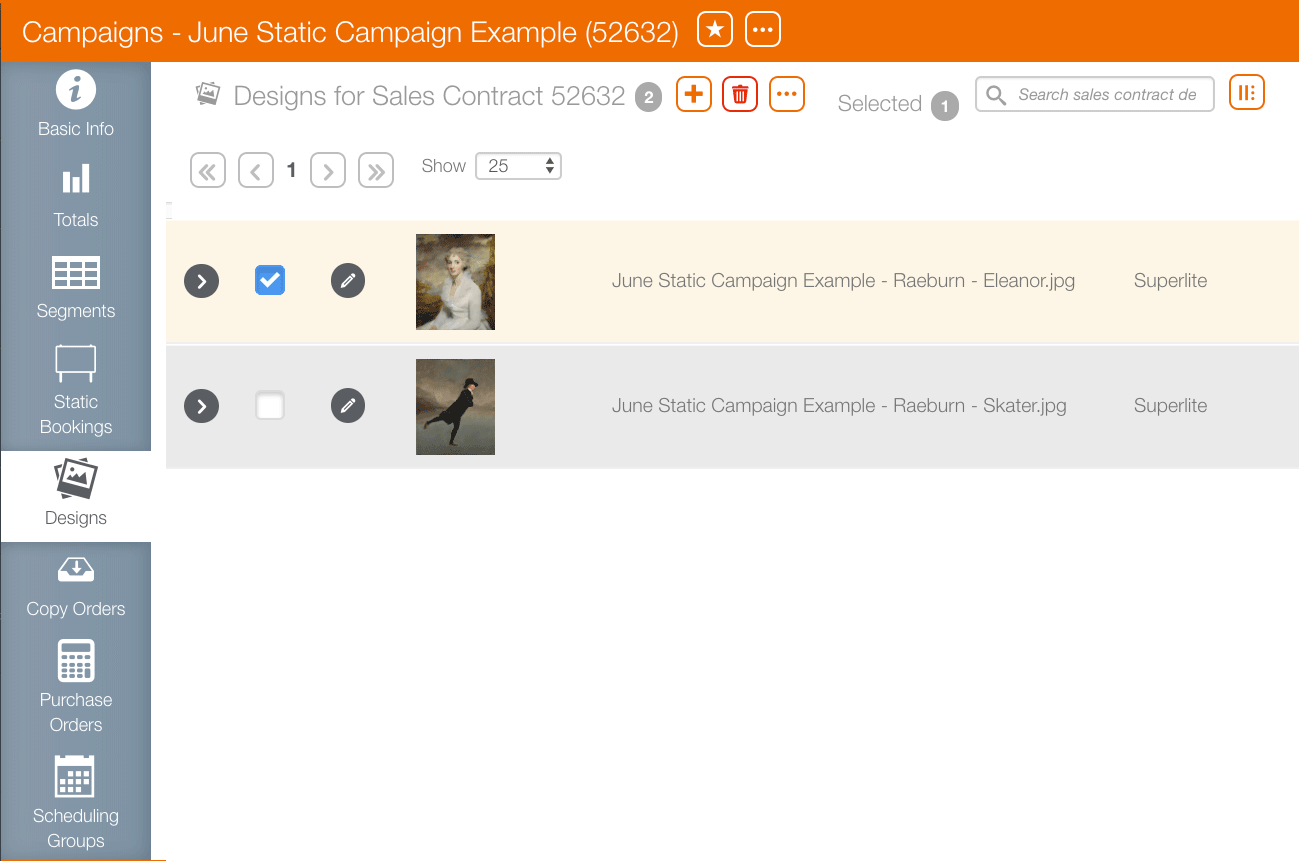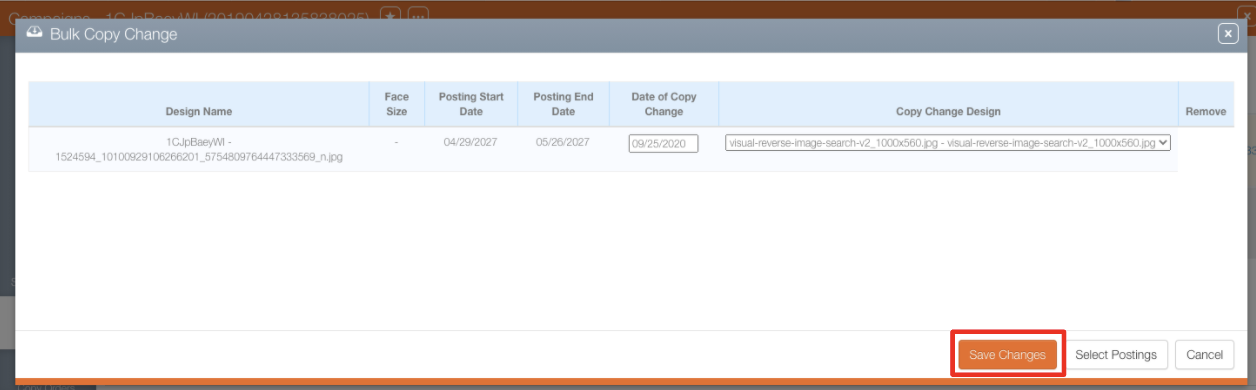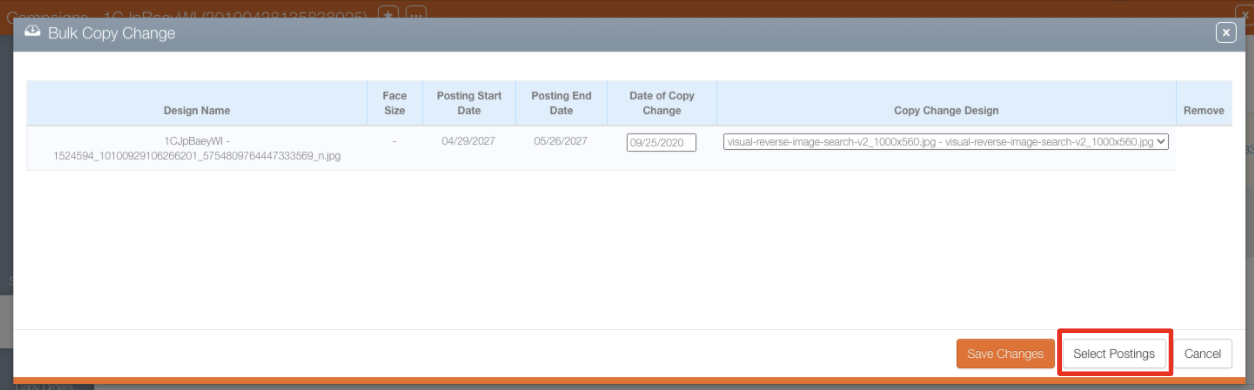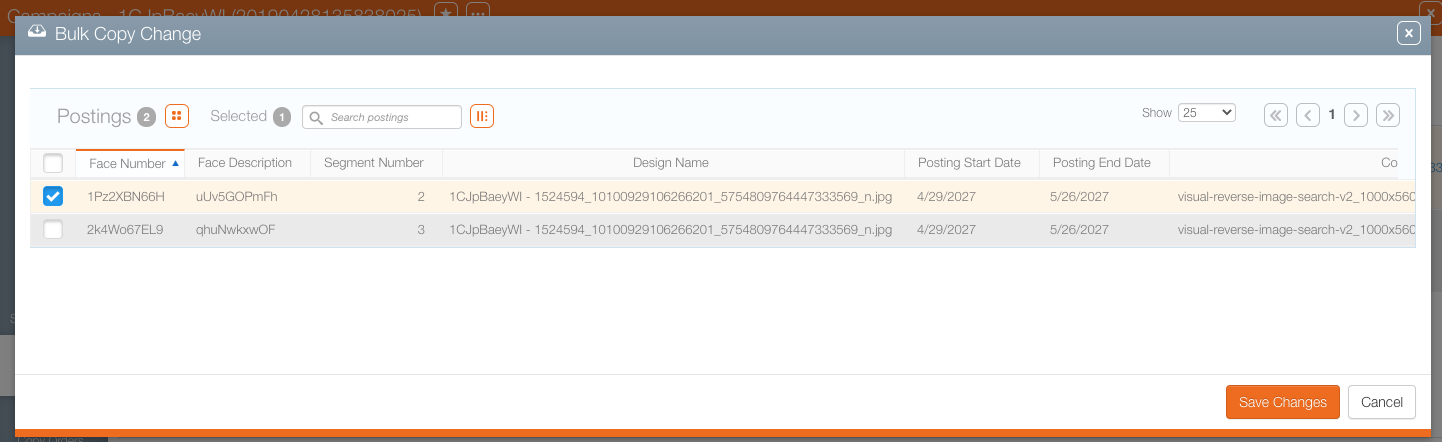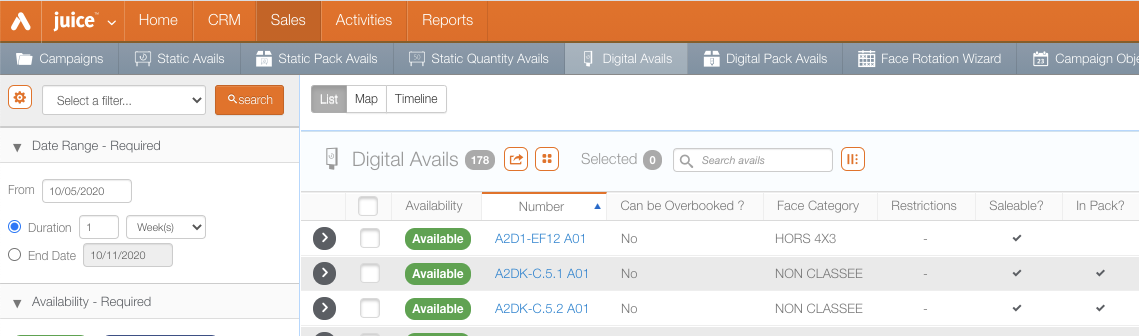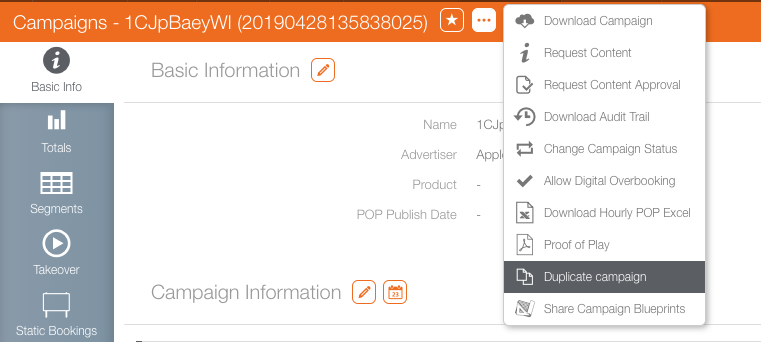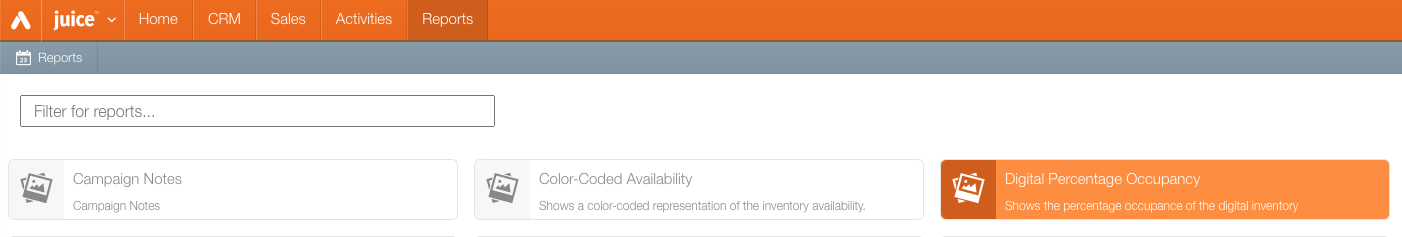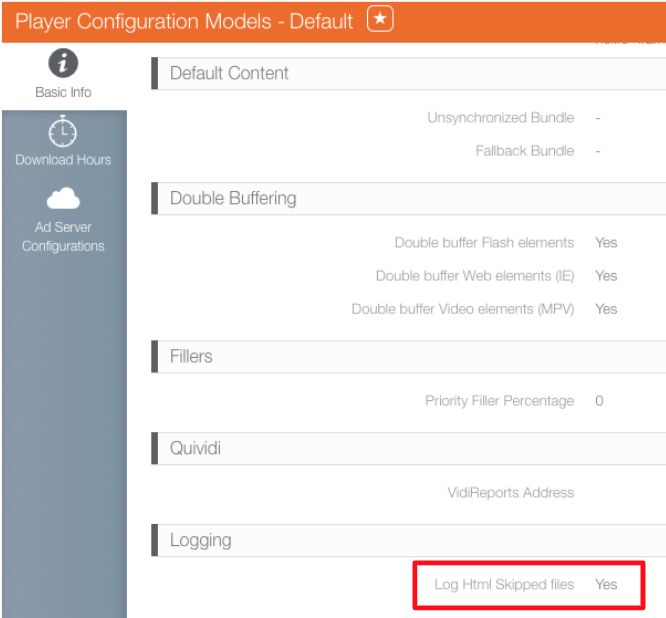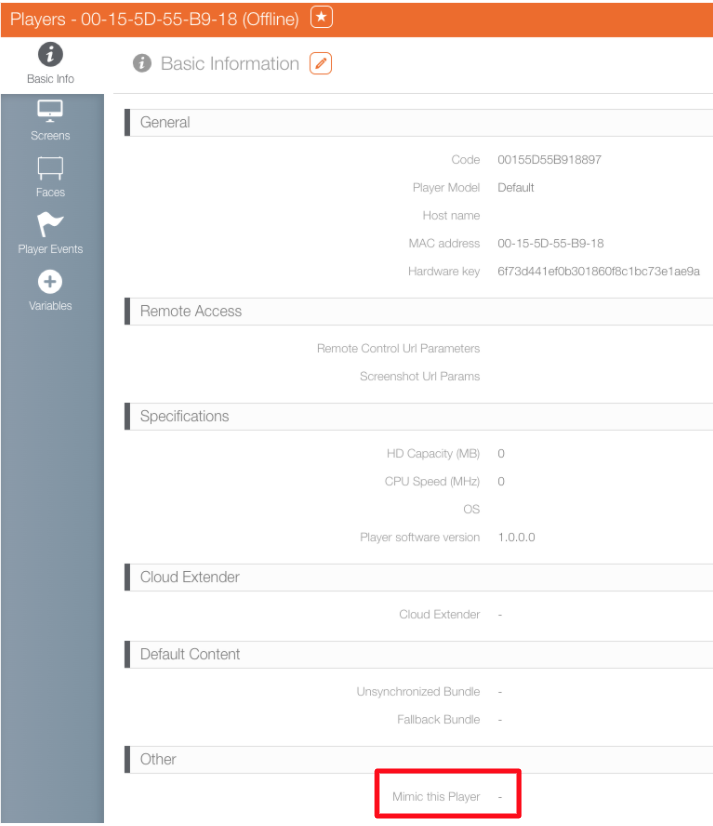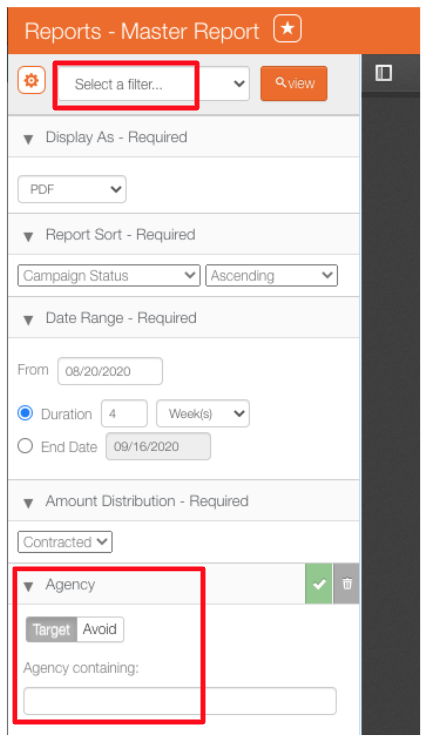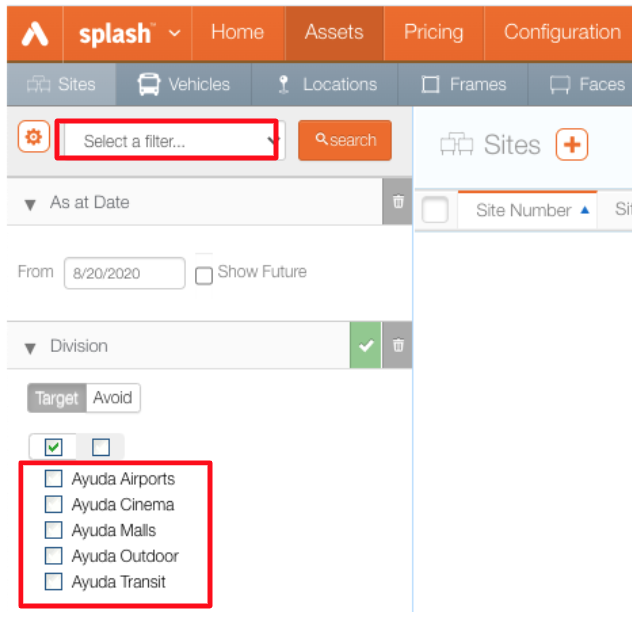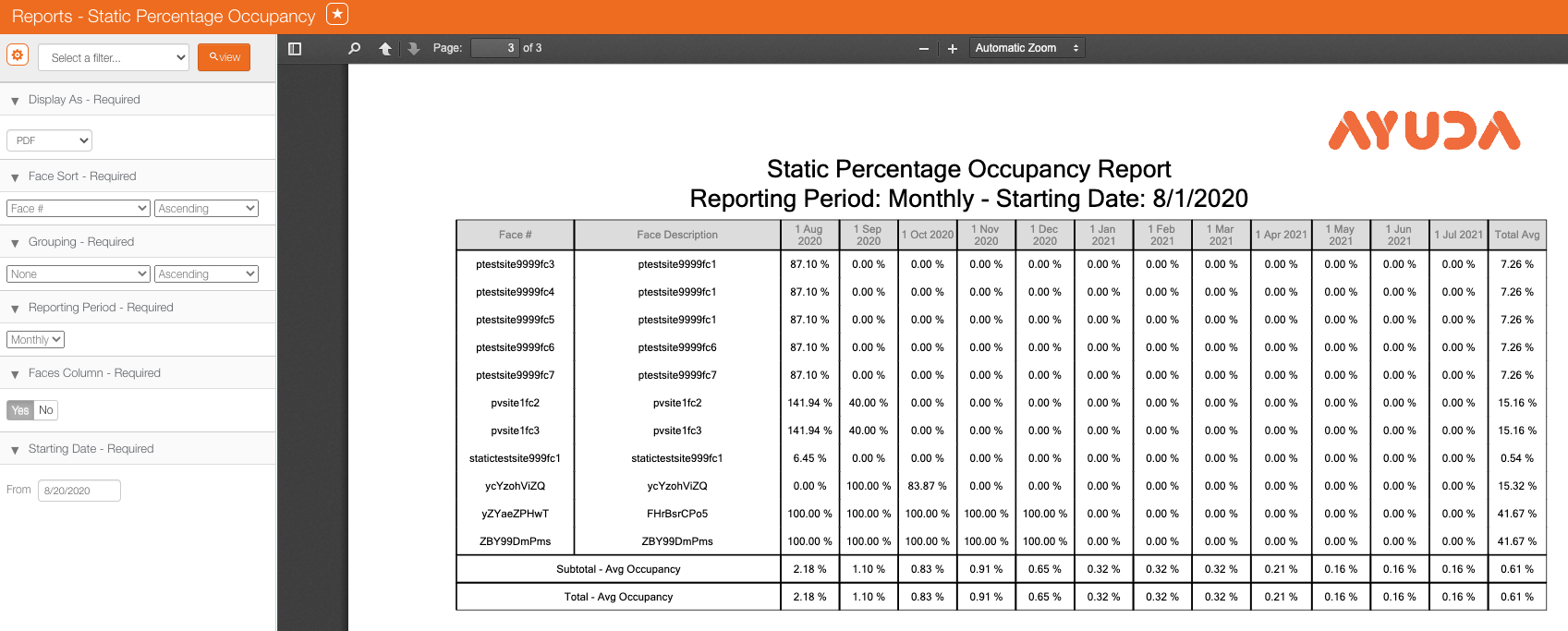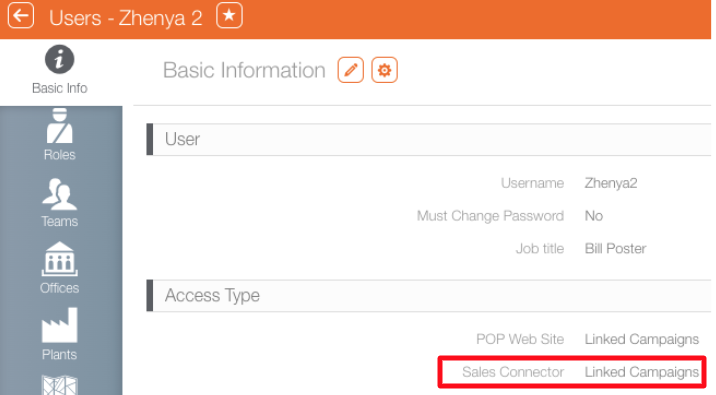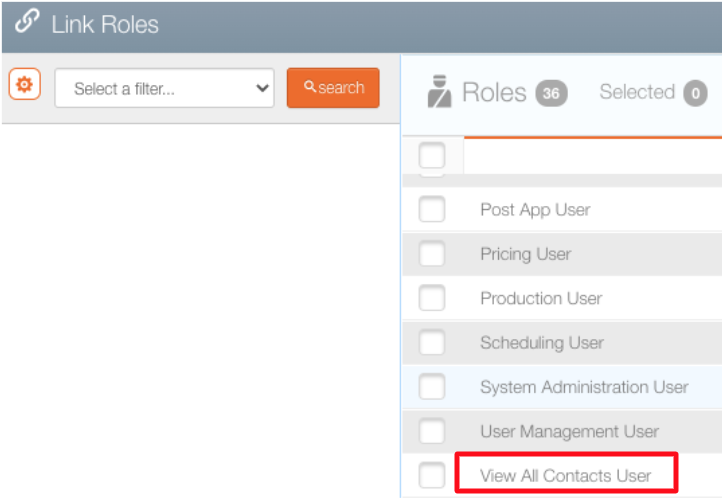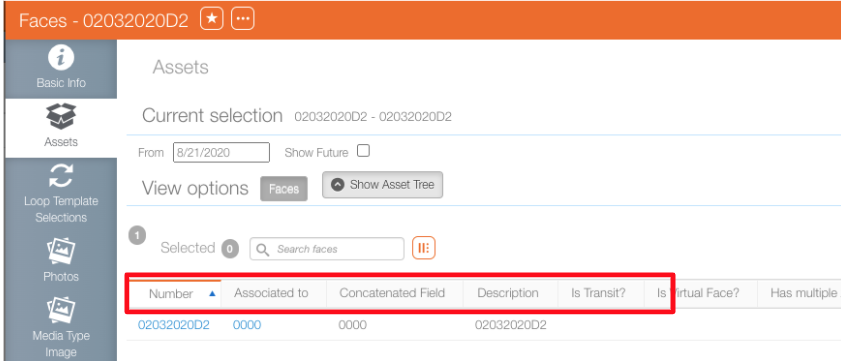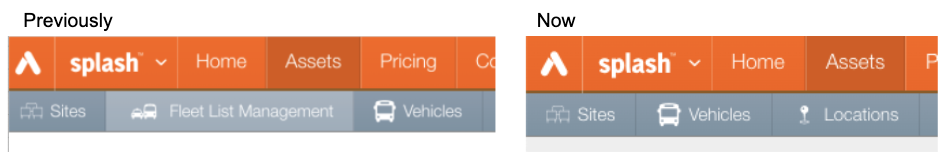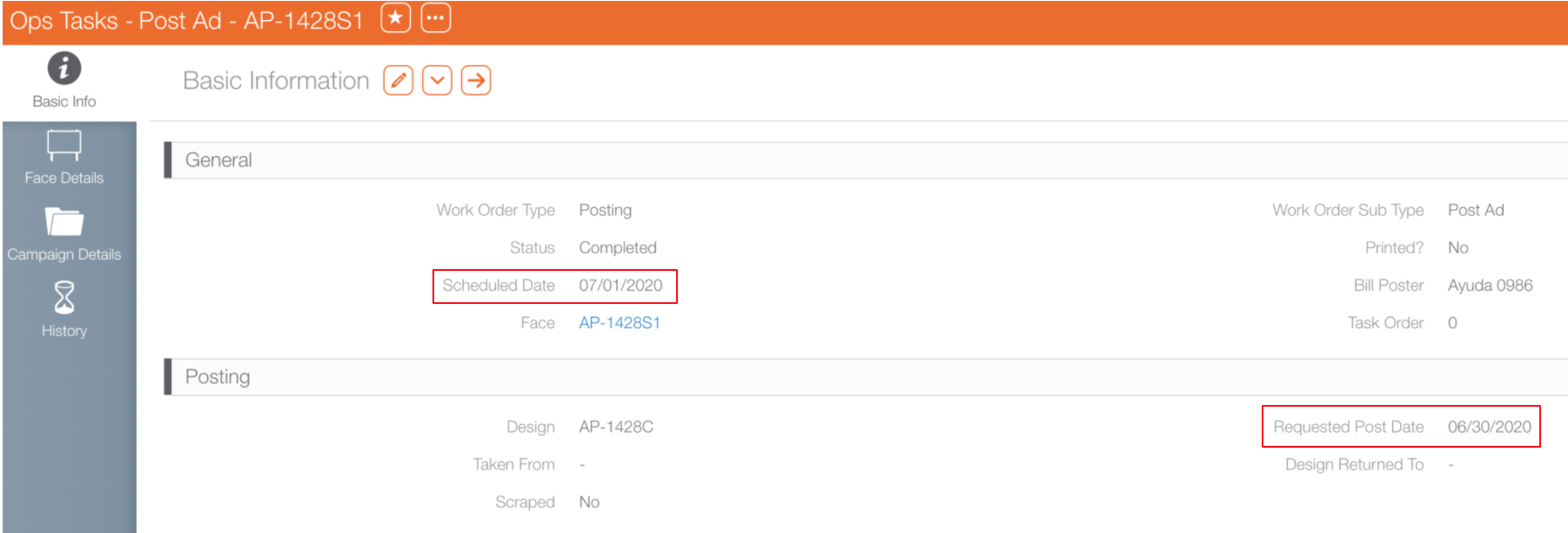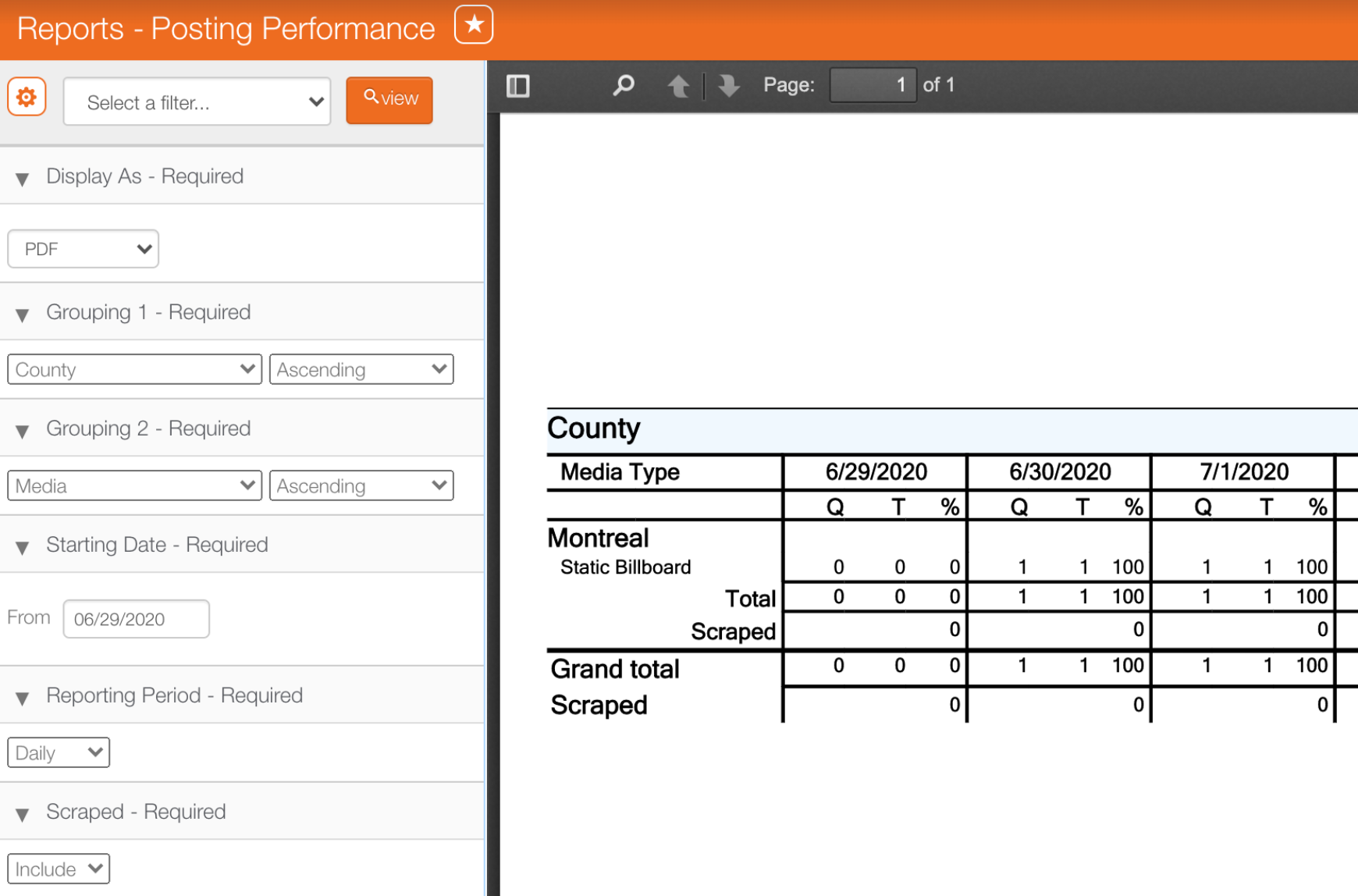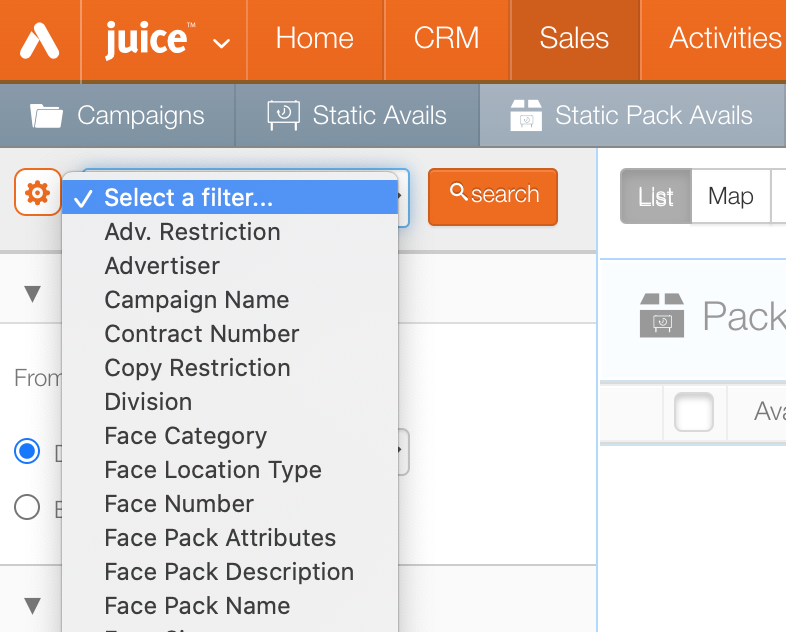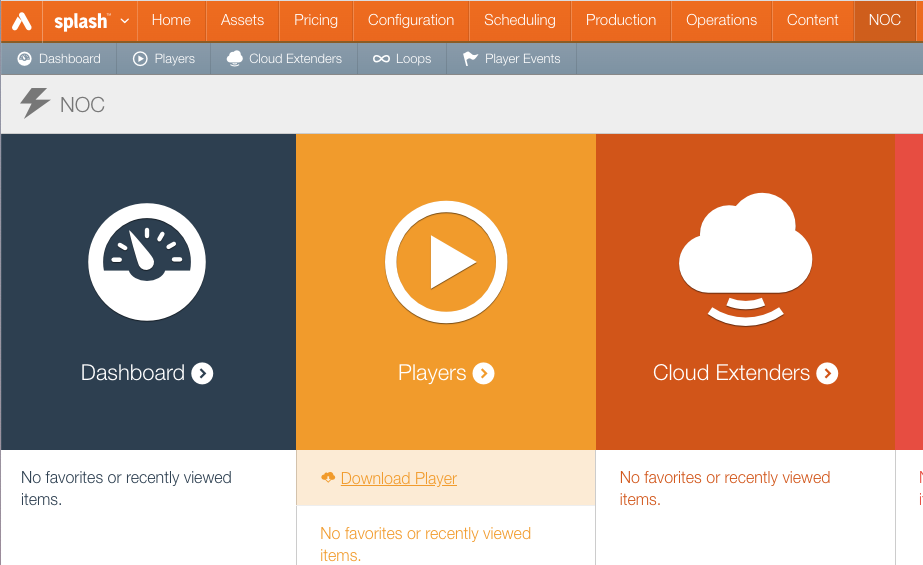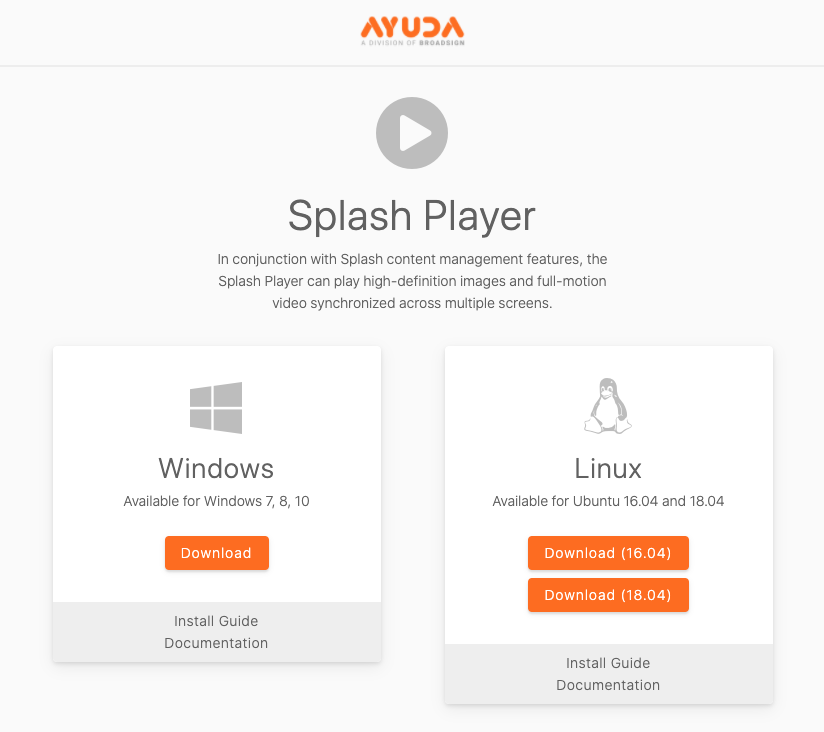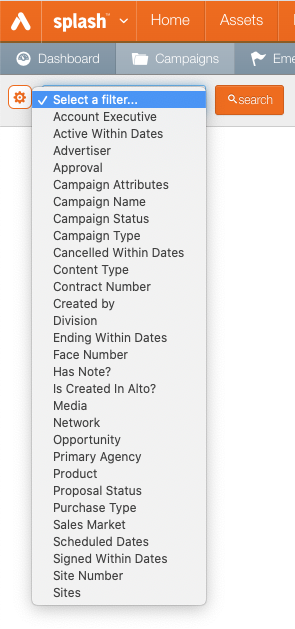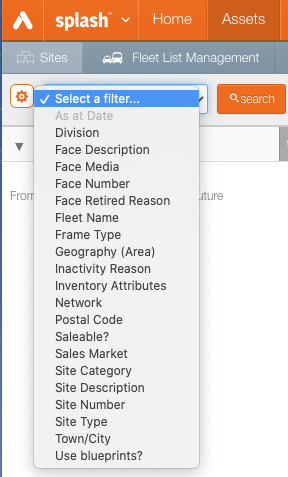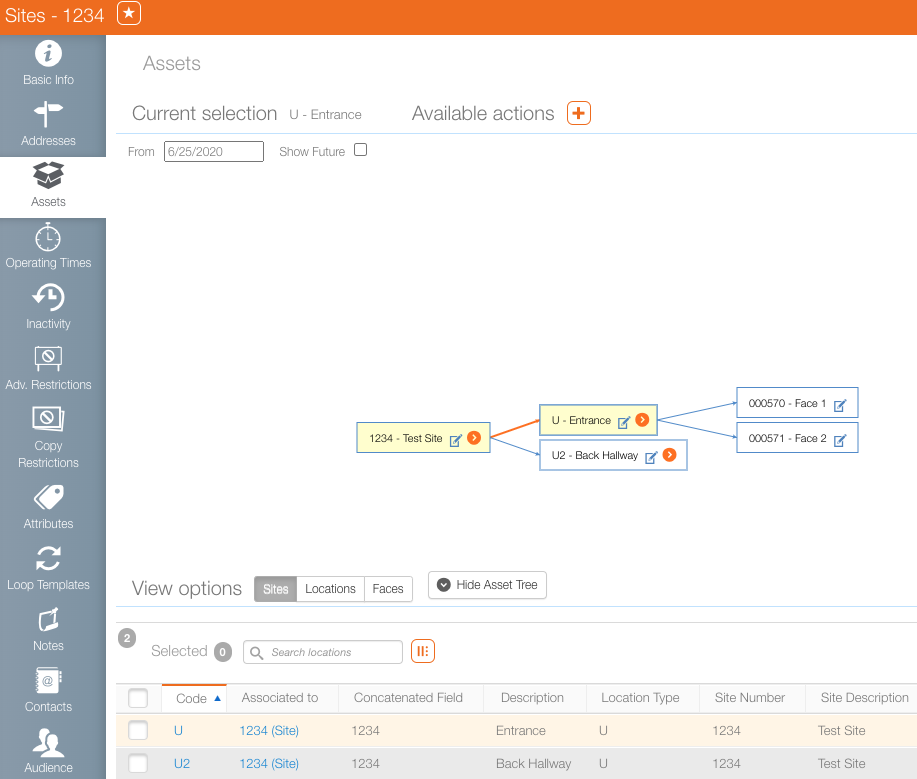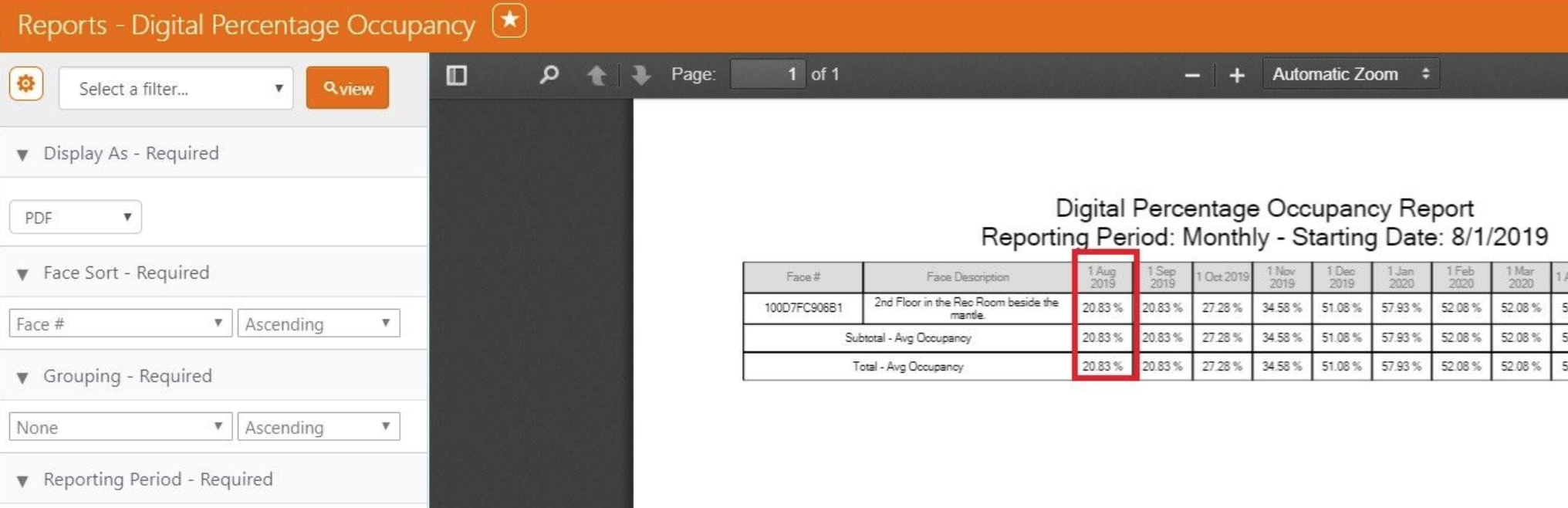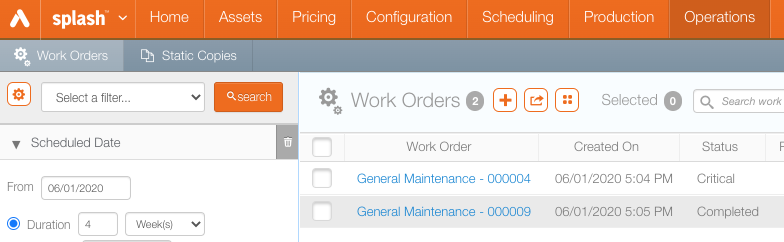Added
Splash
- Splash/Scheduling/Campaigns
- Additional Revenue: Enhanced additional revenue optional fields.
- Documentation: See updated and improved Additional Revenue documentation section, which includes details about the new enhancement.
New Enhanced Fields:
Previous Fields:
Juice
- Juice/Sales/Avail
Improved
Splash
- Splash/Scheduling/Campaigns/Designs
- Bulk Copy Change:
- New Feature: The ability to bulk edit copies by choosing multiple original designs that will be changed to one new design. They must have the same Date of Copy Change and the same Copy Change Design.
- New Feature: The ability to search by face number in order to select certain postings by face number.
- Documentation: Copy Changes in Bulk
- Splash/Scheduling/Campaigns
- Splash/Operations/Work Orders
Admin
- Admin/Workforce/Users
Fixed
Added
Splash
- Splash/Scheduling/Campaigns/Designs
- Bulk Copy Change: This feature allows you to bulk edit copy changes.
- The feature works in the following ways:
- Select one design to be changed out by another design and all postings with this outgoing design will be changed to the new design.
- Select one design to be changed out by another design but select only certain postings for where this copy change will occur.
- See Copy Changes in Bulk
Improved
Finance/Leasing
- Non-Contracted Campaigns: Leases using revenue share do not show values from non-contracted campaigns with billing schedules.
- Lease Payment Forecast: When removing an auto-billing schedule from a contracted campaign, it now updates the lease payment on the forecast.
Fixed
Juice/Sales
Splash/Scheduling/Campaigns
- Campaign Duplication: Fixed errors with regenerating avails to their correct status after a campaign has been duplicated.
Juice/Reports
Added
Splash Player
- Splash/Configuration/Player Configuration Models
Improved
Splash Player
- Splash/NOC/Player
Juice/Reports & Splash/Reports
- Agency Filtered Searches: When doing searches by agency, the ability to search by all agencies and not just the primary agency was added.
Platform Wide
Fixed
Splash Player
- Sending Reach Ad Requests: Ad requests to Reach are now being sent with the correct time zone.
Juice/Reports
- Static Percentage Occupancy Report: Taking into account virtual faces and not calculating the % as if the regular faces were separate from the virtual faces.
Admin/Workforce/Users
- Viewing Campaigns: A Sales User role with Linked Campaigns access can no longer see campaigns of other users in their Team if they are not linked to the campaign.
- Viewing Contacts: As an Account Executive, if you do not have "View all Contacts User", you cannot see the contacts who are not assigned to you.
Splash/Assets
Added
- Security/User Login: In order for users to always have the most up to date versions of Broadsign Ayuda and in order to prevent a user's instance from becoming stale, users will now be logged out after 2 hours of inactivity. This will ensure that sessions are always secure and on the latest version.
Improved
Splash/Reports
- Posting Performance Report: Taking into account the Requested Date
Juice/Sales
- Static Pack Avails and Digital Pack Avails: both now have the search filter for ‘Face Pack Name’ and ‘Face Pack Description’
Splash/NOC
Platform Wide
Fixed
Splash/Assets
Juice/Reports
Other Broadsign Ayuda Product(s)
Added
- Okta Authentication: Okta is an authentication service that allows the ability of single sign-on to the app. You log in to Okta and then you no longer need to log in to the Broadsign Ayuda authentication page. See Single Sign-On and Broadsign Ayuda and Single Sign-On Configuration with Okta.
Improved
Fixed
- Scheduling Group Filters: Deleting a scheduling group filter unschedules the file and therefore no longer plays.
This Release focuses on security and performance improvements
Enhancements
- Respect Aspect Ratio feature is added on Takeovers
- Bulk-edit segment feature is enhanced to change the selected segments' dates
- Drag-and-Drop function is enabled to upload a file to a face
Improvements
- Security improvements:
- updated jquery to version 1.12
- Performance and stabilization improvements:
- improved data cleaner for faster Player event log cleanup
- eliminated duplicate API calls for user roles when loading Splash
- changes to API calls to playlist service, added retries
- back-end improvement to Powerpoint export service
Bug Fixes
- Face size with decimals not populating in the export package
- Emergency message switching back to regular content for a split second
- Advertiser restriction filter exporting the inverted search results
- Leasing expenses not auto-refreshed after batch generation
- Saving face to face pack with multiple markets producing an error
- Bulk-edit of faces producing error when Attribute type was changed
- Drag-and-Drop file to bundle should be disabled on Attribute and Campaign tabs
- Scheduling dashboard Recent Activity UI issues: vertical scroll and hidden header
- Division not selected by default in New Campaign screen from Avails
- Advertiser field not saving the latest value
- Brand list not updating when Advertiser is changed in New Campaign screen
This Release introduces Takeover Campaign for Digital
New Feature
Takeover is a new type of digital campaign that does not use the traditional loop scheduling to program content. Takeover, as the name suggests, interrupts and takes over the scheduled loop content playing on specific faces. Takeover events are created and configured within a special section of Splash Campaign UI. They can be of two types: scheduled or event-based. For more information, see Introducing Takeover.
Enhancements
- CRM User Account View Only – a new role that limits the user ability to viewing and exporting Account data, preventing user from editing or deleting Accounts.
- Virtual faces are now supported for static faces and static face packs.
- Sales user can efficiently create a new Brand while building a campaign if “AllowAdvertiserBrandCreationinJuice” app setting is enabled.
Improvements
- For easier searching, Agency Name, City and Postal Code are displayed in a drop-down when the user looks up the Agency name while creating a campaign.
- Static Quantity Avails functionality now automatically populates booking gross amount from the linked rate card.
- Additional revenue amount is auto-populated at the booking level if additional revenue rate card is linked.
- System data is refreshed on login.
- Help links in the platform are re-directing to the Broadsign Ayuda documentation page on the Broadsign web portal.
- Security improvements added.
Bug Fixes
- Fixed the issue that allowed double-booking of static and overbooking of digital faces (when over-booking was not allowed) if their purchase type was changed.
- Inventory status report now shows faces with partial inactivity during the reported period.
- Fixed the error when deleting a design after the associated posting has been deleted.
Bug Fixes
- Incorrect additional revenue equally distributed amount on the last invoice created in BMSfor digital assets.
- Detailed Unscheduled Hours report not generating in Scheduling Groups.
- Issue with importing Dynamic Content settings.
- Incorrect “In Pack” avails column values and sorting.
- “Avoid” filter not working in Pack Avails.
Known Issue
There is a known loophole when the system does not block booking the same static face in two segments for the same dates within the same contract if the segment is duplicated and its purchase type is changed. The fix will be hot-patched.
This Release Delivers Proposal Export to PowerPoint
New Features
- Sales proposal package export to PowerPoint. (This is an optional feature. Please contact Support to enable). See Creating an Avails Package and Creating a Juice Proposal.
- Improved workflow for cancelling static campaign with completed and open work orders.
Bug Fixes
- Content Mismatch calculation in Splash inconsistent with Player.
- Player not recognizing Skip Spot if Empty option in Programmatic workflow.
- Newly created faces not getting synced with Player upon linking in Programmatic workflow.
- Avails not verified when changing face booking dates in contracted campaigns.
- Not able to retire a Face if booked by a cancelled campaign.
This release delivers Splash to Broadsign Reach Integration
New Features
- Splash to Broadsign Reach integration that allows to add Broadsign Reach as a programmatic partner (see Selecting Ad Server Partner and About Broadsign Reach).
- New Campaign Notes Report added in Juice and Splash.
Bug Fixes
- Forward and Store purge issue.
- Duplicating a segment was not updating avails.
- Dynamic content countdown display issue.
- Specifying grouping category and order was not showing properly in NOC loops.
- Changing the reserved time in the loop template was not reflected in the avails.
This Release Delivers Bug Fixes
Stabilization
- Improvements to Takeover and Emergency Messaging features.
Other Bug Fixes
- Player bug fixes.
- For Transfer Out and Destroy static copy activities, the Quantity in Stock counts under Inventory were not updating correctly.
This Release Involves Minor Improvements and Bug Fixes
Improvements
- Warning to prevent Windows Player updates where OS version is below Windows NT 6.1.7600 (Windows 7)
- "Distribute Segment Amount to All Faces on Delete" app setting is now working for Static inventory as well as for Digital
- Copy Management and Ops Management users cannot access NOC
- Copy Management user can access Static Copy
- Minor UI changes to delineate the function of Content Approval Requests vs. the status of Design Approval
Bug Fixes
- Created By field empties out upon campaign editing causing errors in downloading
- Editorial Content tab opening Filler Content UI
- Request Content Approval function not sending emails to contacts
- Approval page throwing error when Design has no width and height
This release was subsequently patched as version 7.2106.52959
Bug Fixes
- Changing Digital Booking Lines' dates created discrepancy in Automated Billing schedule
- Incorrect distribution of Segment amount between digital faces with fixed monthly manual billing
- Player downloading but not playing the override media file
- Player's Forward and Store sync failing
This Release introduces Weekly Scheduler for Digital
New Feature
The new Weekly Scheduler, an enhancement to digital Scheduling Groups, is being beta-tested by a select group users and is available for client review and feedback upon request. The feature allows to:
- program multi-bundle content with up to the minute precision on all or selected days of a week
- apply the created schedule to the selected faces that have been booked for the campaign
Improvements
- Adding Posting functionalities for Static Face Packs in Splash
Bug Fixes
- Cancelled campaigns showing in Timeline view of Avails
- Campaigns not selectable from NOC Loops
- Double-clicking Save Changes when created automated billing schedule created two billing schedules
- Scrollbars missing on the Basic Info tab under Campaigns
- Created By field editable in the Campaign UI
- Stopped digital faces appearing in the List view of avails
This Release is about Improvements and Stabilization
Improvements
- Export of daily and weekly timeline avails
- Ability to delete a screen command for RS232
Bug Fixes
- Multiple bug fixes to address security vulnerabilities
- Player did not apply Separation Category specified at the Digital Booking Line level when over-saturation was used
- Minor bug fixes in Physical Assets
This Release is about Bug Fixing
Improvements
- Download Audit Trail is now working for campaigns with 100+ segments
Bug Fixes
- Duplicating campaign with German browser language inverted campaign start date
- 10-character password length in Splash was not enforced
- Rounding of seconds bug in Digital Avails and NOC Loops
- List formatting bugs in UI
- Select All Segments checkbox was not triggering extended Options dropdown
- Editing both Segment Purchase Type and Gross Amount in the same action was only saving one change
Improvement is the Major Theme of This Release
Improvements
- Limited Hold – feature stabilization and UI improvements allowing sales users to pick and modify Hold Expiry date in Campaigns, and see this date in avails Timeline
- Report User Role – added access right to searching campaigns for running DPOP reports
Bug Fixes
Minor bug fixes and improvements across the platform including:
- sales split between multiple reps working on a campaign in Contract Listing Report
- a bug when removing a second lessor in a lease
- changing Sales Market or Media for Digital segments was not respecting the prompt to remove bookings
- a calculation bug in fixed-scheduled invoicing of faces with different booking discounts
- required campaign name when generating DPOP was not enforced
This Release is Focused on Improvements
- Blueprints – In addition to some UI improvements to the recently redesigned feature, blueprints can now be generated as PDFs and appended to the export package. PDFs of blueprints can also be created within the Campaign from the ellipsis (...) menu. In the export package, if there are multiple sites in a campaign, their blueprints and legends are now grouped by site. The legend has also been improved to help differentiate media types.
- Single Sign-On – Infrastructure for supporting single sign-on has been deployed. The first identity provider Broadsign Ayuda is supporting is Azure Active Directory using oAuth2.
- Alto – The app now filters out static campaign content in order to prevent scheduling errors.
Bug Fixes
Minor bug fixes and improvements across the platform and, specifically, in campaign editing.
This release was subsequently patched as version 7.2101.51878.
Maintenance is the major theme of this release
Improvement
- The Material dropdown under Designs/Basic Info now sorts alphabetically for easier browsing.
Bug Fixes
This release contains minor bug fixes including:
- API data could display overlapping timestamps for some queries.
- Currency symbols are no longer hard-coded in reports.
This release was subsequently patched as version 7.2100.51732.
New Feature
Dynamic Blueprints
Broadsign Ayuda’s Dynamic Blueprint feature gives users a richer editing and viewing experience.
- Asset managers upload blueprints in Splash and pin inventory markers to them easily
- Multiple floors are supported per site
- Pins can be dragged and dropped between floors
Benefits for sales users and their clients
- Users can zoom in and out. As they do so, the pins representing inventory scale dynamically
- Users can review Face details in the same view
- Inventory selections update live as proposals change
- Sales reps can share secure password-protected links to dynamic blueprints as part of their sales proposal package
Important
Administrators wishing to test this feature can do so by enabling the EnableBlueprints app setting. The new dynamic blueprints and the older blueprint feature cannot both be enabled at the same time. Administrators should also be aware that there is no automated migration path for previously configured blueprints.
Improvement
Five new filters and three new columns have been added to the Master Report.
| Item Name | New Filter | New Column |
|---|---|---|
| Brand Advertiser Category |

|

|
| Client Type |

|

|
| GL Account |

|

|
| Advertiser Category |

|
|
| Amount Distribution |

|
Maintenance
This release contains minor bug fixes including:
- To prevent unnecessary system demands, static and digital avails searches are now capped to 10 years into the future.
Maintenance is the major theme of this release
Bug Fixes
This release contains minor bug fixes including:
- Faces in unbreakable packs could be selectable in digital avails. (Core-1645)
- The incomplete billing dashboard could show campaigns with fully scheduled billing amounts. (CORE-1654)
- Under some circumstances .URL files in NOC loops could prevent loops from loading. (PLAYER-127)
- Floating filler could prevent loops from loading. (TRACT-52)
New Campaign Objectives Tool for smart automated campaign planning is the major theme of this release
New Feature
Broadsign Ayuda’s new Campaign Objectives tool allows users to create proposals and chart campaigns without searching for avails – automatically and intelligently.
The tool prompts users to enter a target number of faces for static segments and specify face selection restrictions. The system then makes the optimal bookings by analyzing both.
The tool is best suited for campaigns with a high quantity of faces. It is accessible for sales users in Juice under Sales and for media planners in Splash under Scheduling.
Bug Fixes
This release contains minor bug fixes and optimizations that improve stability, performance and security.