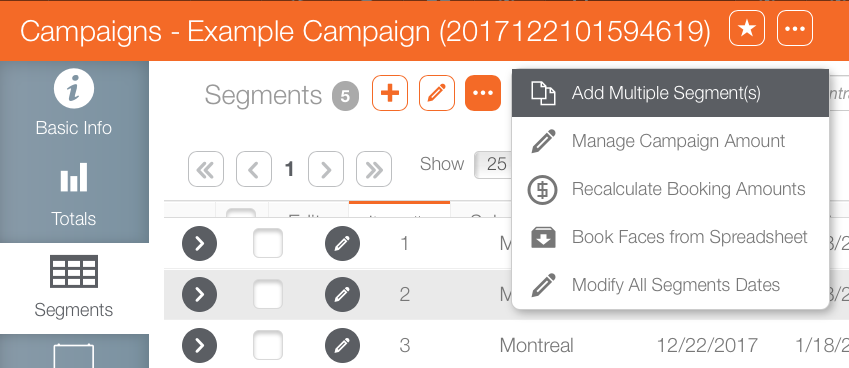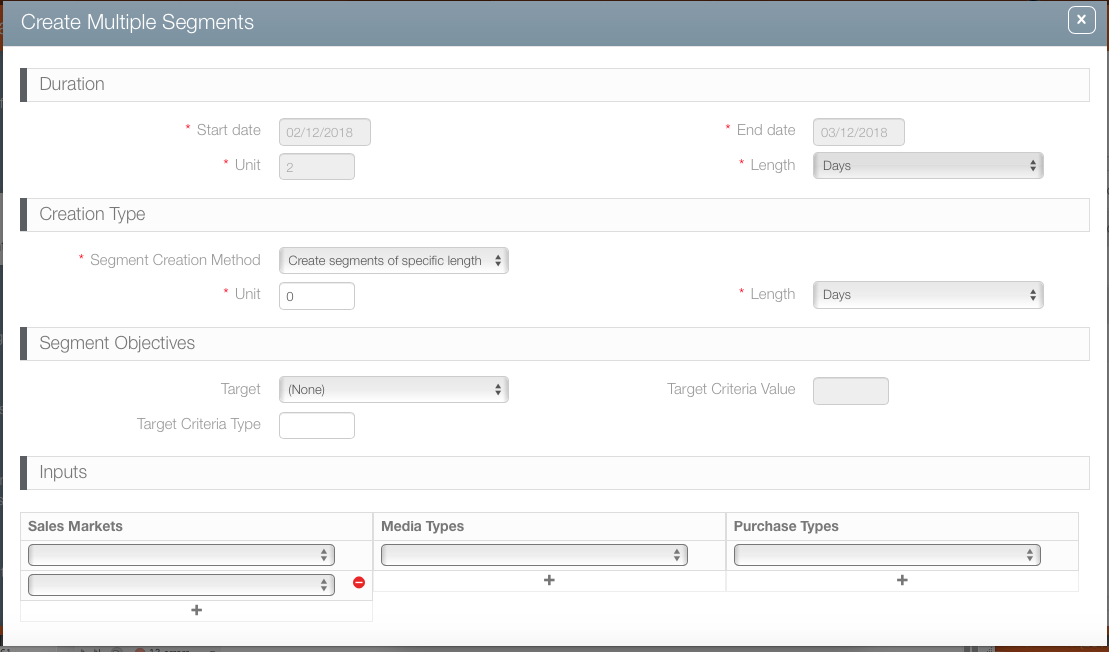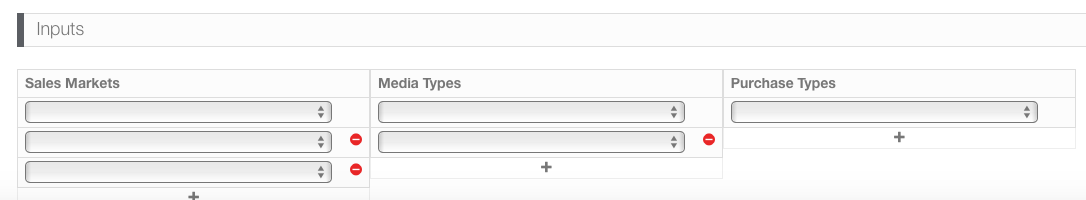It is possible to create multiple segments from one screen efficiently.
To bulk create segments:
- Within the campaign record click the
 button.
button. - Select Add Multiple Segments from the drop down menu.
- Sales Markets
- Media Types and
- Purchase Types
- Make the combinations of selections necessary. Click the plus icons to create additional rows.
- Click the Create Multiple Segments button to bulk add the new rows as segments. You will not be asked to confirm this. The window closes and the segments are created.
This presents a new modal window for creating segments for different: